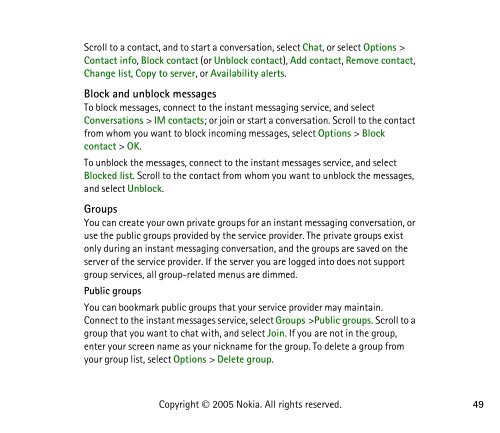PDF Nokia 8800 User Guide
PDF Nokia 8800 User Guide
PDF Nokia 8800 User Guide
Create successful ePaper yourself
Turn your PDF publications into a flip-book with our unique Google optimized e-Paper software.
Scroll to a contact, and to start a conversation, select Chat, or select Options ><br />
Contact info, Block contact (or Unblock contact), Add contact, Remove contact,<br />
Change list, Copy to server, or Availability alerts.<br />
Block and unblock messages<br />
To block messages, connect to the instant messaging service, and select<br />
Conversations > IM contacts; or join or start a conversation. Scroll to the contact<br />
from whom you want to block incoming messages, select Options > Block<br />
contact > OK.<br />
To unblock the messages, connect to the instant messages service, and select<br />
Blocked list. Scroll to the contact from whom you want to unblock the messages,<br />
and select Unblock.<br />
Groups<br />
You can create your own private groups for an instant messaging conversation, or<br />
use the public groups provided by the service provider. The private groups exist<br />
only during an instant messaging conversation, and the groups are saved on the<br />
server of the service provider. If the server you are logged into does not support<br />
group services, all group-related menus are dimmed.<br />
Public groups<br />
You can bookmark public groups that your service provider may maintain.<br />
Connect to the instant messages service, select Groups >Public groups. Scroll to a<br />
group that you want to chat with, and select Join. If you are not in the group,<br />
enter your screen name as your nickname for the group. To delete a group from<br />
your group list, select Options > Delete group.<br />
Copyright © 2005 <strong>Nokia</strong>. All rights reserved.<br />
49