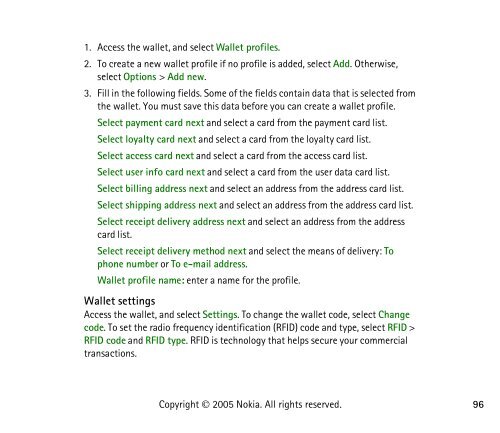PDF Nokia 8800 User Guide
PDF Nokia 8800 User Guide
PDF Nokia 8800 User Guide
Create successful ePaper yourself
Turn your PDF publications into a flip-book with our unique Google optimized e-Paper software.
1. Access the wallet, and select Wallet profiles.<br />
2. To create a new wallet profile if no profile is added, select Add. Otherwise,<br />
select Options > Add new.<br />
3. Fill in the following fields. Some of the fields contain data that is selected from<br />
the wallet. You must save this data before you can create a wallet profile.<br />
Select payment card next and select a card from the payment card list.<br />
Select loyalty card next and select a card from the loyalty card list.<br />
Select access card next and select a card from the access card list.<br />
Select user info card next and select a card from the user data card list.<br />
Select billing address next and select an address from the address card list.<br />
Select shipping address next and select an address from the address card list.<br />
Select receipt delivery address next and select an address from the address<br />
card list.<br />
Select receipt delivery method next and select the means of delivery: To<br />
phone number or To e-mail address.<br />
Wallet profile name: enter a name for the profile.<br />
Wallet settings<br />
Access the wallet, and select Settings. To change the wallet code, select Change<br />
code. To set the radio frequency identification (RFID) code and type, select RFID ><br />
RFID code and RFID type. RFID is technology that helps secure your commercial<br />
transactions.<br />
Copyright © 2005 <strong>Nokia</strong>. All rights reserved.<br />
96