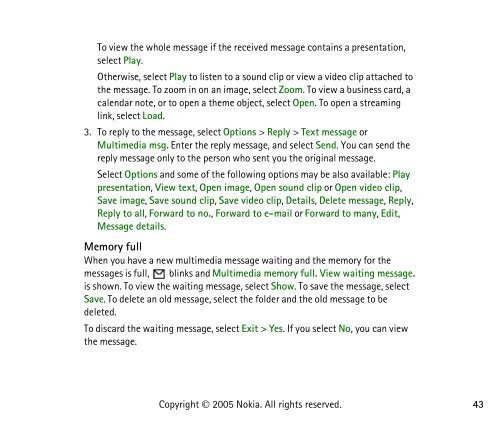PDF Nokia 8800 User Guide
PDF Nokia 8800 User Guide
PDF Nokia 8800 User Guide
You also want an ePaper? Increase the reach of your titles
YUMPU automatically turns print PDFs into web optimized ePapers that Google loves.
To view the whole message if the received message contains a presentation,<br />
select Play.<br />
Otherwise, select Play to listen to a sound clip or view a video clip attached to<br />
the message. To zoom in on an image, select Zoom. To view a business card, a<br />
calendar note, or to open a theme object, select Open. To open a streaming<br />
link, select Load.<br />
3. To reply to the message, select Options > Reply > Text message or<br />
Multimedia msg. Enter the reply message, and select Send. You can send the<br />
reply message only to the person who sent you the original message.<br />
Select Options and some of the following options may be also available: Play<br />
presentation, View text, Open image, Open sound clip or Open video clip,<br />
Save image, Save sound clip, Save video clip, Details, Delete message, Reply,<br />
Reply to all, Forward to no., Forward to e-mail or Forward to many, Edit,<br />
Message details.<br />
Memory full<br />
When you have a new multimedia message waiting and the memory for the<br />
messages is full, blinks and Multimedia memory full. View waiting message.<br />
is shown. To view the waiting message, select Show. To save the message, select<br />
Save. To delete an old message, select the folder and the oId message to be<br />
deleted.<br />
To discard the waiting message, select Exit > Yes. If you select No, you can view<br />
the message.<br />
Copyright © 2005 <strong>Nokia</strong>. All rights reserved.<br />
43