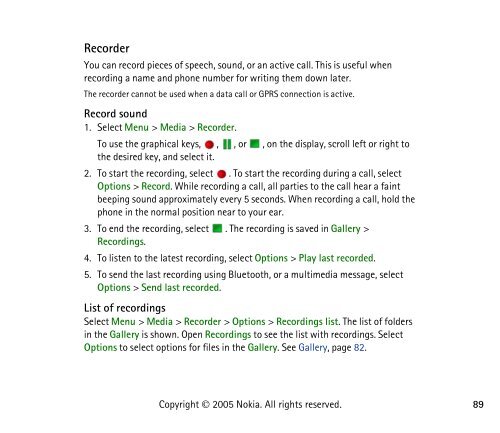PDF Nokia 8800 User Guide
PDF Nokia 8800 User Guide
PDF Nokia 8800 User Guide
You also want an ePaper? Increase the reach of your titles
YUMPU automatically turns print PDFs into web optimized ePapers that Google loves.
Recorder<br />
You can record pieces of speech, sound, or an active call. This is useful when<br />
recording a name and phone number for writing them down later.<br />
The recorder cannot be used when a data call or GPRS connection is active.<br />
Record sound<br />
1. Select Menu > Media > Recorder.<br />
To use the graphical keys, , , or , on the display, scroll left or right to<br />
the desired key, and select it.<br />
2. To start the recording, select . To start the recording during a call, select<br />
Options > Record. While recording a call, all parties to the call hear a faint<br />
beeping sound approximately every 5 seconds. When recording a call, hold the<br />
phone in the normal position near to your ear.<br />
3. To end the recording, select . The recording is saved in Gallery ><br />
Recordings.<br />
4. To listen to the latest recording, select Options > Play last recorded.<br />
5. To send the last recording using Bluetooth, or a multimedia message, select<br />
Options > Send last recorded.<br />
List of recordings<br />
Select Menu > Media > Recorder > Options > Recordings list. The list of folders<br />
in the Gallery is shown. Open Recordings to see the list with recordings. Select<br />
Options to select options for files in the Gallery. See Gallery, page 82.<br />
Copyright © 2005 <strong>Nokia</strong>. All rights reserved.<br />
89