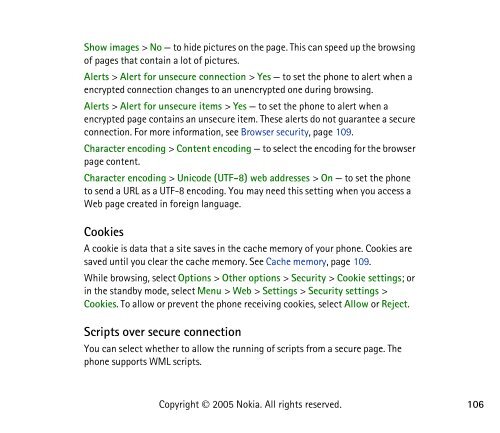PDF Nokia 8800 User Guide
PDF Nokia 8800 User Guide
PDF Nokia 8800 User Guide
You also want an ePaper? Increase the reach of your titles
YUMPU automatically turns print PDFs into web optimized ePapers that Google loves.
Show images > No — to hide pictures on the page. This can speed up the browsing<br />
of pages that contain a lot of pictures.<br />
Alerts > Alert for unsecure connection > Yes — to set the phone to alert when a<br />
encrypted connection changes to an unencrypted one during browsing.<br />
Alerts > Alert for unsecure items > Yes — to set the phone to alert when a<br />
encrypted page contains an unsecure item. These alerts do not guarantee a secure<br />
connection. For more information, see Browser security, page 109.<br />
Character encoding > Content encoding — to select the encoding for the browser<br />
page content.<br />
Character encoding > Unicode (UTF-8) web addresses > On — to set the phone<br />
to send a URL as a UTF-8 encoding. You may need this setting when you access a<br />
Web page created in foreign language.<br />
Cookies<br />
A cookie is data that a site saves in the cache memory of your phone. Cookies are<br />
saved until you clear the cache memory. See Cache memory, page 109.<br />
While browsing, select Options > Other options > Security > Cookie settings; or<br />
in the standby mode, select Menu > Web > Settings > Security settings ><br />
Cookies. To allow or prevent the phone receiving cookies, select Allow or Reject.<br />
Scripts over secure connection<br />
You can select whether to allow the running of scripts from a secure page. The<br />
phone supports WML scripts.<br />
Copyright © 2005 <strong>Nokia</strong>. All rights reserved.<br />
106