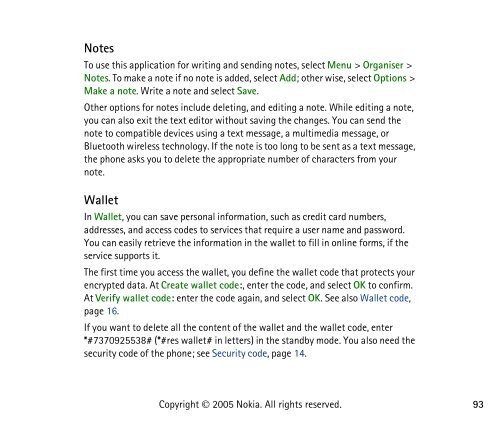PDF Nokia 8800 User Guide
PDF Nokia 8800 User Guide
PDF Nokia 8800 User Guide
Create successful ePaper yourself
Turn your PDF publications into a flip-book with our unique Google optimized e-Paper software.
Notes<br />
To use this application for writing and sending notes, select Menu > Organiser ><br />
Notes. To make a note if no note is added, select Add; other wise, select Options ><br />
Make a note. Write a note and select Save.<br />
Other options for notes include deleting, and editing a note. While editing a note,<br />
you can also exit the text editor without saving the changes. You can send the<br />
note to compatible devices using a text message, a multimedia message, or<br />
Bluetooth wireless technology. If the note is too long to be sent as a text message,<br />
the phone asks you to delete the appropriate number of characters from your<br />
note.<br />
Wallet<br />
In Wallet, you can save personal information, such as credit card numbers,<br />
addresses, and access codes to services that require a user name and password.<br />
You can easily retrieve the information in the wallet to fill in online forms, if the<br />
service supports it.<br />
The first time you access the wallet, you define the wallet code that protects your<br />
encrypted data. At Create wallet code:, enter the code, and select OK to confirm.<br />
At Verify wallet code: enter the code again, and select OK. See also Wallet code,<br />
page 16.<br />
If you want to delete all the content of the wallet and the wallet code, enter<br />
*#7370925538# (*#res wallet# in letters) in the standby mode. You also need the<br />
security code of the phone; see Security code, page 14.<br />
Copyright © 2005 <strong>Nokia</strong>. All rights reserved.<br />
93