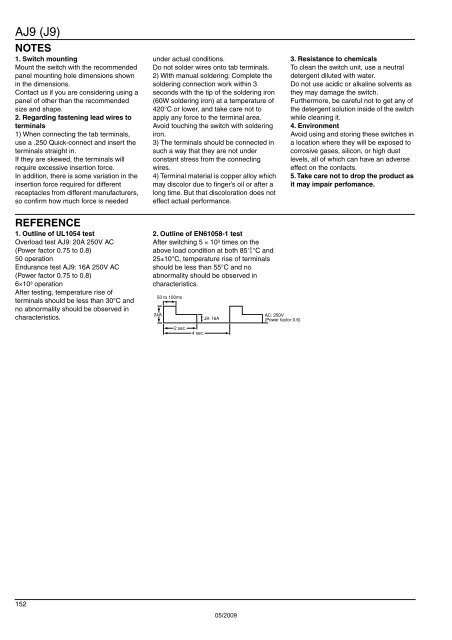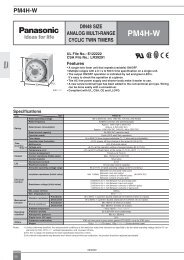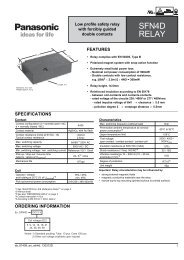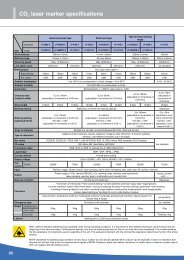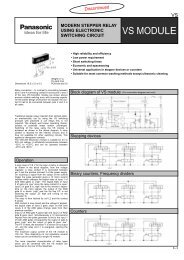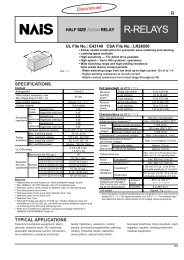T A B L E O F C O N T E N T S - Panasonic Electric Works Europe AG
T A B L E O F C O N T E N T S - Panasonic Electric Works Europe AG
T A B L E O F C O N T E N T S - Panasonic Electric Works Europe AG
Create successful ePaper yourself
Turn your PDF publications into a flip-book with our unique Google optimized e-Paper software.
AJ9 (J9)<br />
NOTES<br />
1. Switch mounting<br />
Mount the switch with the recommended<br />
panel mounting hole dimensions shown<br />
in the dimensions.<br />
Contact us if you are considering using a<br />
panel of other than the recommended<br />
size and shape.<br />
2. Regarding fastening lead wires to<br />
terminals<br />
1) When connecting the tab terminals,<br />
use a .250 Quick-connect and insert the<br />
terminals straight in.<br />
If they are skewed, the terminals will<br />
require excessive insertion force.<br />
In addition, there is some variation in the<br />
insertion force required for different<br />
receptacles from different manufacturers,<br />
so confirm how much force is needed<br />
under actual conditions.<br />
Do not solder wires onto tab terminals.<br />
2) With manual soldering: Complete the<br />
soldering connection work within 3<br />
seconds with the tip of the soldering iron<br />
(60W soldering iron) at a temperature of<br />
420°C or lower, and take care not to<br />
apply any force to the terminal area.<br />
Avoid touching the switch with soldering<br />
iron.<br />
3) The terminals should be connected in<br />
such a way that they are not under<br />
constant stress from the connecting<br />
wires.<br />
4) Terminal material is copper alloy which<br />
may discolor due to finger’s oil or after a<br />
long time. But that discoloration does not<br />
effect actual performance.<br />
3. Resistance to chemicals<br />
To clean the switch unit, use a neutral<br />
detergent diluted with water.<br />
Do not use acidic or alkaline solvents as<br />
they may damage the switch.<br />
Furthermore, be careful not to get any of<br />
the detergent solution inside of the switch<br />
while cleaning it.<br />
4. Environment<br />
Avoid using and storing these switches in<br />
a location where they will be exposed to<br />
corrosive gases, silicon, or high dust<br />
levels, all of which can have an adverse<br />
effect on the contacts.<br />
5. Take care not to drop the product as<br />
it may impair perfomance.<br />
REFERENCE<br />
1. Outline of UL1054 test<br />
Overload test AJ9: 20A 250V AC<br />
(Power factor 0.75 to 0.8)<br />
50 operation<br />
Endurance test AJ9: 16A 250V AC<br />
(Power factor 0.75 to 0.8)<br />
6×10 3 operation<br />
After testing, temperature rise of<br />
terminals should be less than 30°C and<br />
no abnormality should be observed in<br />
characteristics.<br />
2. Outline of EN61058-1 test<br />
After switching 5 × 10 3 times on the<br />
+5<br />
above load condition at both 85 0 °C and<br />
25±10°C, temperature rise of terminals<br />
should be less than 55°C and no<br />
abnormality should be observed in<br />
characteristics.<br />
50 to 100ms<br />
24A<br />
2 sec.<br />
4 sec.<br />
J9: 16A<br />
AC: 250V<br />
(Power factor 0.6)<br />
152<br />
05/2009