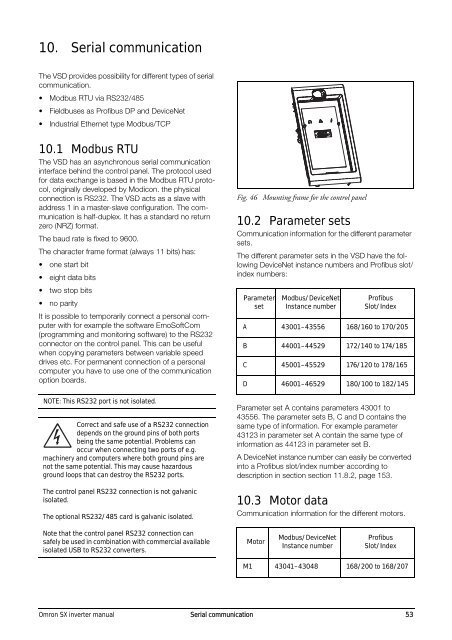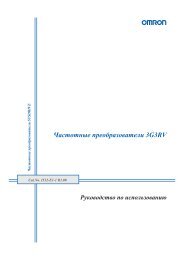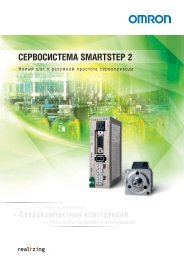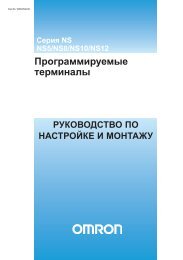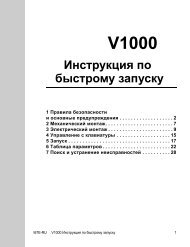Omron SX inverter manual
Omron SX inverter manual
Omron SX inverter manual
Create successful ePaper yourself
Turn your PDF publications into a flip-book with our unique Google optimized e-Paper software.
10. Serial communication<br />
The VSD provides possibility for different types of serial<br />
communication.<br />
• Modbus RTU via RS232/485<br />
• Fieldbuses as Profibus DP and DeviceNet<br />
• Industrial Ethernet type Modbus/TCP<br />
10.1 Modbus RTU<br />
The VSD has an asynchronous serial communication<br />
interface behind the control panel. The protocol used<br />
for data exchange is based in the Modbus RTU protocol,<br />
originally developed by Modicon. the physical<br />
connection is RS232. The VSD acts as a slave with<br />
address 1 in a master-slave configuration. The communication<br />
is half-duplex. It has a standard no return<br />
zero (NRZ) format.<br />
The baud rate is fixed to 9600.<br />
The character frame format (always 11 bits) has:<br />
• one start bit<br />
• eight data bits<br />
• two stop bits<br />
• no parity<br />
It is possible to temporarily connect a personal computer<br />
with for example the software EmoSoftCom<br />
(programming and monitoring software) to the RS232<br />
connector on the control panel. This can be useful<br />
when copying parameters between variable speed<br />
drives etc. For permanent connection of a personal<br />
computer you have to use one of the communication<br />
option boards.<br />
NOTE: This RS232 port is not isolated.<br />
Correct and safe use of a RS232 connection<br />
depends on the ground pins of both ports<br />
being the same potential. Problems can<br />
occur when connecting two ports of e.g.<br />
machinery and computers where both ground pins are<br />
not the same potential. This may cause hazardous<br />
ground loops that can destroy the RS232 ports.<br />
The control panel RS232 connection is not galvanic<br />
isolated.<br />
The optional RS232/485 card is galvanic isolated.<br />
Fig. 46 Mounting frame for the control panel<br />
10.2 Parameter sets<br />
Communication information for the different parameter<br />
sets.<br />
The different parameter sets in the VSD have the following<br />
DeviceNet instance numbers and Profibus slot/<br />
index numbers:<br />
Parameter<br />
set<br />
Modbus/DeviceNet<br />
Instance number<br />
Profibus<br />
Slot/Index<br />
A 43001–43556 168/160 to 170/205<br />
B 44001–44529 172/140 to 174/185<br />
C 45001–45529 176/120 to 178/165<br />
D 46001–46529 180/100 to 182/145<br />
Parameter set A contains parameters 43001 to<br />
43556. The parameter sets B, C and D contains the<br />
same type of information. For example parameter<br />
43123 in parameter set A contain the same type of<br />
information as 44123 in parameter set B.<br />
A DeviceNet instance number can easily be converted<br />
into a Profibus slot/index number according to<br />
description in section section 11.8.2, page 153.<br />
10.3 Motor data<br />
Communication information for the different motors.<br />
Note that the control panel RS232 connection can<br />
safely be used in combination with commercial available<br />
isolated USB to RS232 converters.<br />
Motor<br />
Modbus/DeviceNet<br />
Instance number<br />
Profibus<br />
Slot/Index<br />
M1 43041–43048 168/200 to 168/207<br />
<strong>Omron</strong> <strong>SX</strong> <strong>inverter</strong> <strong>manual</strong> Serial communication 53