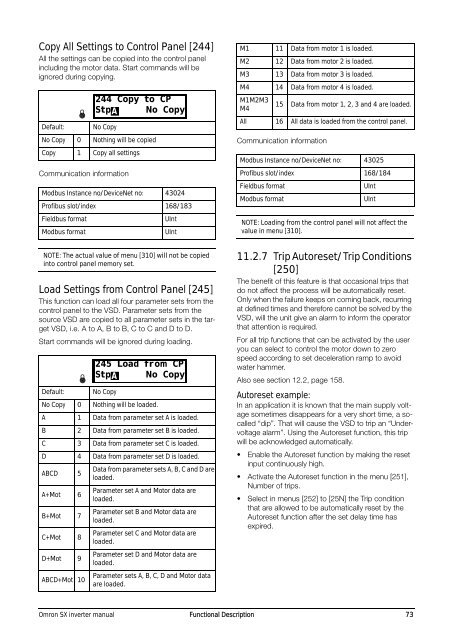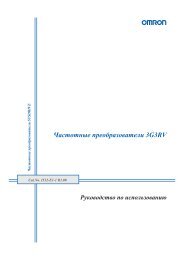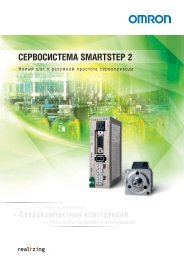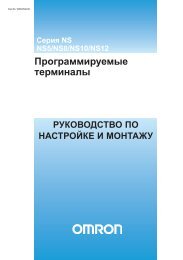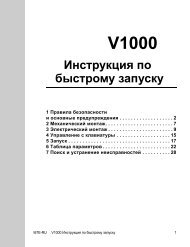Omron SX inverter manual
Omron SX inverter manual
Omron SX inverter manual
You also want an ePaper? Increase the reach of your titles
YUMPU automatically turns print PDFs into web optimized ePapers that Google loves.
Copy All Settings to Control Panel [244]<br />
All the settings can be copied into the control panel<br />
including the motor data. Start commands will be<br />
ignored during copying.<br />
Default:<br />
No Copy<br />
No Copy 0 Nothing will be copied<br />
Copy 1 Copy all settings<br />
Communication information<br />
Modbus Instance no/DeviceNet no: 43024<br />
Profibus slot/index 168/183<br />
Fieldbus format<br />
Modbus format<br />
UInt<br />
UInt<br />
NOTE: The actual value of menu [310] will not be copied<br />
into control panel memory set.<br />
Load Settings from Control Panel [245]<br />
This function can load all four parameter sets from the<br />
control panel to the VSD. Parameter sets from the<br />
source VSD are copied to all parameter sets in the target<br />
VSD, i.e. A to A, B to B, C to C and D to D.<br />
Start commands will be ignored during loading.<br />
Default:<br />
No Copy<br />
No Copy 0 Nothing will be loaded.<br />
A 1 Data from parameter set A is loaded.<br />
B 2 Data from parameter set B is loaded.<br />
C 3 Data from parameter set C is loaded.<br />
D 4 Data from parameter set D is loaded.<br />
ABCD 5<br />
A+Mot 6<br />
B+Mot 7<br />
C+Mot 8<br />
D+Mot 9<br />
<br />
<br />
ABCD+Mot 10<br />
244 Copy to CP<br />
StpA<br />
No Copy<br />
245 Load from CP<br />
StpA<br />
No Copy<br />
Data from parameter sets A, B, C and D are<br />
loaded.<br />
Parameter set A and Motor data are<br />
loaded.<br />
Parameter set B and Motor data are<br />
loaded.<br />
Parameter set C and Motor data are<br />
loaded.<br />
Parameter set D and Motor data are<br />
loaded.<br />
Parameter sets A, B, C, D and Motor data<br />
are loaded.<br />
M1 11 Data from motor 1 is loaded.<br />
M2 12 Data from motor 2 is loaded.<br />
M3 13 Data from motor 3 is loaded.<br />
M4 14 Data from motor 4 is loaded.<br />
M1M2M3<br />
M4<br />
15 Data from motor 1, 2, 3 and 4 are loaded.<br />
All 16 All data is loaded from the control panel.<br />
Communication information<br />
Modbus Instance no/DeviceNet no: 43025<br />
Profibus slot/index 168/184<br />
Fieldbus format<br />
Modbus format<br />
UInt<br />
UInt<br />
NOTE: Loading from the control panel will not affect the<br />
value in menu [310].<br />
11.2.7 Trip Autoreset/Trip Conditions<br />
[250]<br />
The benefit of this feature is that occasional trips that<br />
do not affect the process will be automatically reset.<br />
Only when the failure keeps on coming back, recurring<br />
at defined times and therefore cannot be solved by the<br />
VSD, will the unit give an alarm to inform the operator<br />
that attention is required.<br />
For all trip functions that can be activated by the user<br />
you can select to control the motor down to zero<br />
speed according to set deceleration ramp to avoid<br />
water hammer.<br />
Also see section 12.2, page 158.<br />
Autoreset example:<br />
In an application it is known that the main supply voltage<br />
sometimes disappears for a very short time, a socalled<br />
“dip”. That will cause the VSD to trip an “Undervoltage<br />
alarm”. Using the Autoreset function, this trip<br />
will be acknowledged automatically.<br />
• Enable the Autoreset function by making the reset<br />
input continuously high.<br />
• Activate the Autoreset function in the menu [251],<br />
Number of trips.<br />
• Select in menus [252] to [25N] the Trip condition<br />
that are allowed to be automatically reset by the<br />
Autoreset function after the set delay time has<br />
expired.<br />
<strong>Omron</strong> <strong>SX</strong> <strong>inverter</strong> <strong>manual</strong> Functional Description 73