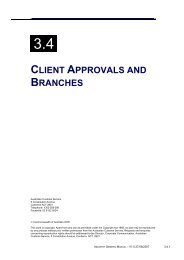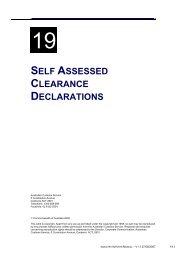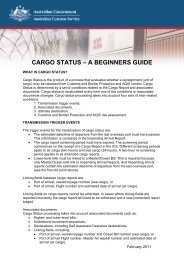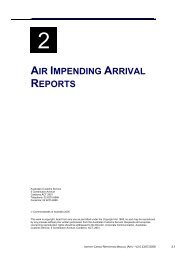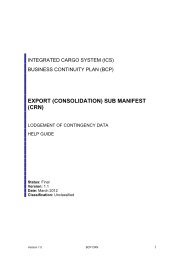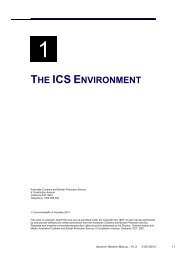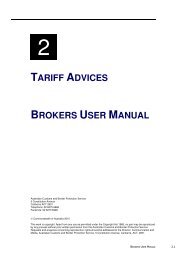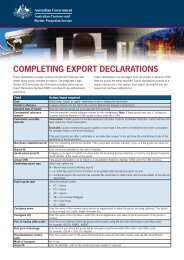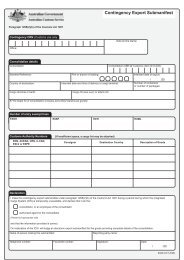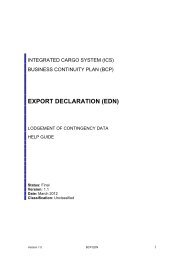module 6 Submanifests - Cargo Support
module 6 Submanifests - Cargo Support
module 6 Submanifests - Cargo Support
Create successful ePaper yourself
Turn your PDF publications into a flip-book with our unique Google optimized e-Paper software.
SUBMANIFESTS<br />
The Submanifest Line Summary screen displays with the updated<br />
details.<br />
LODGING A (CONSOLIDATION) SUBMANIFEST (SEA)<br />
Consolidation submanifests are used where multiple consignments are<br />
to be consolidated under the one Consolidation Reference Number<br />
(CRN). This process is typically used to ensure that containers are full<br />
(i.e., that any wasted space in containers is minimised). Multiple Export<br />
Declaration Numbers (EDNs), CRNs, and exempt codes make up a<br />
consolidation submanifest.<br />
Prescribed warehoused goods for export must be consolidated under a<br />
licensed depot, s. 77G S117AA of the Customs Act 1901.<br />
The Submanifest Lodge screen enables users with the appropriate<br />
access to submit a consolidation or slot submanifest.<br />
Tip: Before attempting to lodge a submanifest, ensure that you have all<br />
required information and codes. It is NOT possible to use the search<br />
function and lodge a submanifest simultaneously.<br />
Tip: a submanifest can contain a maximum of 9999 lines. A maximum<br />
of 50 lines can be added to a submanifest before it must be submitted.<br />
To add additional lines, refer to Amending a Submanifest (Sea).<br />
To lodge a consolidation submanifest:<br />
Step 1. From the main menu click on Exports, click on Submanifest<br />
Report and then click on Lodge.<br />
The Submanifest Lodge screen displays.<br />
The Submanifest Lodge screens enables users to enter details for<br />
multiple consignments being consolidated.<br />
Note: the initial screen will display header details only.<br />
Note: the Reporting Party Id field will default to the ABN/CCID<br />
(Australian Business Number/Customs Client Identifier) of the reporting<br />
party and is read-only.<br />
INDUSTRY EXPORTS MANUAL – V1.1 27/07/2007 6.11