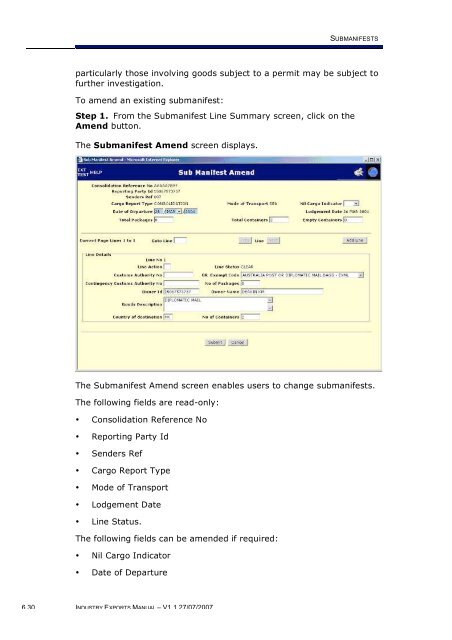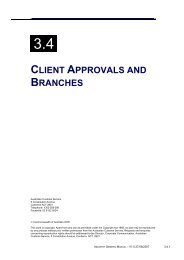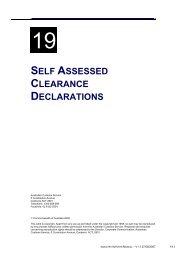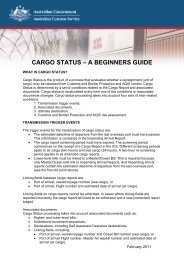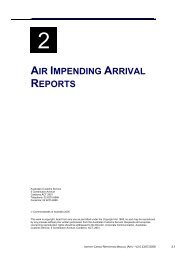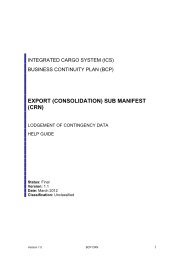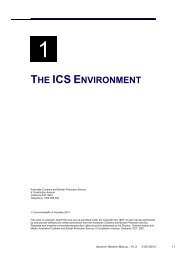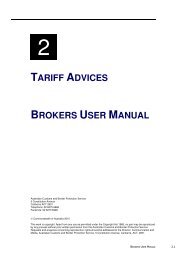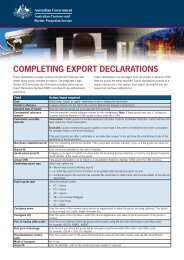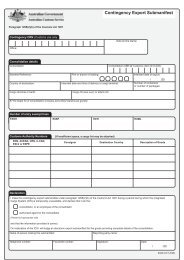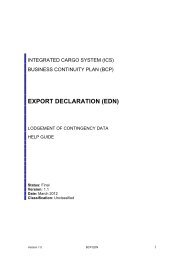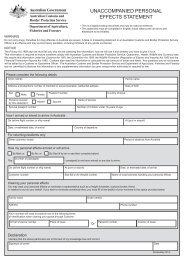module 6 Submanifests - Cargo Support
module 6 Submanifests - Cargo Support
module 6 Submanifests - Cargo Support
Create successful ePaper yourself
Turn your PDF publications into a flip-book with our unique Google optimized e-Paper software.
SUBMANIFESTS<br />
particularly those involving goods subject to a permit may be subject to<br />
further investigation.<br />
To amend an existing submanifest:<br />
Step 1. From the Submanifest Line Summary screen, click on the<br />
Amend button.<br />
The Submanifest Amend screen displays.<br />
The Submanifest Amend screen enables users to change submanifests.<br />
The following fields are read-only:<br />
• Consolidation Reference No<br />
• Reporting Party Id<br />
• Senders Ref<br />
• <strong>Cargo</strong> Report Type<br />
• Mode of Transport<br />
• Lodgement Date<br />
• Line Status.<br />
The following fields can be amended if required:<br />
• Nil <strong>Cargo</strong> Indicator<br />
• Date of Departure<br />
6.30 INDUSTRY EXPORTS MANUAL – V1.1 27/07/2007