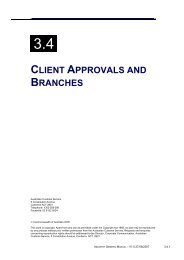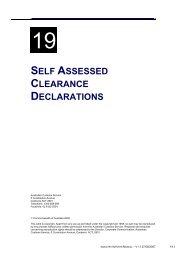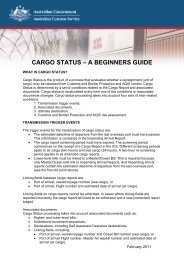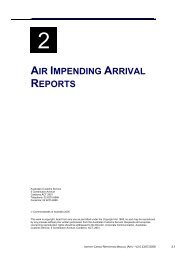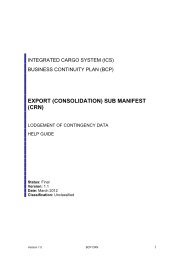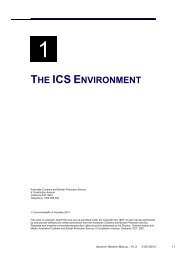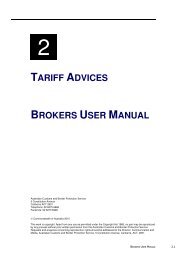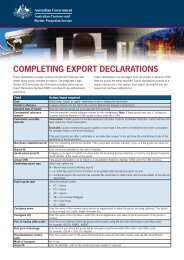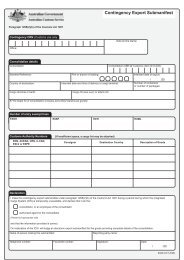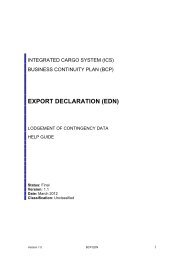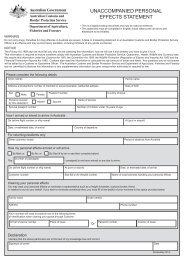module 6 Submanifests - Cargo Support
module 6 Submanifests - Cargo Support
module 6 Submanifests - Cargo Support
You also want an ePaper? Increase the reach of your titles
YUMPU automatically turns print PDFs into web optimized ePapers that Google loves.
SUBMANIFESTS<br />
Step 11. (Conditional) In the Customs Authority No field, enter<br />
the Customs authority number.<br />
Note: this field can only be used if the Exempt Code field is blank.<br />
Step 12. (Conditional) In the Exempt Code field, click on the drop<br />
down button and select one of the following options:<br />
• AUSTRALIAN DOMESTIC CARGO – EXDC<br />
• MILITARY GOODS. OWNED BY AUS GOVERNMENT – EXDD<br />
• GOODS OF VALUE NOT EXCEEDING AUD 2000 – EXLV<br />
• AUSTRALIAN POST OR DIPLOMATIC MAIL BAGS – EXML<br />
• UNACCOMPANIED PERSONAL EFFECTS – EXPE<br />
• AUSTRALIAN SPARES – EXSP<br />
• CARNET OR TRYPTIQUE TEMPORARY IMPORTS – EXTI<br />
• CONTINGENCY CUSTOMS AUTHORITY NO (CCAN) – EXCC<br />
Note: The exempt code EXDD may only be applied to goods belonging<br />
to the Australian Defence Force.<br />
Note: this field can only be used if the Customs Authority No field is<br />
blank.<br />
Note: when EXPE or EXLV exemption codes are entered, the following<br />
fields are mandatory: Owner Name or Owner Id, Goods Description and<br />
Country of Destination.<br />
Step 13. (Optional) If these goods have had a contingency Customs<br />
authority number issued to them, in the Contingency CAN field, enter<br />
the contingency CAN.<br />
Note: the Contingency CAN field can only be used if the Exempt Code is<br />
EXCC.<br />
Note: for further details on contingency Customs authority numbers,<br />
refer to the Business Continuity Plan.<br />
Step 14. (Optional) In the No of Packages field, enter the number<br />
of packages for that line.<br />
Step 15. In the No of Containers field, enter the number of<br />
containers for that line.<br />
Step 16. (Conditional) In the Owner Id field, enter the ABN or CCID<br />
of the owner of the goods. If the owner does not have an ABN/CCID, in<br />
the Owner Name field, enter the owner name.<br />
Step 17. (Conditional) In the Goods Description field, enter a plain<br />
text description of the goods.<br />
INDUSTRY EXPORTS MANUAL – V1.1 27/07/2007 6.13