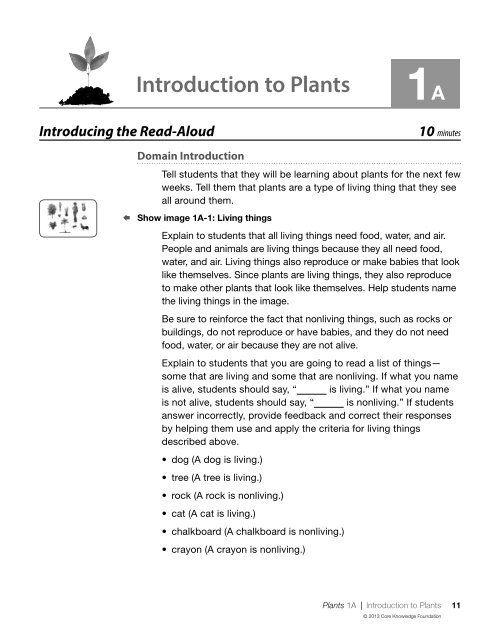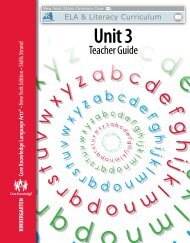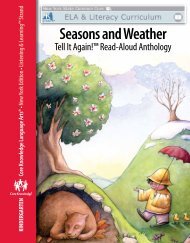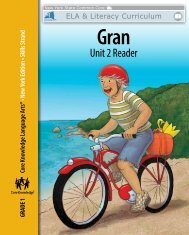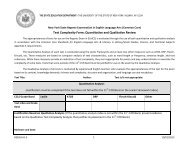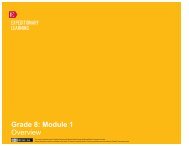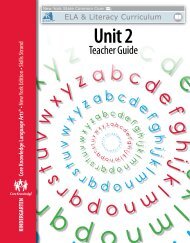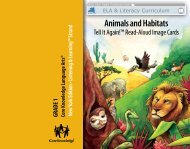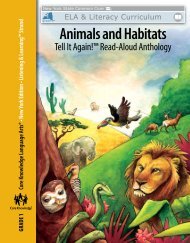Plants - EngageNY
Plants - EngageNY
Plants - EngageNY
Create successful ePaper yourself
Turn your PDF publications into a flip-book with our unique Google optimized e-Paper software.
Introducing the Read-Aloud<br />
Introduction to <strong>Plants</strong><br />
1A<br />
10 minutes<br />
Domain Introduction<br />
Tell students that they will be learning about plants for the next few<br />
weeks. Tell them that plants are a type of living thing that they see<br />
all around them.<br />
Show image 1A-1: Living things<br />
Explain to students that all living things need food, water, and air.<br />
People and animals are living things because they all need food,<br />
water, and air. Living things also reproduce or make babies that look<br />
like themselves. Since plants are living things, they also reproduce<br />
to make other plants that look like themselves. Help students name<br />
the living things in the image.<br />
Be sure to reinforce the fact that nonliving things, such as rocks or<br />
buildings, do not reproduce or have babies, and they do not need<br />
food, water, or air because they are not alive.<br />
Explain to students that you are going to read a list of things—<br />
some that are living and some that are nonliving. If what you name<br />
is alive, students should say, “ is living.” If what you name<br />
is not alive, students should say, “ is nonliving.” If students<br />
answer incorrectly, provide feedback and correct their responses<br />
by helping them use and apply the criteria for living things<br />
described above.<br />
• dog (A dog is living.)<br />
• tree (A tree is living.)<br />
• rock (A rock is nonliving.)<br />
• cat (A cat is living.)<br />
• chalkboard (A chalkboard is nonliving.)<br />
• crayon (A crayon is nonliving.)<br />
<strong>Plants</strong> 1A | Introduction to <strong>Plants</strong> 11<br />
© 2013 Core Knowledge Foundation