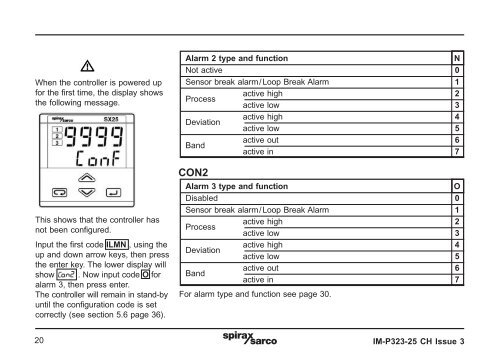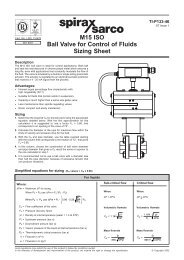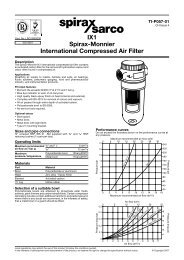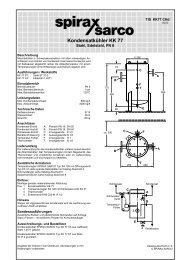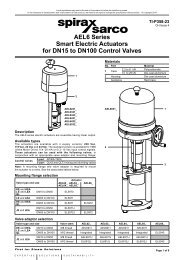SX25 Series Process Controller - Spirax Sarco
SX25 Series Process Controller - Spirax Sarco
SX25 Series Process Controller - Spirax Sarco
You also want an ePaper? Increase the reach of your titles
YUMPU automatically turns print PDFs into web optimized ePapers that Google loves.
When the controller is powered up<br />
for the first time, the display shows<br />
the following message.<br />
Alarm 2 type and function<br />
N<br />
Not active 0<br />
Sensor break alarm/Loop Break Alarm 1<br />
<strong>Process</strong><br />
active high 2<br />
active low 3<br />
Deviation<br />
active high 4<br />
active low 5<br />
Band<br />
active out 6<br />
active in 7<br />
This shows that the controller has<br />
not been configured.<br />
Input the first code ILMN , using the<br />
up and down arrow keys, then press<br />
the enter key. The lower display will<br />
show Con2 . Now input code O for<br />
alarm 3, then press enter.<br />
The controller will remain in stand-by<br />
until the configuration code is set<br />
correctly (see section 5.6 page 36).<br />
CON2<br />
Alarm 3 type and function<br />
O<br />
Disabled 0<br />
Sensor break alarm/Loop Break Alarm 1<br />
<strong>Process</strong><br />
active high 2<br />
active low 3<br />
Deviation<br />
active high 4<br />
active low 5<br />
Band<br />
active out 6<br />
active in 7<br />
For alarm type and function see page 30.<br />
20<br />
IM-P323-25 CH Issue 3