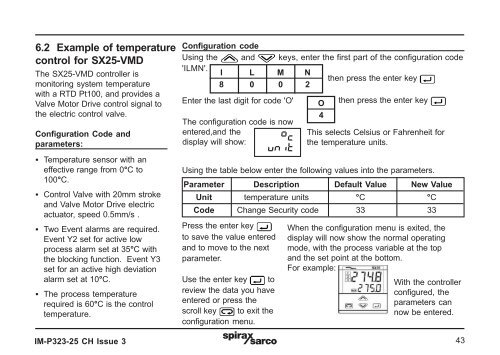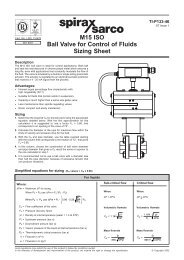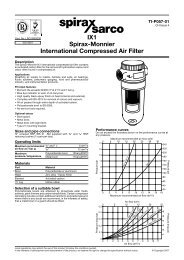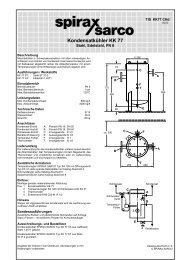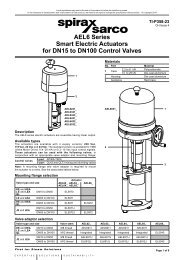SX25 Series Process Controller - Spirax Sarco
SX25 Series Process Controller - Spirax Sarco
SX25 Series Process Controller - Spirax Sarco
Create successful ePaper yourself
Turn your PDF publications into a flip-book with our unique Google optimized e-Paper software.
6.2 Example of temperature<br />
control for <strong>SX25</strong>-VMD<br />
The <strong>SX25</strong>-VMD controller is<br />
'ILMN'.<br />
I L M N<br />
monitoring system temperature<br />
8 0 0 2<br />
with a RTD Pt100, and provides a<br />
Valve Motor Drive control signal to<br />
Enter the last digit for code 'O'<br />
the electric control valve.<br />
The configuration code is now<br />
entered,and the<br />
display will show:<br />
Configuration Code and<br />
parameters:<br />
• Temperature sensor with an<br />
effective range from 0°C to<br />
100°C.<br />
• Control Valve with 20mm stroke<br />
and Valve Motor Drive electric<br />
actuator, speed 0.5mm/s .<br />
• Two Event alarms are required.<br />
Event Y2 set for active low<br />
process alarm set at 35°C with<br />
the blocking function. Event Y3<br />
set for an active high deviation<br />
alarm set at 10°C.<br />
• The process temperature<br />
required is 60°C is the control<br />
temperature.<br />
Configuration code<br />
Using the and keys, enter the first part of the configuration code<br />
Press the enter key<br />
to save the value entered<br />
and to move to the next<br />
parameter.<br />
Use the enter key to<br />
review the data you have<br />
entered or press the<br />
scroll key to exit the<br />
configuration menu.<br />
o C<br />
vn¡t<br />
then press the enter key<br />
then press the enter key<br />
This selects Celsius or Fahrenheit for<br />
the temperature units.<br />
Using the table below enter the following values into the parameters.<br />
Parameter Description Default Value New Value<br />
Unit temperature units °C °C<br />
Code Change Security code 33 33<br />
When the configuration menu is exited, the<br />
display will now show the normal operating<br />
mode, with the process variable at the top<br />
and the set point at the bottom.<br />
For example:<br />
With the controller<br />
configured, the<br />
parameters can<br />
now be entered.<br />
IM-P323-25 CH Issue 3 43<br />
O<br />
4