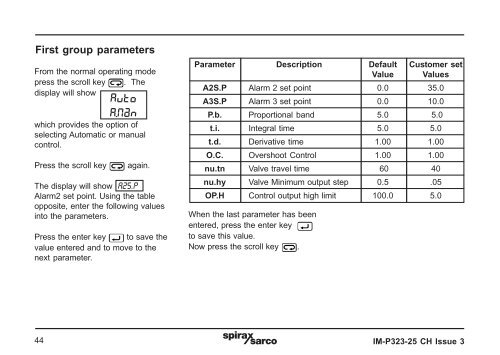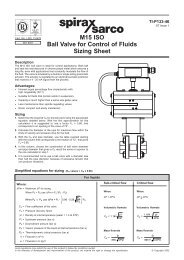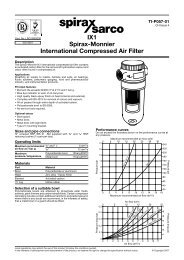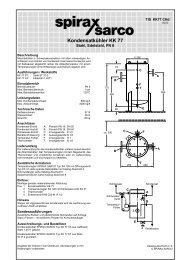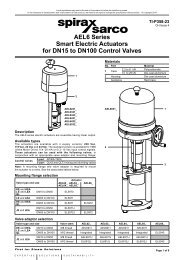SX25 Series Process Controller - Spirax Sarco
SX25 Series Process Controller - Spirax Sarco
SX25 Series Process Controller - Spirax Sarco
Create successful ePaper yourself
Turn your PDF publications into a flip-book with our unique Google optimized e-Paper software.
First group parameters<br />
From the normal operating mode<br />
press the scroll key . The<br />
display will show<br />
which provides the option of<br />
selecting Automatic or manual<br />
control.<br />
Press the scroll key<br />
Avto<br />
AN¢n<br />
again.<br />
The display will show A25p<br />
Alarm2 set point. Using the table<br />
opposite, enter the following values<br />
into the parameters.<br />
Press the enter key to save the<br />
value entered and to move to the<br />
next parameter.<br />
Parameter Description Default Customer set<br />
Value Values<br />
A2S.P Alarm 2 set point 0.0 35.0<br />
A3S.P Alarm 3 set point 0.0 10.0<br />
P.b. Proportional band 5.0 5.0<br />
t.i. Integral time 5.0 5.0<br />
t.d. Derivative time 1.00 1.00<br />
O.C. Overshoot Control 1.00 1.00<br />
nu.tn Valve travel time 60 40<br />
nu.hy Valve Minimum output step 0.5 .05<br />
OP.H Control output high limit 100.0 5.0<br />
When the last parameter has been<br />
entered, press the enter key<br />
to save this value.<br />
Now press the scroll key .<br />
44<br />
IM-P323-25 CH Issue 3