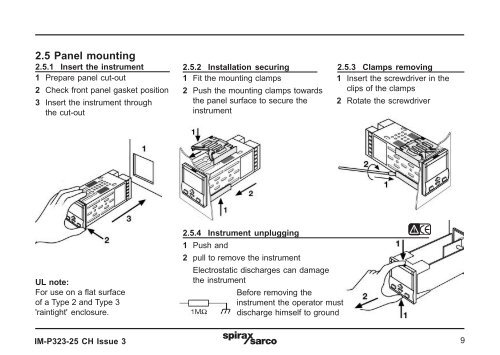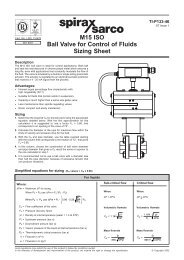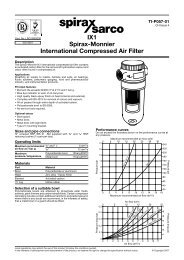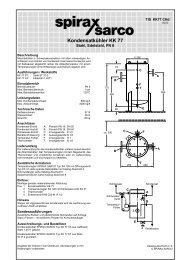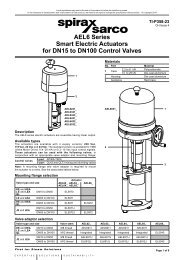SX25 Series Process Controller - Spirax Sarco
SX25 Series Process Controller - Spirax Sarco
SX25 Series Process Controller - Spirax Sarco
Create successful ePaper yourself
Turn your PDF publications into a flip-book with our unique Google optimized e-Paper software.
2.5 Panel mounting<br />
2.5.1 Insert the instrument 2.5.2 Installation securing 2.5.3 Clamps removing<br />
1 Prepare panel cut-out<br />
2 Check front panel gasket position<br />
3 Insert the instrument through<br />
the cut-out<br />
1 Fit the mounting clamps<br />
2 Push the mounting clamps towards<br />
the panel surface to secure the<br />
instrument<br />
1 Insert the screwdriver in the<br />
clips of the clamps<br />
2 Rotate the screwdriver<br />
UL note:<br />
For use on a flat surface<br />
of a Type 2 and Type 3<br />
'raintight' enclosure.<br />
2.5.4 Instrument unplugging<br />
1 Push and<br />
2 pull to remove the instrument<br />
Electrostatic discharges can damage<br />
the instrument<br />
Before removing the<br />
instrument the operator must<br />
discharge himself to ground<br />
IM-P323-25 CH Issue 3 9