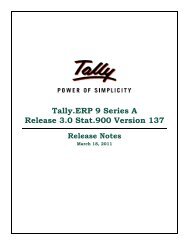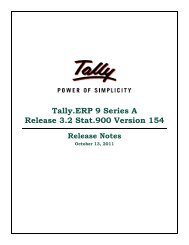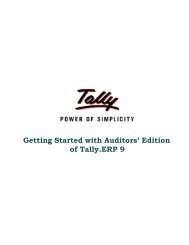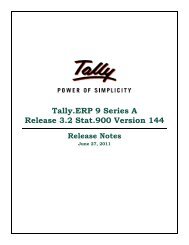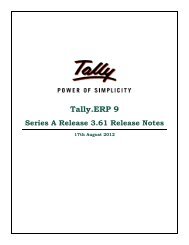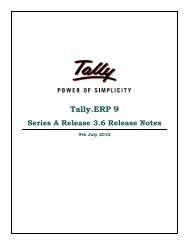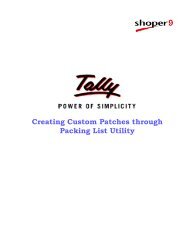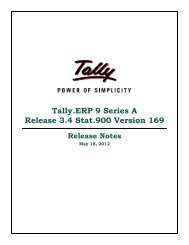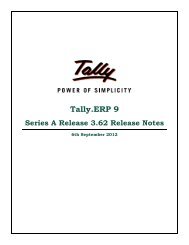Tally.ERP 9 Series A Release 3.6 Stat.900 Version 174 Release Notes
Tally.ERP 9 Series A Release 3.6 Stat.900 Version 174 Release Notes
Tally.ERP 9 Series A Release 3.6 Stat.900 Version 174 Release Notes
Create successful ePaper yourself
Turn your PDF publications into a flip-book with our unique Google optimized e-Paper software.
On recording a composite VAT payment entry, Form 120 the application was getting hung<br />
and report was not generated.<br />
This issue has been resolved.<br />
<strong>Version</strong> 88<br />
Issues Resolved<br />
<br />
The invoice numbers of sales entries recorded to account for other than VAT transactions were<br />
being captured in box 1.8 of Form VAT 100.<br />
This issue has been resolved.<br />
<strong>Version</strong> 86<br />
Enhancements<br />
<br />
As per the instructions given by the Commercial Taxes Department, the Details of sales made<br />
to unregistered dealers and consumers are not being captured in the exported files -<br />
VAT_SL_EXL_XML.xls and Sales.XML.<br />
Issues Resolved<br />
On selecting the party ledger from Party List button in the Supplementary Details screen<br />
for an entry made by selecting Cash in the Party's A/c Name field, the buyer's name was<br />
not being displayed in the purchase details exported to the E-VAT template file<br />
VAT_PUR_EXL_XML.xls.<br />
This issue has been resolved.<br />
<br />
The debit value of journal entry made by selecting VAT/Tax class - Input VAT @ 2% and<br />
20% with Input Tax Adjustment for Purchases from URDs as the VAT Adjustment was<br />
not being captured in box 9.4 of Form 100.<br />
This issue has been resolved.<br />
<strong>Version</strong> 83<br />
Enhancements<br />
<br />
<strong>Version</strong> 82<br />
The E-VAT feature has been introduced to facilitate the e-filing of Purchase and Sales invoice<br />
details by exporting the data using Excel Spreadsheet format to the template files and XML<br />
format as prescribed by the Commercial Tax Department.<br />
Note: The Statutory Reference Manual of Karnataka consisting the detailed explanation on<br />
using the E-VAT feature can be downloaded from www.tallysolutions.com<br />
Enhancements<br />
<br />
New VAT/Tax classifications, viz., Input VAT @ 2% and Output VAT @ 2% have been introduced<br />
as per the requirement specified in the Karnataka State Budget 2009.<br />
In Form VAT 100, the CST rate for inter-state sales has been changed from 3% to 2%.<br />
<strong>Tally</strong>.<strong>ERP</strong> 9 <strong>Release</strong> <strong>Notes</strong> for <strong>Stat.900</strong><br />
©<strong>Tally</strong> Solutions Pvt. Ltd. 116