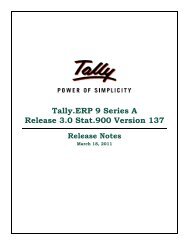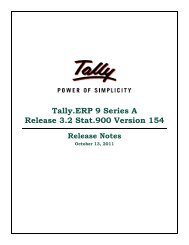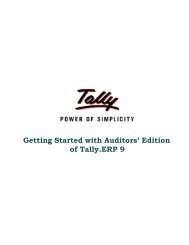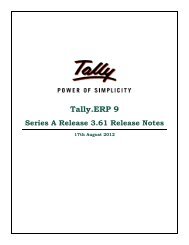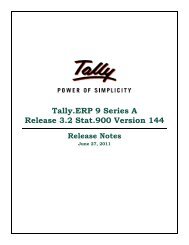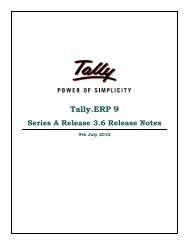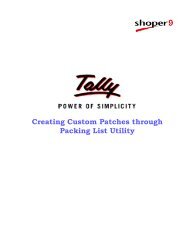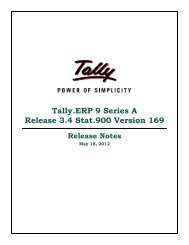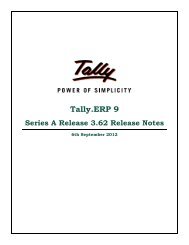Tally.ERP 9 Series A Release 3.6 Stat.900 Version 174 Release Notes
Tally.ERP 9 Series A Release 3.6 Stat.900 Version 174 Release Notes
Tally.ERP 9 Series A Release 3.6 Stat.900 Version 174 Release Notes
You also want an ePaper? Increase the reach of your titles
YUMPU automatically turns print PDFs into web optimized ePapers that Google loves.
The input VAT on purchases recorded with additional ledgers in voucher mode by enabling<br />
Track additional costs on Purchase feature was not captured in box 6.3 of Form VAT - 10.<br />
This issue has been resolved.<br />
The value of declaration forms were not being captured in Account of Statutory Forms<br />
obtained from the department section of Form VAT 10A.<br />
This issue has been resolved.<br />
<strong>Version</strong> 158<br />
Issues Resolved<br />
<br />
The value of sales recorded using the VAT/Tax class - Interstate Sales @ 14%, Interstate<br />
Sales @ 5% and Interstate Sales @ 20% without selecting Form C the values were being<br />
captured in Tax Liability under CST column of Form VAT 10.<br />
This issue has been resolved.<br />
<br />
In a sales invoice if voucher class predefined to override item defaults was used to record sale<br />
of taxable and exempt item, the values were not being displayed in Form VAT 11.<br />
This issue has been resolved.<br />
<strong>Version</strong> 155<br />
Issues Resolved<br />
<br />
In purchase entry, if Party’s A/c Name was set to Cash and party ledger was selected in<br />
Party Details screen, the party name was not being captured in Annexure Form 07A.<br />
This issue has been resolved.<br />
<strong>Version</strong> 154<br />
Issues Resolved<br />
<br />
The purchase returns recorded in Debit note by selecting Others in Used for field was being<br />
captured in box 3G of Form 10A.<br />
This issue has been resolved.<br />
<strong>Version</strong> 153<br />
Issues Resolved<br />
The value of interstate purchases was not being captured in box 3 of Form VAT - 10A.<br />
This issue has been resolved.<br />
<strong>Version</strong> 150<br />
Enhancements<br />
<br />
The facility is provided to export the data to regular MS excel file such that details get captured<br />
as per the format of e-VAT Form VAT - 10 template. The details exported to MS excel<br />
needs to be manually entered in the e-VAT templates for e-filing.<br />
<strong>Tally</strong>.<strong>ERP</strong> 9 <strong>Release</strong> <strong>Notes</strong> for <strong>Stat.900</strong><br />
©<strong>Tally</strong> Solutions Pvt. Ltd. 161