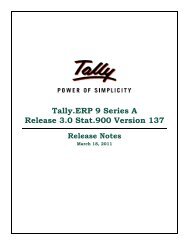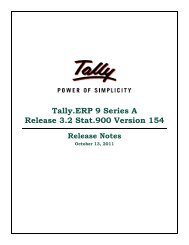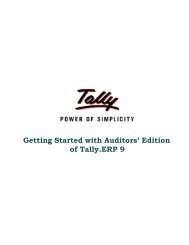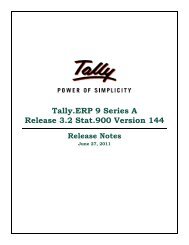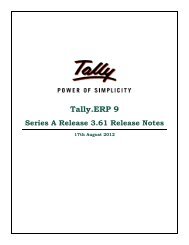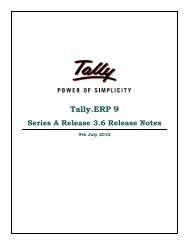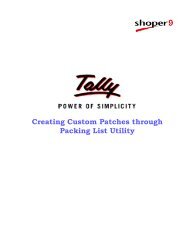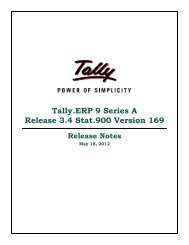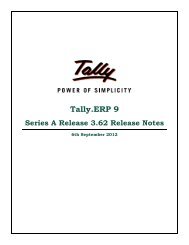Tally.ERP 9 Series A Release 3.6 Stat.900 Version 174 Release Notes
Tally.ERP 9 Series A Release 3.6 Stat.900 Version 174 Release Notes
Tally.ERP 9 Series A Release 3.6 Stat.900 Version 174 Release Notes
You also want an ePaper? Increase the reach of your titles
YUMPU automatically turns print PDFs into web optimized ePapers that Google loves.
Issues Resolved<br />
<br />
On recording debit note with VAT and surcharge, the value was being displayed including<br />
VAT amount in Form LP-8.<br />
This issue has been resolved and only the assessable value is captured in Form LP-8.<br />
<strong>Version</strong> 130<br />
Enhancements<br />
<br />
<strong>Version</strong> 129<br />
The calculation of surcharge on local purchase and sales taxable at 4% VAT rate is supported.<br />
Enhancements<br />
<br />
In Form VAT R2, the consolidated value of quarterly VAT payments made is displayed in box<br />
7(a), the amount payable as per Annual Return is displayed in box 7(b) and the difference<br />
amount is captured along with payment details.<br />
Issues Resolved<br />
<br />
Calculation of surcharge on local purchase and sale of declared goods taxable at 4% VAT rate<br />
was allowed.<br />
This issue has been resolved and the surcharge calculation on declared goods is restricted.<br />
<strong>Version</strong> 128<br />
Enhancements<br />
<br />
The facility to modify values in editable format of Annual Return - Form VAT R2 to account<br />
for differences between the values as filed along with Return R1 and as per the books of<br />
accounts of the dealers is extended to many more fields.<br />
Issues Resolved<br />
<br />
The value of additional ledger like excise duty, cess etc. entered in debit note while recording<br />
interstate purchase returns was not being captured in Form LP-8.<br />
This issue has been resolved.<br />
<strong>Version</strong> 126<br />
Enhancements<br />
<br />
In Form VAT - R2 menu, the following options are provided:<br />
•Annual Return: It is an editable screen with the facility to enter the values As Per the<br />
Books of Accounts, As Per Balance Sheet for the Year and the Breakup of Taxable<br />
Turnover.<br />
•Form VAT - R2: In the Report Generation screen of this form, the option - Return filled<br />
as per Annual Return is provided. On setting it to Yes, the values entered in Annual<br />
Return report will be captured here. On disabling it, the values are captured as per the<br />
transactions recorded in <strong>Tally</strong>.<strong>ERP</strong> 9.<br />
<strong>Tally</strong>.<strong>ERP</strong> 9 <strong>Release</strong> <strong>Notes</strong> for <strong>Stat.900</strong><br />
©<strong>Tally</strong> Solutions Pvt. Ltd. 94