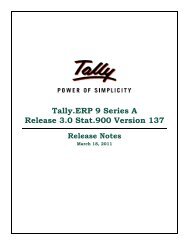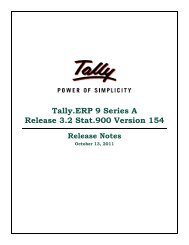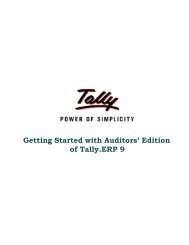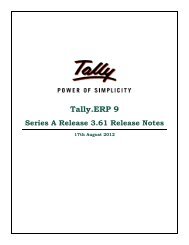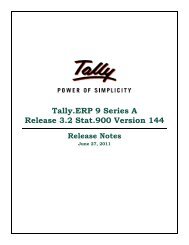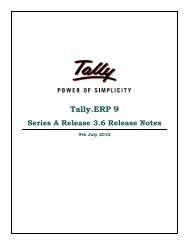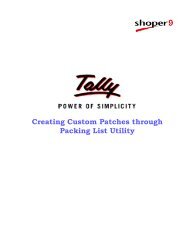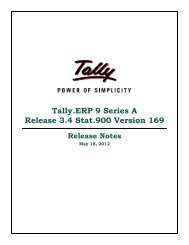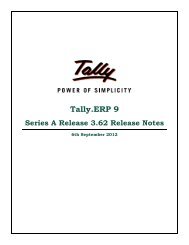Tally.ERP 9 Series A Release 3.6 Stat.900 Version 174 Release Notes
Tally.ERP 9 Series A Release 3.6 Stat.900 Version 174 Release Notes
Tally.ERP 9 Series A Release 3.6 Stat.900 Version 174 Release Notes
You also want an ePaper? Increase the reach of your titles
YUMPU automatically turns print PDFs into web optimized ePapers that Google loves.
The value of entries made using the VAT/Tax classifications provided for 5% VAT rates are<br />
captured in VAT Forms and Annexures.<br />
<strong>Version</strong> 125<br />
Enhancements<br />
<br />
Adhering to the Notification the following new VAT/Tax Classifications have been introduced<br />
for 5% VAT rate effective from October 26, 2010:<br />
•Purchases @ 5% / Input VAT @ 5%<br />
•Purchases - Capital Goods @ 5%<br />
•Purchase From URDs - Taxable Goods @ 5%<br />
•Purchase Tax @ 5%<br />
•Sales @ 5% / Output VAT @ 5%<br />
•Sales - Works Contract @ 5% / Output VAT - Works Contract @ 5%<br />
The value of entries made using the aforesaid classifications will be currently captured only in<br />
VAT Computation report.<br />
Note: In the forthcoming <strong>Stat.900</strong> releases, the functionality will be enhanced to capture the<br />
value of entries made using VAT/Tax class provided for 5% VAT Rates in Return Form.<br />
<strong>Version</strong> 122<br />
Enhancements<br />
<br />
<strong>Version</strong> 120<br />
The VAT Payment Challan - Form VAT - 2 is provided.<br />
Issues Resolved<br />
<br />
In e-VAT Export Report screen, the settings of fields - Update existing file, Excel<br />
(Spreadsheet) Formatting and with Color were non-editable.<br />
This issue has been resolved and these fields can be set as per requirement.<br />
<strong>Version</strong> 106<br />
Issues Resolved<br />
<br />
On setting the option - Print with Page Totals to Yes in Report Generation screens of<br />
Annexure Form VAT 23, same page total was being captured for each page.<br />
This issue has been resolved.<br />
<br />
On adjusting the input tax credit against output VAT, the excess of input VAT amount was<br />
being displayed in box 5(g) of Form VAT 15 and 20.<br />
This issue has been resolved and the value is captured in box 5(h) of Form VAT 15 and 20.<br />
<strong>Version</strong> 101<br />
Enhancements<br />
<br />
On printing more than one copy of Tax Invoice, the message - Input Tax Credit is available<br />
to a Taxable Person against this Copy Only will be displayed at the top of first printed<br />
copy.<br />
<strong>Tally</strong>.<strong>ERP</strong> 9 <strong>Release</strong> <strong>Notes</strong> for <strong>Stat.900</strong><br />
©<strong>Tally</strong> Solutions Pvt. Ltd. 62