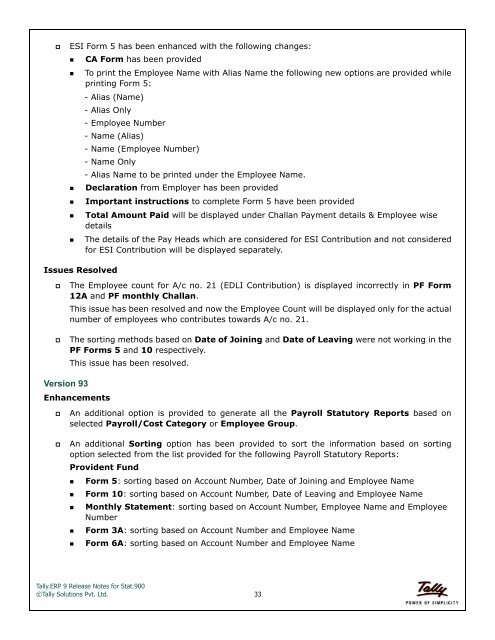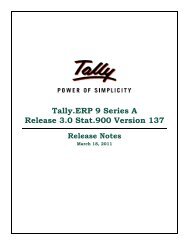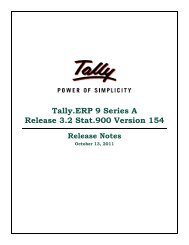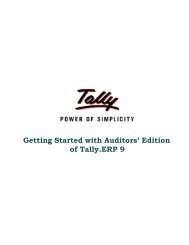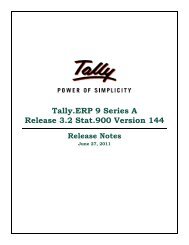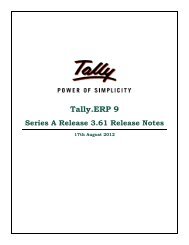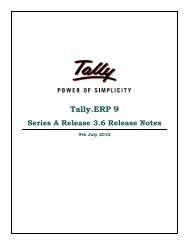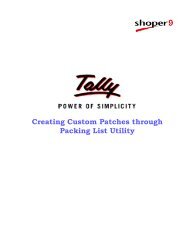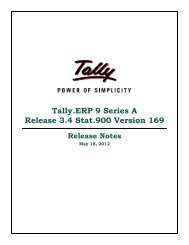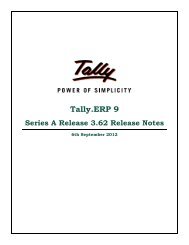Tally.ERP 9 Series A Release 3.6 Stat.900 Version 174 Release Notes
Tally.ERP 9 Series A Release 3.6 Stat.900 Version 174 Release Notes
Tally.ERP 9 Series A Release 3.6 Stat.900 Version 174 Release Notes
Create successful ePaper yourself
Turn your PDF publications into a flip-book with our unique Google optimized e-Paper software.
ESI Form 5 has been enhanced with the following changes:<br />
•CA Form has been provided<br />
•To print the Employee Name with Alias Name the following new options are provided while<br />
printing Form 5:<br />
- Alias (Name)<br />
- Alias Only<br />
- Employee Number<br />
- Name (Alias)<br />
- Name (Employee Number)<br />
- Name Only<br />
- Alias Name to be printed under the Employee Name.<br />
•Declaration from Employer has been provided<br />
•Important instructions to complete Form 5 have been provided<br />
•Total Amount Paid will be displayed under Challan Payment details & Employee wise<br />
details<br />
•The details of the Pay Heads which are considered for ESI Contribution and not considered<br />
for ESI Contribution will be displayed separately.<br />
Issues Resolved<br />
<br />
<br />
The Employee count for A/c no. 21 (EDLI Contribution) is displayed incorrectly in PF Form<br />
12A and PF monthly Challan.<br />
This issue has been resolved and now the Employee Count will be displayed only for the actual<br />
number of employees who contributes towards A/c no. 21.<br />
The sorting methods based on Date of Joining and Date of Leaving were not working in the<br />
PF Forms 5 and 10 respectively.<br />
This issue has been resolved.<br />
<strong>Version</strong> 93<br />
Enhancements<br />
<br />
An additional option is provided to generate all the Payroll Statutory Reports based on<br />
selected Payroll/Cost Category or Employee Group.<br />
<br />
An additional Sorting option has been provided to sort the information based on sorting<br />
option selected from the list provided for the following Payroll Statutory Reports:<br />
Provident Fund<br />
•Form 5: sorting based on Account Number, Date of Joining and Employee Name<br />
•Form 10: sorting based on Account Number, Date of Leaving and Employee Name<br />
•Monthly Statement: sorting based on Account Number, Employee Name and Employee<br />
Number<br />
•Form 3A: sorting based on Account Number and Employee Name<br />
•Form 6A: sorting based on Account Number and Employee Name<br />
<strong>Tally</strong>.<strong>ERP</strong> 9 <strong>Release</strong> <strong>Notes</strong> for <strong>Stat.900</strong><br />
©<strong>Tally</strong> Solutions Pvt. Ltd. 33