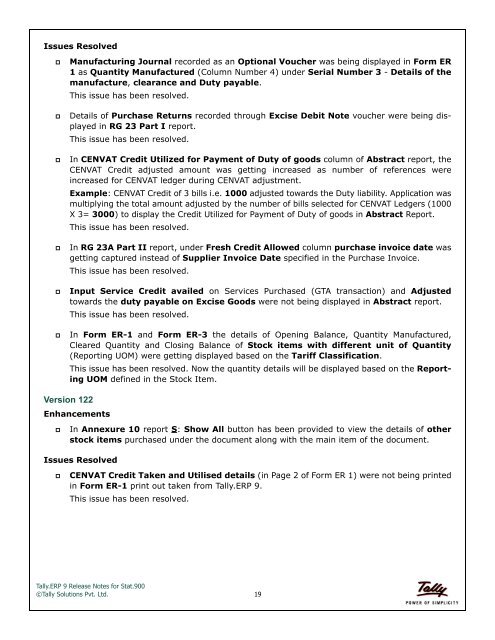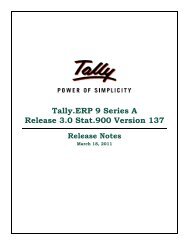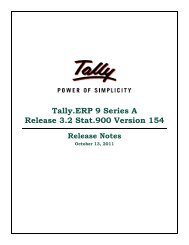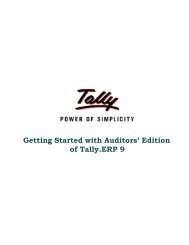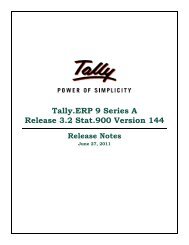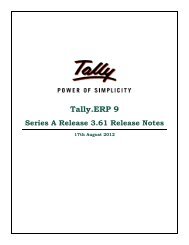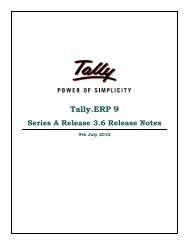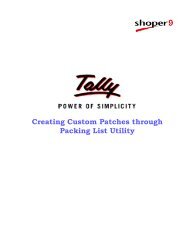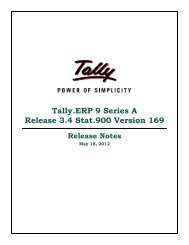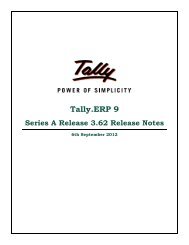Tally.ERP 9 Series A Release 3.6 Stat.900 Version 174 Release Notes
Tally.ERP 9 Series A Release 3.6 Stat.900 Version 174 Release Notes
Tally.ERP 9 Series A Release 3.6 Stat.900 Version 174 Release Notes
Create successful ePaper yourself
Turn your PDF publications into a flip-book with our unique Google optimized e-Paper software.
Issues Resolved<br />
<br />
<br />
<br />
<br />
<br />
<br />
Manufacturing Journal recorded as an Optional Voucher was being displayed in Form ER<br />
1 as Quantity Manufactured (Column Number 4) under Serial Number 3 - Details of the<br />
manufacture, clearance and Duty payable.<br />
This issue has been resolved.<br />
Details of Purchase Returns recorded through Excise Debit Note voucher were being displayed<br />
in RG 23 Part I report.<br />
This issue has been resolved.<br />
In CENVAT Credit Utilized for Payment of Duty of goods column of Abstract report, the<br />
CENVAT Credit adjusted amount was getting increased as number of references were<br />
increased for CENVAT ledger during CENVAT adjustment.<br />
Example: CENVAT Credit of 3 bills i.e. 1000 adjusted towards the Duty liability. Application was<br />
multiplying the total amount adjusted by the number of bills selected for CENVAT Ledgers (1000<br />
X 3= 3000) to display the Credit Utilized for Payment of Duty of goods in Abstract Report.<br />
This issue has been resolved.<br />
In RG 23A Part II report, under Fresh Credit Allowed column purchase invoice date was<br />
getting captured instead of Supplier Invoice Date specified in the Purchase Invoice.<br />
This issue has been resolved.<br />
Input Service Credit availed on Services Purchased (GTA transaction) and Adjusted<br />
towards the duty payable on Excise Goods were not being displayed in Abstract report.<br />
This issue has been resolved.<br />
In Form ER-1 and Form ER-3 the details of Opening Balance, Quantity Manufactured,<br />
Cleared Quantity and Closing Balance of Stock items with different unit of Quantity<br />
(Reporting UOM) were getting displayed based on the Tariff Classification.<br />
This issue has been resolved. Now the quantity details will be displayed based on the Reporting<br />
UOM defined in the Stock Item.<br />
<strong>Version</strong> 122<br />
Enhancements<br />
<br />
In Annexure 10 report S: Show All button has been provided to view the details of other<br />
stock items purchased under the document along with the main item of the document.<br />
Issues Resolved<br />
<br />
CENVAT Credit Taken and Utilised details (in Page 2 of Form ER 1) were not being printed<br />
in Form ER-1 print out taken from <strong>Tally</strong>.<strong>ERP</strong> 9.<br />
This issue has been resolved.<br />
<strong>Tally</strong>.<strong>ERP</strong> 9 <strong>Release</strong> <strong>Notes</strong> for <strong>Stat.900</strong><br />
©<strong>Tally</strong> Solutions Pvt. Ltd. 19