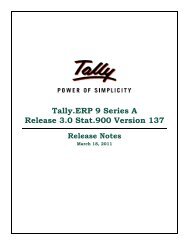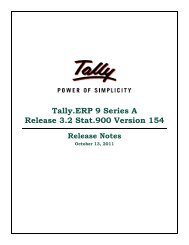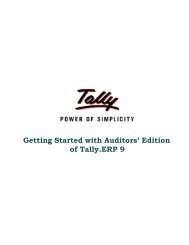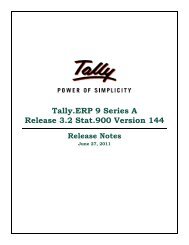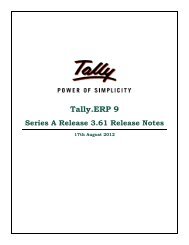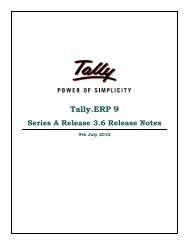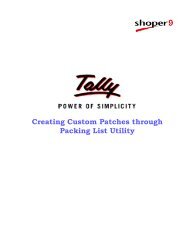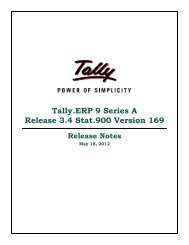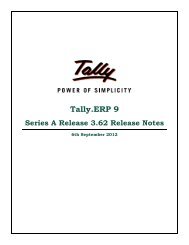- Page 1 and 2:
Tally.ERP 9 Series A Release 3.6 St
- Page 3 and 4:
Contents Release Notes for Stat.900
- Page 5 and 6:
Release Notes for Stat.900 Version
- Page 7 and 8:
In an invoice, if one item amongst
- Page 9 and 10:
Release Notes for Stat.900 Versions
- Page 11 and 12:
Version 128 Enhancements Dealer E-
- Page 13 and 14:
Version 90 Enhancements In Manufac
- Page 15 and 16:
2. Excise for Manufacturers Version
- Page 17 and 18:
Version 157 Issues Resolved In a M
- Page 19 and 20:
The bill reference and supplier’s
- Page 21 and 22:
Form ER 1 capability has been enhan
- Page 23 and 24:
Issues Resolved Manufacturing
- Page 25 and 26:
Version 91 Issues Resolved In Form
- Page 27 and 28:
Version 83 Issues Resolved While p
- Page 29 and 30:
In the ESI upload data generated fo
- Page 31 and 32:
Issues Resolved On generating Form
- Page 33 and 34:
Version 140 Enhancements For Payro
- Page 35 and 36:
Following Enhancements have been do
- Page 37 and 38:
ESI Form 5 has been enhanced with t
- Page 39 and 40:
5. Service Tax Version 172 Enhancem
- Page 41 and 42:
The Excise Duty payable adjusted wi
- Page 43 and 44:
Version 126 Enhancements Service T
- Page 45 and 46:
Version 86 Issues Resolved In case
- Page 47 and 48:
7. Tax Deducted at Source Version 1
- Page 49 and 50:
Version 124 Enhancements The funct
- Page 51 and 52:
Provision to print Consolidated Ann
- Page 53 and 54:
In Form 16A TDS Amount was not prin
- Page 55 and 56:
Version 154 Enhancements The value
- Page 57 and 58:
Version 91 •Purchases - Capital G
- Page 59 and 60:
Version 129 Enhancements The facil
- Page 61 and 62:
•Purchases - Capital Goods @ 13.5
- Page 63 and 64:
Version 147 Enhancements The funct
- Page 65 and 66:
Version 158 Issues Resolved In the
- Page 67 and 68:
Version 98 Enhancements Version 94
- Page 69 and 70:
Version 132 Issues Resolved The va
- Page 71 and 72:
Version 147 Enhancements The revis
- Page 73 and 74:
Version 148 Issues Resolved In a s
- Page 75 and 76:
Version 106 Enhancements The VAT/T
- Page 77 and 78:
In an inter-state purchase entry re
- Page 79 and 80:
Version 108 Enhancements As per th
- Page 81 and 82:
Version 164 Enhancements The revis
- Page 83 and 84:
Version 158 Issues Resolved On rec
- Page 85 and 86:
Version 144 Issues Resolved The ad
- Page 87 and 88:
In an invoice if purchase/sales led
- Page 89 and 90:
Version 115 Enhancements The CST R
- Page 91 and 92:
On recording an inter-state sales e
- Page 93 and 94:
The value of journal entry recorded
- Page 95 and 96:
Issues Resolved In Form 201, t
- Page 97 and 98:
Version 156 Issues Resolved The va
- Page 99 and 100:
The Type of Payment - Form VAT R2 i
- Page 101 and 102:
Version 96 Enhancements On selecti
- Page 103 and 104:
Version 83 Enhancements The Econom
- Page 105 and 106:
Version 148 Issues Resolved On gen
- Page 107 and 108:
Version 93 Enhancements In Report
- Page 109 and 110:
Version 147 Enhancements The VAT A
- Page 111 and 112:
Version 147 Enhancements The value
- Page 113 and 114:
Version 110 Enhancements Version 9
- Page 115 and 116:
Version 168 Enhancements The funct
- Page 117 and 118:
Version 123 Enhancements The e-req
- Page 119 and 120:
The functionality has been enhanced
- Page 121 and 122:
8.17 Kerala Version 171 Enhancement
- Page 123 and 124:
•Output VAT @ 22.5% / Sales @ 22.
- Page 125 and 126:
On selecting taxable and exempt VAT
- Page 127 and 128:
Version 165 Enhancements As per th
- Page 129 and 130:
Version 85 Enhancements Version 82
- Page 131 and 132:
Issues Resolved The value of excis
- Page 133 and 134:
Version 129 Enhancements The works
- Page 135 and 136:
Version 92 Issues Resolved On expo
- Page 137 and 138:
Version 95 •Purchases - Capital G
- Page 139 and 140:
•Output VAT @ 5% / Sales @ 5% •
- Page 141 and 142:
Version 159 Enhancements The name
- Page 143 and 144:
•Consignment Transfer Outward of
- Page 145 and 146:
•Purchases - Capital Goods @ 14.5
- Page 147 and 148:
When a transaction was passed for a
- Page 149 and 150:
Version 151 Enhancements The facil
- Page 151 and 152:
Version 139 Enhancements As per No
- Page 153 and 154:
Version 121 Enhancements The Payme
- Page 155 and 156:
The surcharge amount specified for
- Page 157 and 158:
The value of cash sales entries mad
- Page 159 and 160:
Issues Resolved In a sales/pur
- Page 161 and 162:
In Form CST 1, the gross value was
- Page 163 and 164:
The value of purchases made from UR
- Page 165 and 166:
The input VAT on purchases recorded
- Page 167 and 168: Version 136 Enhancements Adhering
- Page 169 and 170: In Form VAT - 07A and Form VAT - 08
- Page 171 and 172: In the Report Generation screen of
- Page 173 and 174: In the E-VAT Annexure 7 and 8, only
- Page 175 and 176: Note: In the forthcoming Stat.900 r
- Page 177 and 178: Version 144 Issues Resolved In Ann
- Page 179 and 180: Version 108 Issues Resolved On sel
- Page 181 and 182: Version 88 Issues Resolved On gene
- Page 183 and 184: 8.30 Uttar Pradesh Version 171 Issu
- Page 185 and 186: Version 164 Issues Resolved On pri
- Page 187 and 188: Version 155 Enhancements The funct
- Page 189 and 190: •Sales @ 12.5% (Addl.Tax @ 5% App
- Page 191 and 192: Version 129 Enhancements The purch
- Page 193 and 194: Version 110 Enhancements The value
- Page 195 and 196: Version 101 Issues Resolved The fo
- Page 197 and 198: On recording the purchase entries u
- Page 199 and 200: Version 83 Issues Resolved The VAT
- Page 201 and 202: Issues Resolved In VAT Annexures,
- Page 203 and 204: Version 129 Issues Resolved On exp
- Page 205 and 206: Version 96 Issues Resolved On reco
- Page 207 and 208: On recording an excise dealer purch
- Page 209 and 210: Version 147 Issues Resolved In For
- Page 211 and 212: Version 127 Enhancements Adhering
- Page 213 and 214: Version 95 Enhancements Facility i
- Page 215 and 216: Version 171 Issues Resolved From V
- Page 217: •Dadar and Nagar Haveli - Form DV
- Page 221 and 222: Version 88 Enhancements Version 86
- Page 223 and 224: 8.37 International Taxation - Ghana