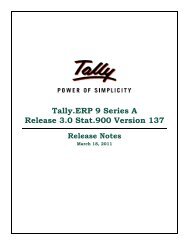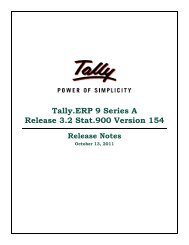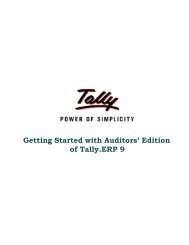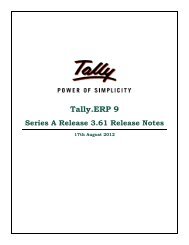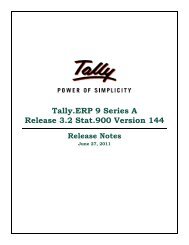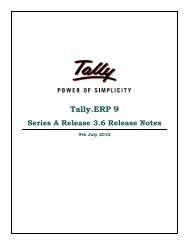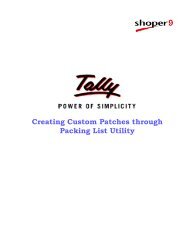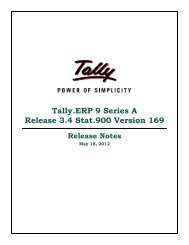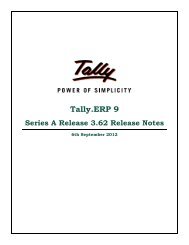Tally.ERP 9 Series A Release 3.6 Stat.900 Version 174 Release Notes
Tally.ERP 9 Series A Release 3.6 Stat.900 Version 174 Release Notes
Tally.ERP 9 Series A Release 3.6 Stat.900 Version 174 Release Notes
Create successful ePaper yourself
Turn your PDF publications into a flip-book with our unique Google optimized e-Paper software.
<strong>Version</strong> 118<br />
Issues Resolved<br />
<br />
On recording interstate excise purchase invoice, the VAT TIN of company was being captured<br />
in place of Party’s TIN in R.C. No. of the seller under CST Act column of Annexure Form<br />
VAT 19.<br />
This issue has been resolved.<br />
<strong>Version</strong> 115<br />
Enhancements<br />
<br />
The facility to record inter-state transactions at multiple CST rates in a single invoice is<br />
provided with enhanced CST functionality. The value of entries recorded using the VAT/Tax<br />
classifications provided for inter-state purchases, inter-state sales and CST is captured in CST<br />
Form, VAT Form and Annexures. The same details are also captured in e-CST form, e-VAT<br />
form and e-annexures.<br />
<strong>Version</strong> 114<br />
Issues Resolved<br />
<br />
The error message - Memory Access Violation was being displayed while generating VAT<br />
reports if the sale of taxable and exempt item was recorded in a single invoice by selecting tax<br />
inclusive voucher class predefined to override item defaults.<br />
This issue has been resolved.<br />
<strong>Version</strong> 113<br />
Issues Resolved<br />
<br />
The sales returns recorded for VAT/Tax class - Consignment/Branch Transfer Outward<br />
was being deducted from gross sale values in Form VAT 15 and 20.<br />
This issue has been resolved.<br />
<strong>Version</strong> 111<br />
Enhancements<br />
<br />
In Worksheet (1. BREAKUP OF TAXABLE SALES AND PURCHASE IN PUNJAB (EXCLUDING<br />
CAPITAL GOODS) of physical return - Form VAT 15, the total of surcharge on sales and purchase<br />
is captured in a separate row as per the e-VAT template file.<br />
<strong>Version</strong> 110<br />
Enhancements<br />
<br />
The GR Number and Date provided in the Party Details screen of Sales Invoice is displayed<br />
in the printed invoice format.<br />
Issues Resolved<br />
<br />
On exporting the data of Form VAT 24 to E-VAT template file, the error message - Memory<br />
Access Violation was being displayed in certain scenarios.<br />
This issue has been resolved.<br />
<strong>Tally</strong>.<strong>ERP</strong> 9 <strong>Release</strong> <strong>Notes</strong> for <strong>Stat.900</strong><br />
©<strong>Tally</strong> Solutions Pvt. Ltd. 150