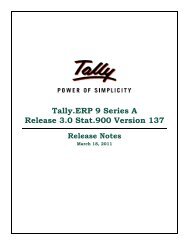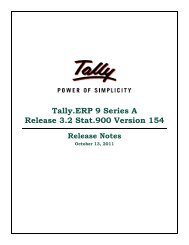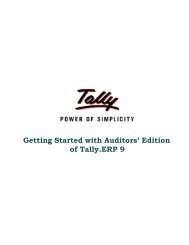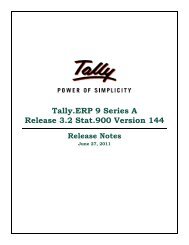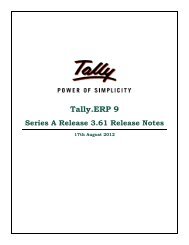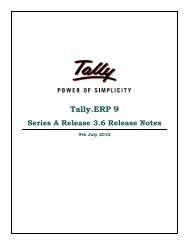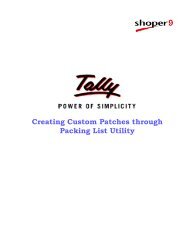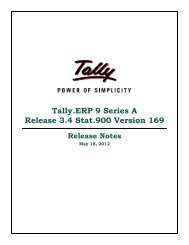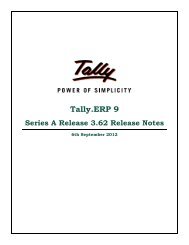Tally.ERP 9 Series A Release 3.6 Stat.900 Version 174 Release Notes
Tally.ERP 9 Series A Release 3.6 Stat.900 Version 174 Release Notes
Tally.ERP 9 Series A Release 3.6 Stat.900 Version 174 Release Notes
You also want an ePaper? Increase the reach of your titles
YUMPU automatically turns print PDFs into web optimized ePapers that Google loves.
In an invoice if purchase/sales ledgers for different VAT rates attracting additional tax of 2.5%<br />
were selected and the data was exported to eVAT Form 201, the additional tax amount was<br />
being displayed incorrectly.<br />
This issue has been resolved.<br />
<strong>Version</strong> 132<br />
Issues Resolved<br />
<br />
The details of sales returns were not being captured on exporting the data from Appendix I<br />
using Excel spreadsheet format.<br />
This issue has been resolved.<br />
<br />
<br />
In sales invoice if the option - Allow Separate Buyer and Consignee Names were set to<br />
Yes, the Buyer Details entered in Party Details screen was not captured in physical, EVAT<br />
and ECST returns.<br />
This issue has been resolved.<br />
The Annexure 201C when generated for huge volume of data, the error message - Out of<br />
Memory was being displayed.<br />
This issue has been resolved and performance is optimised.<br />
<strong>Version</strong> 129<br />
Issues Resolved<br />
<br />
The sales and purchase value of previous quarters were not being captured in Composition<br />
Form 202.<br />
This issue has been resolved.<br />
<br />
<br />
The excess payment made towards VAT was being captured with negative sign in e-VAT<br />
return.<br />
This issue has been resolved.<br />
On exporting data of Annexure 201B to excel file using Excel Spreadsheet format, purchase<br />
values were being captured incorrectly in Total row.<br />
This issue has been resolved.<br />
<strong>Version</strong> 128<br />
Issues Resolved<br />
<br />
On recording taxable purchase entry with additional ledgers enabled for apportionment and<br />
exporting the same to e-VAT excel template file, the input VAT amount was being captured<br />
incorrectly.<br />
This issue has been resolved.<br />
<br />
The Supplier Invoice number entered for purchases in voucher mode was not being captured<br />
Composition Annexure 202A.<br />
This issue has been resolved.<br />
<strong>Tally</strong>.<strong>ERP</strong> 9 <strong>Release</strong> <strong>Notes</strong> for <strong>Stat.900</strong><br />
©<strong>Tally</strong> Solutions Pvt. Ltd. 83