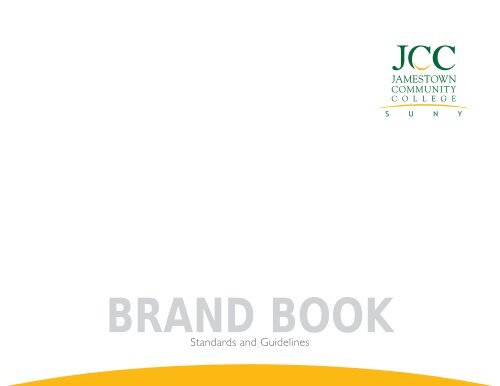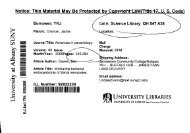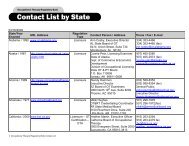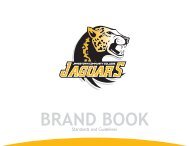JCC Brand Book (PDF) - Jamestown Community College
JCC Brand Book (PDF) - Jamestown Community College
JCC Brand Book (PDF) - Jamestown Community College
Create successful ePaper yourself
Turn your PDF publications into a flip-book with our unique Google optimized e-Paper software.
BRAND BOOK<br />
Standards and Guidelines
Dear <strong>JCC</strong> Family:<br />
As faculty, staff, and administrators at <strong>Jamestown</strong><br />
<strong>Community</strong> <strong>College</strong>, we share the common goal of<br />
making our students successful. The interdependence we<br />
share across the college strengthens our ability to connect<br />
our students to their goals by providing challenging<br />
academic experiences in a caring environment.<br />
The demographic challenges facing the northeastern<br />
U.S. and the intensely competitive nature of today’s<br />
higher education marketplace make it more important<br />
than ever that we present a clear, unifi ed identity to<br />
the world. To that end, the marketing department<br />
requests your assistance in promoting the college’s<br />
image consistently and clearly across all media and to<br />
all constituents.<br />
options, as well as style guidelines. By applying these<br />
standards consistently in all materials produced, you help<br />
create a unifi ed identity that is instantly recognizable by<br />
constituents everywhere.<br />
Please join me and our marketing team professionals<br />
in using this information to preserve and promote the<br />
singular identity that is <strong>Jamestown</strong> <strong>Community</strong> <strong>College</strong>.<br />
Sincerely,<br />
Nelson J. Garifi , Jr.<br />
Executive Director of Marketing and Academic Initiatives<br />
This “<strong>Brand</strong> <strong>Book</strong>” outlines the standards for using<br />
the college’s visual identity via print materials, web<br />
communications, and imprinted products. In addition<br />
to information regarding proper use of the college’s<br />
logo, you’ll fi nd approved typography and color palette<br />
JAMESTOWN COMMUNITY COLLEGE BRAND BOOK
TABLE OF CONTENTS<br />
INTRODUCTION 2<br />
ABOUT THE BRAND 3<br />
LOGOS 4<br />
Primary Logo 5<br />
Site Logos 6<br />
Special Entities 7<br />
Single Colors 8<br />
Specialized Mark 9<br />
Athletics Logos 10<br />
<strong>College</strong> Seal 11<br />
SUNY Logo 12<br />
COLOR 18<br />
Color Palettes 19<br />
TYPOGRAPHY 20<br />
Primary Typeface 21<br />
Complimentary Typeface 22<br />
Supporting Typeface 23<br />
STATIONERY 24<br />
Letterhead 25<br />
Envelopes 26<br />
Business Cards 27<br />
Memo and Fax Templates 28<br />
REQUIRED ELEMENTS 35<br />
Disclaimer 36<br />
Publication Dates and Amounts 37<br />
EDITORIAL GUIDELINES 38-44<br />
SOCIAL MEDIA 45<br />
Commenting Standards and Regulation 46<br />
Profi le Pictures and Image Sizes 47<br />
CLOSING 46<br />
FILE TYPES 13<br />
USAGE & REQUIREMENTS<br />
FOR LOGOS & MARKS 14<br />
Clear Space Requirements 15<br />
Size and Scaling Requirements 16<br />
Incorrect Usage 17<br />
DESIGN EXAMPLES 29<br />
Imprinted Items 30<br />
PowerPoint Slides 31<br />
Poster/Flyer Templates 32<br />
PHOTOGRAPHY 33<br />
Flickr 34<br />
JAMESTOWN COMMUNITY COLLEGE BRAND BOOK<br />
1
INTRODUCTION<br />
We are the champions.<br />
With the launch of our new logo and brand book, <strong>Jamestown</strong> <strong>Community</strong> <strong>College</strong> is sharpening public<br />
perception of the college as up-to-date and unifi ed.<br />
No matter what position you hold at <strong>JCC</strong>, you have the power to promote and protect the <strong>JCC</strong> brand.<br />
Following these guidelines is more than a responsibility. It’s an opportunity - a chance for you to champion <strong>JCC</strong><br />
by pushing the perception of <strong>JCC</strong> forward - fast forward.<br />
2<br />
JAMESTOWN COMMUNITY COLLEGE BRAND BOOK
ABOUT THE BRAND<br />
Promise, Vision, Mission, & Beliefs<br />
THE <strong>JCC</strong> PROMISE<br />
<strong>Jamestown</strong> <strong>Community</strong> <strong>College</strong> is committed to<br />
connecting you to your goals by providing challenging<br />
educational experiences in a caring environment.<br />
VISION<br />
<strong>Jamestown</strong> <strong>Community</strong> <strong>College</strong>, an integral part of<br />
our communities’ social and economic frameworks,<br />
will be the region’s premier provider of transfer,<br />
career, developmental, and continuing education,<br />
and will be recognized for academic excellence, a<br />
collaborative spirit, innovative leadership, and an<br />
entrepreneurial mindset.<br />
MISSION<br />
<strong>Jamestown</strong> <strong>Community</strong> <strong>College</strong> is a comprehensive,<br />
regional, open-access, student-centered institution<br />
that embraces academic excellence and meets the<br />
service area’s learning needs in diverse ways, including<br />
liberal arts transfer degree programs, career programs,<br />
community service, developmental education,<br />
and business and industry training. The college’s<br />
partnership with the greater community contributes<br />
to the social and intellectual improvement, economic<br />
development, and cultural enrichment of western<br />
New York State and northwestern Pennsylvania.<br />
BELIEFS<br />
Commitment to Quality<br />
The college is committed to student learning and<br />
to the promotion of the college, its mission, and the<br />
welfare of our communities.<br />
Commitment to Students<br />
We believe students and other consumers of college<br />
services are the fi rst priority in all we do.<br />
Commitment to Lifelong Learning<br />
We believe the entire college community is<br />
responsible for enriching lives by creating<br />
an atmosphere dedicated to lifelong learning<br />
and intellectual inquiry and for promoting<br />
communication, collaboration, and greater<br />
understanding of our pluralistic society and the world<br />
in which we live.<br />
Commitment to <strong>Community</strong> Partnership<br />
We believe we share a responsibility for the<br />
well-being of our college and must play a role, in<br />
partnership with other community agencies, in<br />
fostering the economic, social, and cultural well-being<br />
of our community.<br />
3<br />
JAMESTOWN COMMUNITY COLLEGE BRAND BOOK
LOGOS<br />
Making our mark.<br />
A logo is the face and signature of the <strong>JCC</strong> brand. It connects the brand to all forms of communication. The<br />
more consistent a logo looks and is used – the more likely it will be remembered and make an impact.<br />
Each communication needs to be able to stand alone as a proper representation of the brand, but also gain<br />
strength as a cohesive and integrated collection of materials. These guidelines provide direction for how the<br />
<strong>JCC</strong> logo should be used to help unify materials and continue to build the brand.<br />
To download the approved versions of the logo,<br />
visit the <strong>JCC</strong> website at www.sunyjcc.edu/brand.<br />
4<br />
JAMESTOWN COMMUNITY COLLEGE BRAND BOOK
LOGOS<br />
Primary Logo<br />
PRIMARY LOGO<br />
In its primary form, the <strong>JCC</strong> logo embraces green and<br />
gold - the colors of the college’s heritage. By using a<br />
traditional serif font, the logo celebrates the college’s<br />
history and stability as SUNY’s fi rst community<br />
college and one of the nation’s pioneer community<br />
colleges. At the same time, the dynamic nature of the<br />
central “C” suggests a progressive entity in motion.<br />
The logo’s graphic element is a gold horizon line from<br />
which bright futures rise and opportunities emerge.<br />
The new logo celebrates our connection to SUNY -<br />
one of the world’s largest, most-respected, and mostrecognized<br />
higher education systems. The connection<br />
is increasingly important as we extend the college’s<br />
reach through technology and seek to attract<br />
students from greater distances. An alternative logo<br />
(below right) spells out the SUNY connection for<br />
those markets in which the letters alone are not<br />
easily understood.<br />
5<br />
JAMESTOWN COMMUNITY COLLEGE BRAND BOOK
LOGOS<br />
Site Logos<br />
SITE LOGOS<br />
Site-based members of the <strong>JCC</strong> family may use<br />
these variations/signatures of the college logo<br />
when appropriate.<br />
• <strong>Jamestown</strong> Campus<br />
• Cattaraugus County Campus<br />
• North County Center<br />
• Warren Center<br />
• Online<br />
The standards governing use of each of these<br />
signatures are the same standards that apply to the<br />
SUNY <strong>JCC</strong> logo.<br />
6<br />
JAMESTOWN COMMUNITY COLLEGE BRAND BOOK
LOGOS<br />
Special Entities<br />
SPECIAL ENTITIES<br />
Special variations/signatures of the logo have been<br />
created for select <strong>JCC</strong> units to recognize their unique<br />
missions and the needs of their audiences while<br />
maintaining a strong relationship to the primary<br />
college logo hierarchy. The following units are<br />
authorized to use custom signatures:<br />
• Faculty Student Association<br />
• <strong>JCC</strong> Foundation<br />
The standards governing use of each of these<br />
signatures are the same standards that apply to the<br />
SUNY <strong>JCC</strong> logo.<br />
7<br />
JAMESTOWN COMMUNITY COLLEGE BRAND BOOK
LOGOS<br />
Single Colors<br />
SINGLE COLORS<br />
While the two-color primary logo should be the<br />
fi rst choice for most applications, the single-color<br />
variations at right may be used where media options<br />
or budgetary restrictions necessitate. These logos are<br />
designed for use on items with one-color imprinting,<br />
extremely dark backgrounds, and lighter backgrounds<br />
that wash out the Pantone 130 (gold).<br />
PANTONE 349<br />
CMYK: 94/11/84/43<br />
RGB: 0/105/60<br />
HEX: 00693c<br />
PANTONE 130<br />
CMYK: 0/30/100/0<br />
RGB: 255/179/0<br />
HEX: f0ab00<br />
PANTONE, CMYK, RGB, and HEX colors are listed below<br />
each solid color logo to allow for color matching.<br />
BLACK<br />
CMYK: 0/0/0/100<br />
RGB: 0/0/0<br />
HEX: 000000<br />
WHITE<br />
CMYK: 0/0/0/0<br />
RGB: 255/255/255<br />
HEX: ffffff<br />
8<br />
JAMESTOWN COMMUNITY COLLEGE BRAND BOOK
LOGOS<br />
Specialized Mark<br />
SPECIALIZED MARK<br />
When necessary, these smaller, horizontally-oriented<br />
specialized logo variations may be used.<br />
This version of the logo is ideal for small imprints<br />
such as pens, fl ash drives, and buttons.<br />
The specialized mark also works well as a secondary<br />
location of the logo on a product or printed piece. For<br />
example, if you used the <strong>JCC</strong> SUNY logo on the front<br />
of a brochure, you may want to add the specialized<br />
mark on the back panel of the brochure as well.<br />
9<br />
JAMESTOWN COMMUNITY COLLEGE BRAND BOOK
LOGOS<br />
Athletics Logos<br />
JAGUARS AND JAYHAWKS<br />
Both athletics team have a custom brand book. Visit<br />
<strong>JCC</strong> website at www.sunyjcc.edu/brand to access<br />
the brand book for <strong>JCC</strong>’s athletics logos.<br />
10<br />
JAMESTOWN COMMUNITY COLLEGE BRAND BOOK
LOGOS<br />
<strong>College</strong> Seal<br />
COLLEGE SEAL<br />
The college seal is to be used only for select formal<br />
or offi cial documents. Please contact the marketing<br />
offi ce to discuss intended use.<br />
11<br />
JAMESTOWN COMMUNITY COLLEGE BRAND BOOK
LOGOS<br />
SUNY Logo<br />
STATE UNIVERSITY OF NEW YORK<br />
(SUNY) LOGO<br />
Please refer to the SUNY <strong>Brand</strong> Guidelines document<br />
for details on use of the SUNY logo and seal.<br />
The SUNY logo is accessed through<br />
the media toolkit feature at http://<br />
www.suny.edu/communications/pdf/<br />
<strong>Brand</strong>ingGuidelines01.03.11.pdf<br />
12<br />
JAMESTOWN COMMUNITY COLLEGE BRAND BOOK
FILE TYPES<br />
FILE TYPES<br />
Each graphic/logo in this manual can be downloaded<br />
in three different fi le formats: PNG, EPS, and JPG.<br />
Remember, when using any of the image formats,<br />
always insert the image into any program you are<br />
using and do not copy and paste the image into the<br />
fi le. To do this, you must go to fi le, then insert, and<br />
then navigate to the location on your computer<br />
where the fi le is saved.<br />
PNG FILES:<br />
PNG, or Portable Network Graphics is a lossless bitmap image format that is popular on the Web and<br />
elsewhere. PNG was largely developed to deal with some of the shortcomings of the GIF format and allows<br />
storage of images with greater color depth and other important information.<br />
The benefi t of a PNG fi le is the ability to have a transparent background which eliminates the white block<br />
around a graphic when it is placed over a colored area. The PNG fi le also retains a high image quality<br />
without a large fi le size.<br />
Usage: Web, PowerPoint, Word docs, Publisher.<br />
Do not try to recreate the <strong>JCC</strong> logo. It has been<br />
specially designed for use in a variety of formats.<br />
EPS FILES:<br />
EPS stands for Encapsulated Post Script. EPS fi les are vector based and a vector image can be resized to<br />
any scale without loss in quality. This makes them ideal for company logos or other objects that have to be<br />
resized frequently. These fi les are mainly used by artists and graphic designers with specifi c equipment and<br />
software that is needed to print, view, or open EPS fi les.<br />
These files are necessary for printers to create high quality products. Vendors require EPS files for imprinted items.<br />
Usage: Imprinted items.<br />
JPG FILES:<br />
JPG stands for Joint Photographic Experts Group, the committee that created the fi le type. JPG fi les, also<br />
known as JPG fi les, are a common fi le format for digital photos and other digital graphics. When JPG fi les<br />
are saved, they use “lossy” compression, meaning image quality is lost as fi le size decreases.<br />
This fi le type is typically used for photographs and should not be used for graphics unless necessary. PNG fi les<br />
are preferred for graphics over JPG fi les.<br />
Usage: Emails, Web, PowerPoint, Word docs.<br />
JAMESTOWN COMMUNITY COLLEGE BRAND BOOK<br />
13
USAGE & REQUIREMENTS FOR LOGOS & MARKS<br />
Properly using the logo.<br />
Used appropriately, typography, color, and the elements within our visual identity represent the college in<br />
a clear and consistent manner. Consistency and proper usage of the logos increases awareness of the brand,<br />
promoting instant recognition and awareness, which is the fi rst step in building the value of the institution.<br />
14<br />
JAMESTOWN COMMUNITY COLLEGE BRAND BOOK
USAGE & REQUIREMENTS FOR LOGOS & MARKS<br />
Clear Space Requirements<br />
CLEAR SPACE REQUIREMENTS<br />
The logo needs breathing room! The <strong>JCC</strong> logo is<br />
most effective when surrounded by as much open<br />
space as possible. The x-height of the logo is based<br />
on the height of the N in JAMESTOWN. No<br />
design elements, type, or photos should come any<br />
closer to the logo than the x-height. The actual<br />
distance of x will change depending on how large<br />
the logo is scaled.<br />
x<br />
x<br />
x-height<br />
x<br />
x<br />
15<br />
JAMESTOWN COMMUNITY COLLEGE BRAND BOOK
USAGE & REQUIREMENTS FOR LOGOS & MARKS<br />
Size and Scaling Requirements<br />
PROPORTION<br />
The logo should always be kept in proper proportion<br />
to maintain the integrity of the graphic. Always use<br />
the approved logo fi les and use only vector fi les of the<br />
logo when printing. Never try to recreate the logos<br />
yourself, but if you need to scale the logo, always<br />
constrain proportions so the height and width are<br />
scaled together. To maintain the correct proportions<br />
of the <strong>JCC</strong> logo, always hold down the shift key as<br />
you drag the corner to increase or decrease its size.<br />
hold down the shift key<br />
as you drag the corner<br />
SIZE<br />
The logos may be enlarged or reduced in size as<br />
required. The logo should only be used at a size that<br />
does not compromise quality and legibility. The <strong>JCC</strong><br />
logo should not appear smaller than 1” wide in any<br />
printed material or 100 pixels wide on screen.<br />
1”<br />
SPECIALIZED MARK<br />
For applications smaller than the minimum size, use<br />
the specialized marks.<br />
16<br />
JAMESTOWN COMMUNITY COLLEGE BRAND BOOK
USAGE & REQUIREMENTS FOR LOGOS & MARKS<br />
Incorrect Usage<br />
INCORRECT USAGE<br />
Maintaining the integrity and consistency of the<br />
logotype is important. The logo should never be used<br />
in any of the following ways:<br />
1. Do not scale the logo<br />
disproportionately so it is wider,<br />
taller, thinner, or thicker than the<br />
approved proportions.<br />
5. Do not use the logo in any<br />
color other than those listed on<br />
the logo color page.<br />
2. Do not tilt or rotate the logo.<br />
6. Do not put the full-color logo<br />
on a dark background; instead<br />
use the white or gold logo.<br />
3. Do not change the font or<br />
recreate the logo in any way.<br />
7. Do not remove any elements<br />
from the logo.<br />
4. Do not combine the logo<br />
with additional type to make a<br />
new logo.<br />
8. Do not obstruct the logo<br />
with any graphic, image, or<br />
additional logo.<br />
Business Department<br />
17<br />
JAMESTOWN COMMUNITY COLLEGE BRAND BOOK
COLOR<br />
Coloring within the lines.<br />
Institutions understand the importance of consistent colors in creating pride and unity. Colors can become as<br />
identifi able as the logo or the name, but only if they are used correctly. PANTONE, CMYK, RGB, and HEX<br />
colors are provided to allow for color matching through variable formats.<br />
PANTONE<br />
The Pantone Matching System is a widely used system of color specifi cations. Printers follow specifi c formulas<br />
for mixing ink, providing consistency and accuracy from design to print, and from print to reprint. This is often<br />
referred to as fl at color or spot color.<br />
CMYK<br />
Cyan, magenta, and yellow are used with black in process color reproduction. This is referred to as full color or<br />
four color process. This is used for printing.<br />
RGB<br />
Red, green, and blue are the hues for light, used on the screen.<br />
HEX<br />
Hexidecimal code is for use in HTML, CSS, and other web applications.<br />
18<br />
JAMESTOWN COMMUNITY COLLEGE BRAND BOOK
COLOR<br />
Palettes<br />
PRIMARY PALETTE<br />
PRIMARY PALETTE<br />
Green and gold comprise the primary color palette<br />
and are the offi cial college colors. The primary colors<br />
are to be used in all full-color logos. These colors<br />
defi ne the <strong>JCC</strong> brand and should be present across all<br />
communications and applications.<br />
SECONDARY PALETTE<br />
PANTONE 349<br />
CMYK: 94/11/84/43<br />
RGB: 0/105/60<br />
HEX: 00693c<br />
PANTONE 130<br />
CMYK: 0/30/100/0<br />
RGB: 255/179/0<br />
HEX: f0ab00<br />
The secondary color palette includes a range of<br />
neutrals that complement the primary colors without<br />
overpowering them. In any given application, only<br />
two secondary colors should be used with the primary<br />
colors to keep the primary colors dominant.<br />
SUPPORTING PALETTE<br />
SUPPORTING PALETTE<br />
BLACK 90%<br />
CMYK: 0/0/0/90<br />
RGB: 65/64/66<br />
HEX: 414042<br />
PANTONE 7530<br />
CMYK: 10/18/25/29<br />
RGB: 170/156/143<br />
HEX: aa9c8f<br />
PANTONE 350<br />
CMYK: 80/24/69/70<br />
RGB: 40/78/54<br />
HEX: 284e36<br />
PANTONE 7499<br />
CMYK: 1/2/20/0<br />
RGB: 237/232/196<br />
HEX: ede8c4<br />
The support color palette includes a range of colors<br />
that can add a deep, rich quality to the materials.<br />
One support color may be used with as many as two<br />
secondary colors and any or all of the primary colors.<br />
The support colors are almost like accent colors in<br />
that they should never overtake the design.<br />
SECONDARY PALETTE<br />
PANTONE, CMYK, RGB, and HEX colors are listed below<br />
each swatch to allow for color matching.<br />
PANTONE 376<br />
CMYK: 53/0/96/0<br />
RGB: 122/184/0<br />
HEX: 7ab800<br />
PANTONE 1375<br />
CMYK: 0/45/95/0<br />
RGB: 255/160/47<br />
HEX: ffa02f<br />
PANTONE 120<br />
CMYK: 0/6/60/0<br />
RGB: 248/222/110<br />
HEX: f8de6e<br />
PANTONE 1525<br />
CMYK: 1/75/100/8<br />
RGB: 197/76/0<br />
HEX: c54c00<br />
PANTONE 7492<br />
CMYK: 17/0/45/3<br />
RGB: 199/210/138<br />
HEX: c7d28a<br />
19<br />
JAMESTOWN COMMUNITY COLLEGE BRAND BOOK
TYPOGRAPHY<br />
The right type for the job.<br />
Typography helps the reader to more fully understand the senders message. If your text is too small to read or all<br />
cramped together, your project won’t get a second glance. Beyond legibility, however, typography is important<br />
as it can be used to convey a specifi c mood or feeling.<br />
When communicating on behalf of <strong>JCC</strong>, please use the typefaces highlighted on the pages which follow.<br />
All of the selected fonts are system font, and<br />
should be readily available on your computer.<br />
20<br />
JAMESTOWN COMMUNITY COLLEGE BRAND BOOK
TYPOGRAPHY<br />
Primary Typeface<br />
GOUDY OLD STYLE<br />
Goudy Old Style is the primary typeface and should<br />
be used whenever possible. Suitable for both text and<br />
display applications, Goudy Old Style is a graceful,<br />
balanced design with a few eccentricities. Goudy Old<br />
Style is considered to be among the most legible and<br />
readable serif typefaces for use in print applications,<br />
which makes this a great choice for letters and long<br />
bodies of type.<br />
Body copy can be set at 9 to 14 point, but 9 point is<br />
standard for long form copy. Headlines or headings<br />
should be at least 2 points larger than body copy.<br />
Goudy Old Style Roman<br />
ABCDEFGHIJKLMNOPQRSTUVWXYZ<br />
abcdefghijklmnopqrstuvwxyz<br />
1234567890<br />
Goudy Old Style Italic<br />
ABCDEFGHIJKLMNOPQRSTUVWXYZ<br />
abcdefghijklmnopqrstuvwxyz<br />
1234567890<br />
Goudy Old Style Bold<br />
ABCDEFGHIJKLMNOPQRSTUVWXYZ<br />
abcdefghijklmnopqrstuvwxyz<br />
1234567890<br />
Goudy Old Style Bold Italic<br />
ABCDEFGHIJKLMNOPQRSTUVWXYZ<br />
abcdefghijklmnopqrstuvwxyz<br />
1234567890<br />
TIMES NEW ROMAN<br />
Goudy Old Style is the preferred primary typeface<br />
and should be used whenever possible. If for some<br />
reason you are not able to access Goudy Old Style,<br />
the substitute typeface, Times New Roman, should<br />
be used. Similar to Goudy Old Style, it has many<br />
classical characteristics but also offers excellent<br />
legibility as well as a crisp and clean appearance.<br />
Do not use both of these fonts in the same<br />
document. Choose one or the other as your<br />
primary typeface.<br />
Times New Roman Regular<br />
ABCDEFGHIJKLMNOPQRSTUVWXYZ<br />
abcdefghijklmnopqrstuvwxyz<br />
1234567890<br />
Times New Roman Italic<br />
ABCDEFGHIJKLMNOPQRSTUVWXYZ<br />
abcdefghijklmnopqrstuvwxyz<br />
1234567890<br />
Times New Roman Bold<br />
ABCDEFGHIJKLMNOPQRSTUVWXYZ<br />
abcdefghijklmnopqrstuvwxyz<br />
1234567890<br />
Times New Roman Bold Italic<br />
ABCDEFGHIJKLMNOPQRSTUVWXYZ<br />
abcdefghijklmnopqrstuvwxyz<br />
1234567890<br />
JAMESTOWN COMMUNITY COLLEGE BRAND BOOK<br />
21
TYPOGRAPHY<br />
Complimentary Typeface<br />
TREBUCHET MS<br />
Trebuchet MS distinguishes itself from other common<br />
sans-serif typefaces. This font is great for headlines<br />
and making content stand out. A bold headline or a<br />
title with a captivating font is the fi rst step to winning<br />
the communication battle.<br />
Trebuchet should be used for display titles, headlines,<br />
and so on as a complimentary typeface that supports<br />
the primary typeface.<br />
Trebuchet MS Regular<br />
ABCDEFGHIJKLMNOPQRSTUVWXYZ<br />
abcdefghijklmnopqrstuvwxyz<br />
1234567890<br />
Trebuchet MS Italic<br />
ABCDEFGHIJKLMNOPQRSTUVWXYZ<br />
abcdefghijklmnopqrstuvwxyz<br />
1234567890<br />
Trebuchet MS Bold<br />
ABCDEFGHIJKLMNOPQRSTUVWXYZ<br />
abcdefghijklmnopqrstuvwxyz<br />
1234567890<br />
Trebuchet MS Bold Italic<br />
ABCDEFGHIJKLMNOPQRSTUVWXYZ<br />
abcdefghijklmnopqrstuvwxyz<br />
1234567890<br />
ARIAL<br />
Trebuchet MS is the preferred complimentary typeface<br />
and should be used whenever possible. If for some<br />
reason you are not able to access Trebuchet, the<br />
substitute typeface, Arial, should be used. Arial is an<br />
extremely versatile typeface which can be used with<br />
equal success for presentations, magazines etc, and for<br />
display use in newspapers, advertising and promotions.<br />
Note: Arial can be used in long-form bodies of<br />
text for a more modern feel. Arial is preferred over<br />
Trebuchet only under this circumstance.<br />
Arial Regular<br />
ABCDEFGHIJKLMNOPQRSTUVWXYZ<br />
abcdefghijklmnopqrstuvwxyz<br />
1234567890<br />
Arial Italic<br />
ABCDEFGHIJKLMNOPQRSTUVWXYZ<br />
abcdefghijklmnopqrstuvwxyz<br />
1234567890<br />
Arial Bold<br />
ABCDEFGHIJKLMNOPQRSTUVWXYZ<br />
abcdefghijklmnopqrstuvwxyz<br />
1234567890<br />
Arial Bold Italic<br />
ABCDEFGHIJKLMNOPQRSTUVWXYZ<br />
abcdefghijklmnopqrstuvwxyz<br />
1234567890<br />
Do not use both of these fonts in the same<br />
document. Choose one or the other as your<br />
complimentary typeface.<br />
JAMESTOWN COMMUNITY COLLEGE BRAND BOOK<br />
22
TYPOGRAPHY<br />
Supporting Typeface<br />
GILL SANS MT<br />
Gill Sans offers a contemporary feel with versatile<br />
function. Gill Sans has a wide variety of weights<br />
and styles and is a great choice for supporting type,<br />
standout type, notes, etc.<br />
This font can be used in addition to a primary and<br />
complimentary typeface, but should only be used for<br />
titles, heading, subheads, photo captions, etc.<br />
Gill Sans MT Regular<br />
ABCDEFGHIJKLMNOPQRSTUVWXYZ<br />
abcdefghijklmnopqrstuvwxyz<br />
1234567890<br />
Gill Sans MT Bold<br />
ABCDEFGHIJKLMNOPQRSTUVWXYZ<br />
abcdefghijklmnopqrstuvwxyz<br />
1234567890<br />
Gill Sans MT Condensed Regular<br />
ABCDEFGHIJKLMNOPQRSTUVWXYZ<br />
abcdefghijklmnopqrstuvwxyz<br />
1234567890<br />
Gill Sans MT Italic<br />
ABCDEFGHIJKLMNOPQRSTUVWXYZ<br />
abcdefghijklmnopqrstuvwxyz<br />
1234567890<br />
Gill Sans MT Bold Italic<br />
ABCDEFGHIJKLMNOPQRSTUVWXYZ<br />
abcdefghijklmnopqrstuvwxyz<br />
1234567890<br />
Gill Sans Mt Ext Condensed Bold<br />
ABCDEFGHIJKLMNOPQRSTUVWXYZ<br />
abcdefghijklmnopqrstuvwxyz<br />
1234567890<br />
JAMESTOWN COMMUNITY COLLEGE BRAND BOOK<br />
23
STATIONERY<br />
Did you get the memo?<br />
A cohesive stationery system includes letterhead, envelopes, business cards, memos, and fax sheets. In many<br />
cases, these materials are the fi rst impression that people have of <strong>JCC</strong>, so they must present a unifi ed look.<br />
They are a key component to the brand and offer an easy way to maintain consistency throughout the college.<br />
To place letterhead and envelope orders, contact<br />
the <strong>JCC</strong> mailroom at 716.338.1027 (<strong>Jamestown</strong>)<br />
or 716.376.7573 (Olean)<br />
To place a business card order, contact the<br />
marketing department at 716.338.1047.<br />
24<br />
JAMESTOWN COMMUNITY COLLEGE BRAND BOOK
STATIONERY<br />
Letterhead<br />
LETTERHEAD<br />
.5”<br />
<strong>JCC</strong>’s letterhead design is standardized to promote<br />
consistency.<br />
Use offi cial typefaces for body copy (Goudy Old Style<br />
or Times New Roman). Arial when necessary for a<br />
more modern feel.<br />
1.25”<br />
Date<br />
Recipient’s Name<br />
Address<br />
Do not use photocopied stationery for offi cial<br />
Dear Mr./Ms. (Recipient’s Full Name),<br />
correspondence.<br />
Subject: (PURPOSE OF THE LETTER)<br />
In the first paragraph, you can introduce yourself, if the recipient does not know you. After this, mention the purpose<br />
of the letter. (Use Double Paragraph Spacing)<br />
Second page blank stationary will be available for<br />
long letters.<br />
In the second paragraph, give out the details i.e., the facts that support the statement you made in the first paragraph.<br />
You can end the letter with this paragraph or you can have another one, if the information you want to convey does<br />
not fit in this paragraph. Complete the letter by thanking the recipient for taking out time to read the letter.<br />
Respectfully Yours,<br />
Margins:<br />
• Top: 2.25” - REQUIRED<br />
• Left: 1.25” - suggested<br />
.5”<br />
(Your Signature)<br />
(Your Name)<br />
Enclosure(s) (mention the number)<br />
cc:<br />
.5”<br />
• Right: 1.25” - suggested<br />
• Bottom: 1.75” - suggested<br />
1.75”<br />
.5”<br />
25<br />
JAMESTOWN COMMUNITY COLLEGE BRAND BOOK
STATIONERY<br />
Envelopes<br />
STANDARD ENVELOPES<br />
In compliance with postal regulations, the return<br />
address and graphic does not exceed more than<br />
50 percent of the horizontal envelope length.<br />
Recipient addresses should not be handwritten,<br />
but typed, the address should be no more than four<br />
lines. Address blocks should not intrude into the<br />
bottom .625” of the envelope.<br />
260 North Union Street | P.O. Box 5901 | Olean, NY 14760-5901<br />
RETURN SERVICE REQUESTED<br />
ENVELOPES<br />
Return Service Requested is an endorsement that<br />
requests the USPS to return an undelivered mail<br />
piece with the new address or the reason for nondelivery.<br />
These envelopes are available, but should<br />
only be used when necessary to update a mailing list.<br />
This version of the envelope is also in compliance<br />
with postal regulation. Recipient addresses should<br />
not be handwritten, but typed, the address should<br />
be no more than four lines. Address blocks should<br />
not intrude into the bottom .625” of the envelope.<br />
Standard Envelopes<br />
260 North Union Street<br />
P.O. Box 5901<br />
Olean, NY 14760-5901<br />
RETURN SERVICE REQUESTED<br />
Envelopes are available is a variety of sizes,<br />
to check availability and place orders,<br />
contact the <strong>JCC</strong> mailroom at 716.338.1027<br />
(<strong>Jamestown</strong>) or 716.376.7573 (Olean)<br />
Return Service<br />
Requested Envelopes<br />
26<br />
JAMESTOWN COMMUNITY COLLEGE BRAND BOOK
STATIONERY<br />
Business Cards<br />
BUSINESS CARDS<br />
Front<br />
All college business cards must conform to this format<br />
and may not carry unit-specifi c logos.<br />
Business cards are available to administrators, faculty<br />
and staff who serve as directors or coordinators, and<br />
others with administrative approval.<br />
To place a business card order, contact the<br />
marketing department at 716.338.1047.<br />
Dr. Gregory T. DeCinque<br />
President<br />
GregDeCinque@mail.sunyjcc.edu<br />
PH: 716.338.1060<br />
CELL: 716.338.1060<br />
FAX: 716.338.1466<br />
525 Falconer Street | P.O. Box 20<br />
<strong>Jamestown</strong>, NY 14702-0020<br />
Back<br />
SUNY<strong>JCC</strong>.EDU<br />
27<br />
JAMESTOWN COMMUNITY COLLEGE BRAND BOOK
STATIONERY<br />
Memo and Fax Templates<br />
MEMO AND FAX TEMPLATES<br />
You have the power to create instant brand<br />
recognition for your communications by consistently<br />
using the memo and FAX cover sheet templates<br />
available on the internet.<br />
To download the approved fax and memo<br />
Word templates, visit the <strong>JCC</strong> website at<br />
www.sunyjcc.edu/brand.<br />
28<br />
JAMESTOWN COMMUNITY COLLEGE BRAND BOOK
DESIGN EXAMPLES<br />
The power of design.<br />
Everything from PowerPoint slides to banners to fax sheets should be designed with a consistent look.<br />
This steadfast attention to detail across every communication will connect the materials in a way that<br />
further reinforces and builds the brand to both <strong>JCC</strong> and the community. Because these elements are often<br />
produced through many different departments, it’s even more important to establish a consistent look that<br />
can be easily followed, duplicated, and produced.<br />
To download the approved design templates,<br />
visit the <strong>JCC</strong> website at www.sunyjcc.edu/brand.<br />
29<br />
JAMESTOWN COMMUNITY COLLEGE BRAND BOOK
DESIGN EXAMPLES<br />
Imprinted items<br />
IMPRINTED ITEMS<br />
When the standards of <strong>JCC</strong>’s visual identity are<br />
consistently applied, imprinted items - from apparel<br />
and pens to stickers and balloons - can convey the<br />
look and feel of the college. <strong>JCC</strong>’s website (www.<br />
sunyjcc.edu/brand) offers you logos for diverse<br />
applications that you can share with your vendors.<br />
Please consult the marketing department for specifi c<br />
recommendations.<br />
30<br />
JAMESTOWN COMMUNITY COLLEGE BRAND BOOK
DESIGN EXAMPLES<br />
PowerPoint Slides<br />
MAIN SLIDES<br />
Slides 1-3 are recommended options when creating<br />
your cover slide. The cover slide introduces your<br />
presentation with the <strong>JCC</strong> college logo.<br />
1.<br />
4.<br />
SUPPORTING SLIDES<br />
Slides 2-6 can be mixed and matched to customize<br />
your PowerPoint presentation. They give you the<br />
ability to customize the copy to include a heading,<br />
subheading, and bullets. Be sure to size or crop your<br />
photograph to fi t the area.<br />
2.<br />
5.<br />
To download the approved PowerPoint<br />
templates, visit the <strong>JCC</strong> website at www.<br />
sunyjcc.edu/brand.<br />
3.<br />
6.<br />
31<br />
JAMESTOWN COMMUNITY COLLEGE BRAND BOOK
DESIGN EXAMPLES<br />
Poster/Flyer Templates<br />
POSTER/FLYER TEMPLATES<br />
11x17” poster<br />
These poster and fl yer templates offer an easy way<br />
to customize a Publisher fi le to promote an event.<br />
The image and headline can be customized to fi t the<br />
event, and more detailed copy can be included below<br />
the headline in white type.<br />
8.5x11” fl yer<br />
Information about the event should be included in<br />
dark gray type and should be located in the large<br />
white block for easy readability.<br />
The location and time should be larger than the rest<br />
of the body type. RSVP and contact information<br />
should also be included.<br />
To download the approved Publisher poster<br />
templates, visit the <strong>JCC</strong> website at www.<br />
sunyjcc.edu/brand.<br />
32<br />
JAMESTOWN COMMUNITY COLLEGE BRAND BOOK
PHOTOGRAPHY<br />
A picture tells a thousand words.<br />
Photography is both a visual element and method for telling a story. Conveying realistic moments, artistic<br />
expression, and signifi cant events through photos are important to the type of imagery <strong>JCC</strong> wants to convey<br />
to viewers.<br />
<strong>JCC</strong>’s Flickr account (www.flickr.com/photos/sunyjcc) is a repository of photos representing students,<br />
events, and facilities. The photos can be used in a variety of contexts. Please include “All rights reserved. <strong>JCC</strong>”<br />
as the photo credit.<br />
To download images from fl ickr, see page 35.<br />
If you have high quality images that you would like<br />
to submit for consideration to <strong>JCC</strong>’s Flickr account,<br />
contact <strong>JCC</strong>’s community relations office, 716.338.1047.<br />
33<br />
JAMESTOWN COMMUNITY COLLEGE BRAND BOOK
PHOTOGRAPHY<br />
Flickr<br />
FLICKR<br />
<strong>JCC</strong>’s Flickr account is accessed at http://www.<br />
flickr.com/photos/sunyjcc. Although all<br />
photos on the account are public images, they are<br />
copyrighted as “All rights reserved.” If you are using<br />
a photo from the <strong>JCC</strong> account for a non-<strong>JCC</strong> related<br />
publication, please add a credit line of Photo courtesy<br />
of <strong>Jamestown</strong> <strong>Community</strong> <strong>College</strong>.<br />
To download a photo from Flickr:<br />
Select the photo and open the actions menu, then<br />
click the ‘”View all Sizes” link inside the menu. On<br />
the next page, choose the size you want to download<br />
and click the link in the “Download” section.<br />
or<br />
Double left click on an image. A magnifying glass<br />
icon will appear. Right click on the image. A pop-up<br />
window indicating the licensing notice and image<br />
sizes will display. Click on the size you want, which<br />
will take you to the downloading utility.<br />
If you’re forwarding a link to a photo on <strong>JCC</strong>’s<br />
Flickr account:<br />
After double clicking on an image, you will see<br />
“Favorites,” “Actions,” and “Share.” Click “Share” to<br />
get the URL of the photo. By clicking the “show short<br />
URL” box, you will have a much shorter url to send.<br />
34<br />
JAMESTOWN COMMUNITY COLLEGE BRAND BOOK
REQUIRED ELEMENTS<br />
Must haves.<br />
When utilizing <strong>JCC</strong>’s logo/visual identity, you must include certain language and information on your printed<br />
materials to share with the public. This includes a disclaimer, publication dates and amounts. This specifi c<br />
language will be detailed in the following pages.<br />
For questions, contact the marketing department<br />
at 716.338.1047.<br />
35<br />
JAMESTOWN COMMUNITY COLLEGE BRAND BOOK
REQUIRED ELEMENTS<br />
Disclaimer<br />
DISCLAIMER<br />
<strong>JCC</strong>’s disclaimer must appear on all publications<br />
designed for the general public and on its website:<br />
<strong>Jamestown</strong> <strong>Community</strong> <strong>College</strong> is sponsored<br />
by a regional board of trustees representing<br />
Cattaraugus County, Chautauqua County, and<br />
the City of <strong>Jamestown</strong>. <strong>Jamestown</strong> <strong>Community</strong><br />
<strong>College</strong> does not discriminate on the basis of<br />
color, sex, sexual orientation, race, creed, religion,<br />
national origin or citizenship, age, marital status,<br />
military status, disability, family status, domestic<br />
violence victim status, arrest or conviction<br />
record, or predisposing genetic characteristics.<br />
This policy applies to access to all activities and<br />
programs under the college sponsorship as well<br />
as to application and selection for admission,<br />
employment, and all other personnel procedures<br />
within the college. This material can be made<br />
available in alternative media upon request for<br />
those with disabilities. Accommodations for those<br />
with disabilities can be arranged upon request.<br />
36<br />
JAMESTOWN COMMUNITY COLLEGE BRAND BOOK
REQUIRED ELEMENTS<br />
Publication Dates and Amounts<br />
PUBLICATION DATES AND AMOUNTS<br />
Whenever possible, include the date of publication<br />
(or revision) on documents that are distributed for<br />
general use. The information should be displayed<br />
numerically as the month/year and in a point size<br />
no less than 7 points and no more than 9 points. For<br />
example: 3/2012. This information usually goes at the<br />
bottom of a document or, in panel brochures, at the<br />
bottom of a back panel. Gill Sans MT Condensed<br />
Regular is a good font option to keep the type as<br />
inconspicuous as possible.<br />
For example:<br />
2M - 3/2012 for 2000, .5M - 3/2012 for 500.<br />
Materials that are published in large quantities should<br />
contain amount and publication date. Thousandths<br />
are shortened to the letter M.<br />
Dates of revision are suggested for web material that is altered<br />
frequently.<br />
37<br />
JAMESTOWN COMMUNITY COLLEGE BRAND BOOK
EDITORIAL GUIDELINES<br />
The basic rules of writing.<br />
The editorial guidelines set forth by <strong>Jamestown</strong> <strong>Community</strong> <strong>College</strong> are intended to help our staff and faculty<br />
navigate confusing and sometimes treacherous waters. These editorial rules apply to all communication outputs’<br />
and are used to ensure consistency and adherence to the brand. Employees and freelancers are both expected to<br />
read, understand, and follow these guidelines when publishing work on websites, in various digital applications,<br />
and in other public appearances.<br />
38<br />
JAMESTOWN COMMUNITY COLLEGE BRAND BOOK
EDITORIAL GUIDELINES<br />
ABBREVIATIONS<br />
• Use periods with abbreviations for A.A., A.A.S.,<br />
A.S., B.A., M.S., Ph.D.<br />
• Do not use periods with abbreviations for <strong>JCC</strong>,<br />
GPA, FSA, SUNY<br />
• Form the plural by adding an s but no apostrophe:<br />
DVRs, CDs<br />
academic degrees<br />
• Associate in Arts (A.A.)<br />
Associate in Applied Science (A.A.S.)<br />
Associate in Science (A.S.)<br />
Also: Bachelor of Arts (B.A.), Bachelor of Sciences<br />
(B.S.), Master of Arts (M.A.), Master of Science<br />
(M.S.), Doctor of Philosophy (Ph.D.)<br />
• Use lowercase and, where appropriate, possessive in<br />
text: “master’s degree in business administration”;<br />
“doctorate in political science.”<br />
• A degree takes the indefi nite article a: “He earned a<br />
Ph.D.” or an: “She earned an associate’s degree.”<br />
• Form the plural by adding s: BAs, PhDs, MBAs.<br />
acronyms<br />
• Use only on second (and continuing references)<br />
and use caps, not periods:<br />
<strong>Jamestown</strong> <strong>Community</strong> <strong>College</strong> <strong>JCC</strong><br />
Grade point average GPA<br />
Faculty Student Association FSA<br />
State University of New York SUNY<br />
Exception: State University of New York General<br />
Education Requirements can be identifi ed as SUNY<br />
Gen Ed or SUNY GER.<br />
advisor<br />
• Not adviser<br />
affect/effect<br />
• Affect, as a verb, means to infl uence. Example: His<br />
absences will affect his grade.<br />
• Affect, as a noun, is used in psychology to describe<br />
an emotion. Not used in everyday language.<br />
• Effect, as a verb, means to cause. Example: He will<br />
effect many changes in the curriculum.<br />
• Effect, as a noun, means result. Example: He<br />
miscalculated the effect of his actions.<br />
African American<br />
• No hyphen<br />
ages (see numbers)<br />
• Spell out one through nine.<br />
• Use numerals for 10 and up: “a six-year-old boy,” “a<br />
47-year-old man.”<br />
alumnus/alumna/alumni<br />
• Alumna is a female graduate; the plural is alumnae.<br />
• Alumnus (plural: alumni) is the masculine form,<br />
but it’s gender inclusive of men and women.<br />
• Avoid alum.<br />
among/between<br />
• In general, “between” describes relationships<br />
involving two people or things and “among”<br />
describes those involving three or more. Examples:<br />
JAMESTOWN COMMUNITY COLLEGE BRAND BOOK<br />
The money was divided among Sue, John, and<br />
Betty. I can’t decide between coffee or tea.<br />
a.m./p.m.<br />
• Use lowercase with periods instead of “o’clock.” Do<br />
not use double zeros, e.g., 8:00 a.m. Examples: 8<br />
a.m.; 7:30 p.m.; 8 a.m. to 5 p.m.; 3 to 4 p.m.<br />
• For time periods, use a hyphen in listings and from/<br />
to in text. Examples: 5-8:30 p.m. (in listings), from<br />
2:30 to 4 p.m. (in text).<br />
• Offi cial invitations might opt for more formal<br />
use of times, including “o’clock.” In formal<br />
invitations, spell out the time. Examples: six-thirty<br />
o’clock, eleven o’clock (which are exceptions to<br />
the rule on numerals).<br />
• See also: time.<br />
board of trustees<br />
• Capitalize when used in publications or resolutions.<br />
Use lowercase otherwise, i.e. Jane Doe is a member<br />
of the <strong>JCC</strong> board of trustees.<br />
• See also: titles, personal.<br />
brackets<br />
• Use square brackets, not parentheses, to add words<br />
to quoted material. (See Chicago Manual of Style<br />
6.104).<br />
campus and extension center names<br />
• <strong>Jamestown</strong> Campus<br />
• Cattaraugus County Campus (not Cattaraugus or<br />
Olean Campus)<br />
39
EDITORIAL GUIDELINES<br />
• North County Center<br />
• Warren Center<br />
• Campus or center is capitalized on single reference:<br />
<strong>Jamestown</strong> Campus, Warren Center<br />
• Use lowercase for reference to both campuses:<br />
Cattaraugus County and <strong>Jamestown</strong> campuses<br />
capitalization<br />
• See Board of Trustees; class year; college;<br />
departments; titles, and titles of works.<br />
captions/cutlines<br />
• End with a period if caption/cutline is a complete<br />
sentence.<br />
• If the cutline is only a name to identify the person<br />
in a photo, do not use a period.<br />
chairperson<br />
• Preferred use for either male or female references.<br />
class year<br />
• Capitalize the word class when it refers to a specifi c<br />
year: John Doe, Class of 1973.<br />
• Names and class years can also be represented as:<br />
Jane Nelson Doe ’80 (no brackets around maiden<br />
name, and class year is defi ned with an apostrophe).<br />
co<br />
• Retain the hyphen when forming nouns, adjectives,<br />
and verbs that indicate occupation or status: coauthor,<br />
co-chairman, co-owner, co-worker.<br />
college<br />
• Use lowercase unless accompanied by a proper<br />
noun. Examples: I work for <strong>Jamestown</strong> <strong>Community</strong><br />
<strong>College</strong>. I work for the college.<br />
• When referring to <strong>JCC</strong>, do not capitalize college<br />
in subsequent references: “The college’s soccer fi eld<br />
was slightly damaged by fl ooding.”<br />
colleges/universities<br />
• Use the full name of colleges and universities on<br />
fi rst reference:<br />
State University of New York at Fredonia (SUNY<br />
Fredonia thereafter)<br />
University of Pittsburgh at Bradford (Pitt-Bradford<br />
or UPB thereafter)<br />
• First reference: She graduated from the State<br />
University of New York (SUNY) at Fredonia with<br />
a bachelor’s degree in music education. Subsequent<br />
references: She coordinated the music internship<br />
program at SUNY Fredonia.<br />
• First reference: The <strong>Jamestown</strong> <strong>Community</strong> <strong>College</strong><br />
women’s basketball team faces its stiffest challenges<br />
this season from Genesee <strong>Community</strong> <strong>College</strong><br />
and the University of Pittsburgh at Bradford.<br />
Subsequent references: <strong>JCC</strong> reached the Division 3<br />
fi nals after defeating GCC and Pitt-Bradford.<br />
comma<br />
• Use the serial comma: “Abe, Bob, and Camille.”<br />
In a series consisting of three or more elements,<br />
the elements are separated by commas. When<br />
JAMESTOWN COMMUNITY COLLEGE BRAND BOOK<br />
a conjunction joins the last two elements, use<br />
a comma before the conjunction. (See Chicago<br />
Manual of Style 6.19–6.20.)<br />
• Follow Chicago Manual of Style 6.31 on punctuating<br />
nonrestrictive clauses: “My daughter, Julia, enjoyed<br />
touring the campus,” but “My three girls, including<br />
my daughter Julia, are fi eld hockey players.”<br />
• See also: Jr., Sr.<br />
Commencement<br />
• It is normally not capitalized.<br />
Communicator/Campus Voice<br />
• The Communicator or Campus Voice (italics, no<br />
quotes).<br />
compound words<br />
• In general, use a good dictionary such as Merriam-<br />
Webster’s to determine whether or not to<br />
hyphenate.<br />
• To avoid ambiguity, hyphenate compound<br />
modifi ers preceding a noun. If the compound is<br />
in the dictionary, ambiguity is unlikely: “a high<br />
school student.”<br />
course titles<br />
• Capitalize but do not use quotation marks: Her<br />
course, Microcomputer Applications I, is offered<br />
each semester.<br />
coursework<br />
• One word.<br />
40
EDITORIAL GUIDELINES<br />
dates<br />
• Use month-day-year sequence (omit the year if it’s<br />
obvious).<br />
• Use cardinal, not ordinal, numbers: June 30, not<br />
June 30th.<br />
• Do not separate month and year sequence with a<br />
comma: September 2003.<br />
• Use commas to set off the year when using full dates.<br />
Example: She was born June 7, 1982, in Salamanca.<br />
• Do not use commas when using only month and<br />
year constructions. Example: Planning began in<br />
May 2009.<br />
• Do not use 1st, 2nd, etc., with dates. Right: January<br />
5, October 23. Wrong: January 5th, October 23rd.<br />
• Use the year if not the current calendar year.<br />
Examples: Ed and Sally McCormicks were married<br />
in April 2001. The McCormicks were married in<br />
April.<br />
• Periods of years. Examples: She worked from 1968<br />
to 2001. She worked in the 1970s (if a decade);<br />
avoid ’70s.<br />
deans’ list<br />
• Do not capitalize. Since <strong>JCC</strong> has two deans issuing<br />
the list, it is deans’, not dean’s.<br />
departments<br />
• Academic: Use lowercase for informal reference<br />
(business and social sciences division) but capitalize<br />
for formal reference (Arts, Humanities, and Health<br />
Sciences).<br />
• Administrative: admissions offi ce, alumni affairs<br />
offi ce, student development offi ce, registrar’s offi ce.<br />
• Capitalize the formal name: Hultquist Library,<br />
Center for Continuing Education, Main Street.<br />
dollar amounts<br />
• Use a dollar sign followed by a numeral. Do not<br />
use .00 with dollar values. Examples: $250 (not<br />
$250.00), $12,300, $5.3 million (not $5,300,000).<br />
e.g./i.e.<br />
• The abbreviation e.g. means exempli gratia, or “for<br />
example.” It should be punctuated with periods<br />
and set off with commas. Example: Representatives<br />
from various areas (e.g., criminal justice, business,<br />
engineering) were among the conference<br />
participants.<br />
• The abbreviation i.e. means id est, or “that is.” It<br />
is for listing the specifi c case(s) referred to in the<br />
preceding material. It should be punctuated with<br />
periods and set off with commas. Example: Please<br />
e-mail your vote, i.e., aye or nay.<br />
electronic addresses<br />
• No spaces between characters.<br />
• No period at end unless it’s the end of a sentence.<br />
• All lowercase.<br />
• Break an electronic address on either side of a slash<br />
(keep two slashes together) or at a period, which<br />
goes at the beginning rather than at the end of a line.<br />
• Don’t break at a hyphen (or, if necessary, break<br />
before, not after, a hyphen), and never add a hyphen.<br />
JAMESTOWN COMMUNITY COLLEGE BRAND BOOK<br />
e-mail<br />
• Use the hyphen.<br />
English as a second language<br />
• Capitalize only English, but the acronym is ESL.<br />
exclamation point<br />
• Frequent use of the exclamation point for emphasis<br />
is not recommended, nor is multiple use, i.e. “Come<br />
join us!!!!!!”<br />
faculty/staff<br />
• These are singular nouns, referring to groups. When<br />
used alone, treat it as a singular noun. To make it<br />
plural, use “faculty members.” When referring to<br />
the people who make up the faculty, use “faculty<br />
members.” Examples: Our faculty is the best. All of<br />
our faculty members teach multiple classes. Also,<br />
“the staff is,” but “staff members are.”<br />
fax<br />
• Use lowercase letters (or capitalize the fi rst letter if<br />
starting a sentence or line of formatted text with it).<br />
• Do not use all caps.<br />
fewer/less<br />
• In general use “fewer” for individual items, “less<br />
than” for bulk or quantity. Examples: Fewer than 20<br />
people applied. I had less than $200 in my account.<br />
(An amount.) I had fewer than 20 $1 bills in my<br />
wallet. (Individual items.)<br />
41
EDITORIAL GUIDELINES<br />
fieldwork<br />
• One word.<br />
first come, first served<br />
• Means the fi rst to come is the fi rst to be served. Do<br />
not hyphenate.<br />
foreign words<br />
• Use italics for words not listed in Merriam-Webster’s.<br />
fractions<br />
• Spell out fractions: two and a half years; one-fi fth.<br />
• See also: percent.<br />
full-time/part-time (adjective)<br />
• Hyphenate when used as a compound modifi er:<br />
full-time faculty member. However, she works full<br />
time at <strong>JCC</strong>.<br />
• If using both terms in same reference: The<br />
Counseling and Career Development Center has<br />
postings for full- and part-time positions.<br />
geographical terms<br />
• Follow Chicago Manual of Style 8.46–8.50: The<br />
West, the Western world, Western civilization; the<br />
Midwest; the East; the industrialized North; the<br />
developing South; the third world. Exceptions:<br />
western New York, New York state, northwestern<br />
Pennsylvania. Examples: We have a lot of<br />
tornadoes in the Midwest. The East Coast can be<br />
cold in the winter. The Western states are dry. She<br />
is a Northerner. Some New Yorkers can’t make<br />
up their minds if they live in upstate or downstate<br />
New York, but <strong>Jamestown</strong> is defi nitely located in<br />
southwestern New York.<br />
hyphens<br />
• Follow Chicago Manual of Style 6.82 (on hyphen<br />
use with numbers) and 7.82–7.90 (on compound<br />
words). Example of suspensive hyphenation: He<br />
will give a 10- to 15-minute presentation.<br />
• Other hyphenation examples: decision-making,<br />
face-to-face, one-on-one.<br />
initials<br />
• Don’t use spaces between initials. Example: J.R. Doe<br />
Internet<br />
• Capitalize.<br />
italics<br />
• Court cases: Brown v. Board of Education.<br />
• Foreign words not listed in Merriam-Webster’s<br />
• See also: titles of works.<br />
it’s/its<br />
• “It’s” is the contraction of “it is” or “it has.”<br />
Example: It’s not uncommon for this word to be<br />
used incorrectly as the possessive.<br />
• “Its” is the possessive. Example: The group lost<br />
its president.<br />
Jr., Sr.<br />
• Not preceded by a comma: John B. Jones Jr.<br />
liberal arts<br />
• No hyphen, even when it’s used as an adjective: “a<br />
liberal arts curriculum”<br />
logo<br />
• The <strong>JCC</strong> logo must be represented on all<br />
college materials.<br />
months<br />
• Spell out in text.<br />
• See also: dates.<br />
names, personal<br />
• In text, fi rst reference should include full name;<br />
later references last name only. Exception: Those<br />
holding a doctoral or medical/dental degree are<br />
referred to by title and last name in subsequent<br />
references: Dr. Jones. Repeat fi rst name only to<br />
avoid confusion with someone else with the same<br />
last name.<br />
nicknames<br />
• Use quotation marks, not parentheses, for<br />
nicknames: Daniel “D.J.” Smith<br />
noon<br />
• Use noon rather than 12 p.m. to avoid confusion.<br />
JAMESTOWN COMMUNITY COLLEGE BRAND BOOK<br />
42
EDITORIAL GUIDELINES<br />
numbers<br />
• Spell out one through nine. Use numerals for 10<br />
and up. Follow style for ages as well: “a six-year-old<br />
boy,” “a 47-year-old man.”<br />
online<br />
• One word, not hyphenated.<br />
quotes or italics<br />
• Follow Chicago Manual of Style 8.164–8.208:<br />
titles of poems, short stories, and short musical<br />
compositions in quotes; titles of periodicals,<br />
books, plays, movies, paintings, and long musical<br />
compositions in italics.<br />
• See also: titles of works.<br />
student organizations and clubs<br />
• Capitalize. Examples: Student Senate, Campus<br />
Advisory Board, Criminal Justice Club<br />
telephone numbers<br />
• Use periods between sets of numbers: 716.338.1000,<br />
716.376.7500.<br />
percent<br />
• Spell out.<br />
photo captions<br />
• See: captions/cutlines.<br />
possessives<br />
• Singular common nouns that end in s: add ’s: “the<br />
class’s graduation party”<br />
• Singular proper nouns that end in s: add ’s: Weiss’s<br />
book, Texas’s laws, Congress’s deadline<br />
• Plural common nouns that end in s: add only an<br />
apostrophe: “the fi ve cats’ bed.”<br />
• Proper nouns with plural form: add only an<br />
apostrophe: Los Angeles’, United States’<br />
prefixes/suffixes<br />
• Follow Chicago Manual of Style 7.90.<br />
quotation marks<br />
• Always place commas and periods inside<br />
quotation marks.<br />
room numbers<br />
• Do not capitalize the word “room” if used.<br />
Example: Library & Liberal Arts Center room 308<br />
(subsequent reference: LLAC 308)<br />
spaces<br />
• Use one space after periods, commas, or colons<br />
when typing text.<br />
sports<br />
• Use dashes, not hyphens, in scores. Example: <strong>JCC</strong><br />
defeated GCC 73-71.<br />
• Use lowercase for names of individual sports:<br />
men’s basketball, men’s and women’s swimming<br />
and diving.<br />
staff, staff members<br />
• See: faculty/staff.<br />
state names<br />
• Use two-letter postal abbreviations (no periods).<br />
terms, academic<br />
• Lowercase: fall semester<br />
theater/theatre<br />
• Some variations exist:<br />
Scharmann Theatre, Weeks Theatre, and Lenna<br />
Teleconference Theatre, but Cutco Theater.<br />
time<br />
• Use lowercase with periods instead of “o’clock.”<br />
• Do not use double zeros, e.g., 8:00 a.m.<br />
titles, personal<br />
• Capitalize when they precede a name as a courtesy<br />
title; use lowercase when they follow the name or<br />
stand alone.<br />
• Always place long titles after a name.<br />
• Use lowercase for descriptive titles (“psychology<br />
professor Jan Jones”) before or after a name;<br />
consider former titles to be descriptive. Follow<br />
Chicago Manual of Style 8.21–8.35. Examples:<br />
“Cheryl Daniels, associate professor of nursing,”<br />
JAMESTOWN COMMUNITY COLLEGE BRAND BOOK<br />
43
EDITORIAL GUIDELINES<br />
but “Professor Daniels” (note that the honorifi c<br />
doesn’t distinguish between professorial ranks);<br />
“development offi cer Betty Bane”; “Dean Edward<br />
Jones”; “Susan Magee, director of admissions.”<br />
titles of works<br />
• Titles in italics: book, magazine, online magazine,<br />
newspaper, movie, play, long poem, work of art,<br />
opera or other long musical composition, television<br />
program or series, art exhibition, record album<br />
(vinyl, tape, CD), video or DVD, radio program.<br />
• Titles in “quotes”: comic strip, short story, short<br />
poem, song or other short musical composition,<br />
episode of TV series, college course (quote marks<br />
are not necessary in college catalogs or as part of a<br />
long list of course titles).<br />
toward<br />
• Not towards.<br />
trademarks<br />
• Capitalize trademarks (trademark symbol is not<br />
necessary).<br />
T-shirt<br />
• Always capitalize the T.<br />
under way<br />
• Two words. Example: The project is under way.<br />
United States<br />
• Spell out as noun, abbreviate as adjective: “They<br />
were born in the United States,” but “the U.S.<br />
representative to Spain.”<br />
web-related terminology<br />
e-mail<br />
• The “e” is not capitalized unless it’s the fi rst word of<br />
a sentence. Examples: My e-mail didn’t get through.<br />
E-mail is a great tool.<br />
• If an e-mail address cannot be kept on one line,<br />
only break it at the “@.”<br />
home page<br />
• Two words, no capitalization.<br />
hyperlinks/URLs<br />
• When creating a print document, you should not<br />
allow text to be formatted as a hyperlink. Microsoft<br />
Word automatically formats URLs into hyperlinks<br />
when you type them in. To correct this on a PC,<br />
right click on the blue URL and select “Remove<br />
Hyperlink.” With a Mac, go to the“Edit” menu and<br />
select “Undo AutoFormat” immediately after the<br />
automatic formatting occurs.<br />
Internet<br />
• Capitalize the “I.”<br />
Online<br />
• One word, lowercase.<br />
Web<br />
• Capitalized in an informal reference; also “World<br />
Wide Web.”<br />
web addresses<br />
• Only include “http://” when it is necessary, such as<br />
when “www” is not present.<br />
• Only break addresses at logical places, not in the<br />
middle of a word or grouping. Avoid using long and<br />
complex addresses.<br />
web page<br />
• Two words.<br />
website<br />
• One word, not capitalized.<br />
which/that<br />
• That is a restrictive, or defi ning, pronoun; it<br />
introduces a phrase or clause that is essential to the<br />
meaning of the sentence.<br />
• Which is a nonrestrictive, or descriptive, pronoun;<br />
the phrase or clause it introduces, which is usually<br />
set off by commas, could be eliminated without<br />
changing the meaning of the sentence.<br />
JAMESTOWN COMMUNITY COLLEGE BRAND BOOK<br />
44
SOCIAL MEDIA<br />
Socializing on the web.<br />
Social media continues to break down the old walls that separated brands and institutions from the general<br />
public. This offers us several incredibly exciting opportunities, allowing us to engage with our students, alumni,<br />
and the community in a different, much more authentic way, but it also comes with new pitfalls and potential<br />
dangers. As you and your department begin to use tools like Facebook, Twitter, YouTube, and other social<br />
media channels, it is important to develop a voice that represents <strong>JCC</strong> in an authentic and engaging manner.<br />
<strong>JCC</strong>’s offi cial Facebook, Twitter, Pinterest, YouTube, and other social media sites are managed by the Web<br />
content staff within the marketing department. However, the greater <strong>JCC</strong>’s presence on social media, the<br />
better, so long as that presence is uniform and high quality. To create a unit-specifi c social media presence,<br />
college personnel should:<br />
• Consult with the web content manager.<br />
• Provide editorial access to the web content manager.<br />
• Note that the unit-specific presence does not reflect the official views of the college.<br />
• Link to the college’s official social media presence.<br />
• Include SUNY <strong>JCC</strong> in your social media page name.<br />
For questions, contact the web content manager<br />
at 716.338.1048.<br />
45<br />
JAMESTOWN COMMUNITY COLLEGE BRAND BOOK
SOCIAL MEDIA<br />
Commenting standards and regulation<br />
COMMENTING STANDARDS<br />
AND REGULATIONS<br />
Social media is all about having conversations with<br />
people, not just talking at them. This means that we<br />
encourage people to comment on our posts, and in<br />
turn should feel free to comment back and engage<br />
them in conversation. However, as we have all seen,<br />
comments on the internet can quickly turn nasty,<br />
and social media administrators should monitor<br />
their pages and accounts closely to ensure that<br />
conversations on offi cial SUNY <strong>JCC</strong> social media<br />
accounts remain acceptable and serve to further the<br />
college’s mission, not detract from it.<br />
To that end, social media administrators should follow these general guidelines<br />
when monitoring comments:<br />
• Delete any posts or comments from spammers or third party advertisers.<br />
• Do not use or allow comments that contain hate language<br />
• Do not allow posts that would be offensive to a reasonable person<br />
• Do not use profanity, or placeholders for profanity, in posts<br />
• Be cautious about comments that are personal attacks against public figures, and particularly against<br />
members of the SUNY <strong>JCC</strong> community<br />
• Encourage reasonable dialogue and offer a balanced perspective and multiple points of view.<br />
46<br />
JAMESTOWN COMMUNITY COLLEGE BRAND BOOK
SOCIAL MEDIA<br />
Profi le Pictures and Image Sizes<br />
PROFILE PICTURES AND IMAGE SIZES<br />
Most social media accounts allow you to upload a<br />
profi le picture, which is typically small and square<br />
shaped, and a larger image that serves as your cover<br />
photo. When selecting an image to use as your profi le<br />
picture, we encourage you to use the offi cial <strong>JCC</strong> logo,<br />
scaled to the appropriate size (the standard pixel size<br />
for Facebook and Twitter profi le pictures is included<br />
to the right). If you elect to use a different profi le<br />
picture, please use an iconic and/or easily identifi able<br />
image. For sites like Facebook, which allow you to<br />
also upload a larger cover photo, please make sure<br />
that you select and upload a picture of high enough<br />
quality that it will fi ll the space without appearing<br />
distorted or pixelated. The <strong>JCC</strong> Flickr page is a great<br />
source of high quality photographs.<br />
• Facebook profi le picture dimensions: 180 x 180 px<br />
• Facebook cover photo dimensions: 851 x 315 px<br />
• Facebook timeline photo: 403 x 403 px<br />
• Facebook highlighted post or milestone: 843 x 403 px<br />
• Twitter profi le picture dimensions: 81 x 81 px<br />
• Twitter header photo dimensions: 520 x 260 px<br />
• Twitter shared image: 375 x 375 px<br />
47<br />
JAMESTOWN COMMUNITY COLLEGE BRAND BOOK
Leading the way.<br />
A great guide doesn’t just show you the way. It gives<br />
you the power to lead. Now you have the standards<br />
needed to be a part of building the <strong>JCC</strong> brand.<br />
By the time you’ve reached this point, you’ve<br />
probably realized that a brand isn’t a logo or a<br />
photograph or a color. It’s all of these things – and<br />
you. You’ve always made <strong>JCC</strong> stand out. And now<br />
you’ll bring us together.<br />
For additional information contact the <strong>JCC</strong><br />
marketing department.<br />
To download the templates mentioned<br />
throughout this guide, visit the <strong>JCC</strong> website at<br />
www.sunyjcc.edu/brand.<br />
Just like any valuable resource, this guide will be<br />
continually updated to refl ect the latest standards<br />
and guides, so check the internet before beginning<br />
new projects.<br />
JAMESTOWN COMMUNITY COLLEGE BRAND BOOK