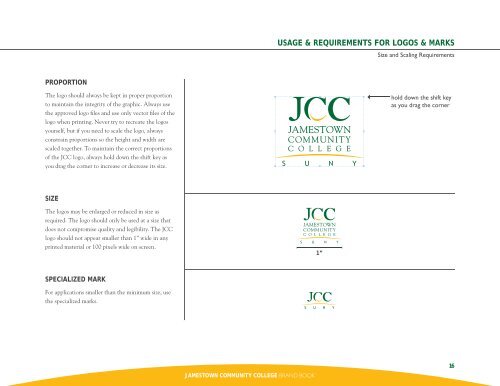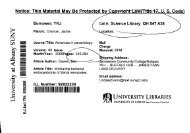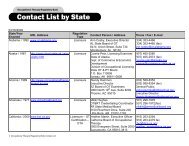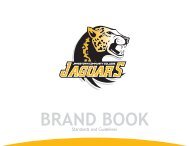JCC Brand Book (PDF) - Jamestown Community College
JCC Brand Book (PDF) - Jamestown Community College
JCC Brand Book (PDF) - Jamestown Community College
Create successful ePaper yourself
Turn your PDF publications into a flip-book with our unique Google optimized e-Paper software.
USAGE & REQUIREMENTS FOR LOGOS & MARKS<br />
Size and Scaling Requirements<br />
PROPORTION<br />
The logo should always be kept in proper proportion<br />
to maintain the integrity of the graphic. Always use<br />
the approved logo fi les and use only vector fi les of the<br />
logo when printing. Never try to recreate the logos<br />
yourself, but if you need to scale the logo, always<br />
constrain proportions so the height and width are<br />
scaled together. To maintain the correct proportions<br />
of the <strong>JCC</strong> logo, always hold down the shift key as<br />
you drag the corner to increase or decrease its size.<br />
hold down the shift key<br />
as you drag the corner<br />
SIZE<br />
The logos may be enlarged or reduced in size as<br />
required. The logo should only be used at a size that<br />
does not compromise quality and legibility. The <strong>JCC</strong><br />
logo should not appear smaller than 1” wide in any<br />
printed material or 100 pixels wide on screen.<br />
1”<br />
SPECIALIZED MARK<br />
For applications smaller than the minimum size, use<br />
the specialized marks.<br />
16<br />
JAMESTOWN COMMUNITY COLLEGE BRAND BOOK