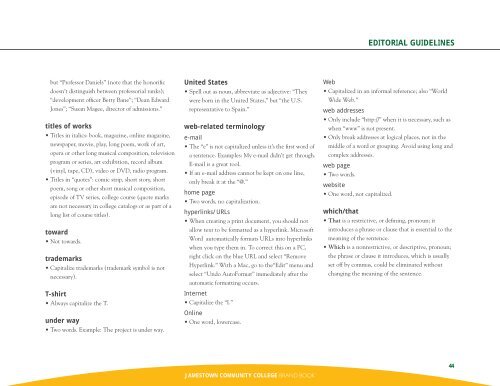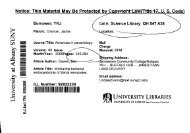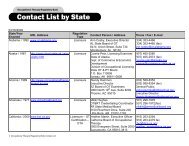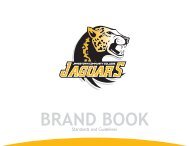JCC Brand Book (PDF) - Jamestown Community College
JCC Brand Book (PDF) - Jamestown Community College
JCC Brand Book (PDF) - Jamestown Community College
You also want an ePaper? Increase the reach of your titles
YUMPU automatically turns print PDFs into web optimized ePapers that Google loves.
EDITORIAL GUIDELINES<br />
but “Professor Daniels” (note that the honorifi c<br />
doesn’t distinguish between professorial ranks);<br />
“development offi cer Betty Bane”; “Dean Edward<br />
Jones”; “Susan Magee, director of admissions.”<br />
titles of works<br />
• Titles in italics: book, magazine, online magazine,<br />
newspaper, movie, play, long poem, work of art,<br />
opera or other long musical composition, television<br />
program or series, art exhibition, record album<br />
(vinyl, tape, CD), video or DVD, radio program.<br />
• Titles in “quotes”: comic strip, short story, short<br />
poem, song or other short musical composition,<br />
episode of TV series, college course (quote marks<br />
are not necessary in college catalogs or as part of a<br />
long list of course titles).<br />
toward<br />
• Not towards.<br />
trademarks<br />
• Capitalize trademarks (trademark symbol is not<br />
necessary).<br />
T-shirt<br />
• Always capitalize the T.<br />
under way<br />
• Two words. Example: The project is under way.<br />
United States<br />
• Spell out as noun, abbreviate as adjective: “They<br />
were born in the United States,” but “the U.S.<br />
representative to Spain.”<br />
web-related terminology<br />
e-mail<br />
• The “e” is not capitalized unless it’s the fi rst word of<br />
a sentence. Examples: My e-mail didn’t get through.<br />
E-mail is a great tool.<br />
• If an e-mail address cannot be kept on one line,<br />
only break it at the “@.”<br />
home page<br />
• Two words, no capitalization.<br />
hyperlinks/URLs<br />
• When creating a print document, you should not<br />
allow text to be formatted as a hyperlink. Microsoft<br />
Word automatically formats URLs into hyperlinks<br />
when you type them in. To correct this on a PC,<br />
right click on the blue URL and select “Remove<br />
Hyperlink.” With a Mac, go to the“Edit” menu and<br />
select “Undo AutoFormat” immediately after the<br />
automatic formatting occurs.<br />
Internet<br />
• Capitalize the “I.”<br />
Online<br />
• One word, lowercase.<br />
Web<br />
• Capitalized in an informal reference; also “World<br />
Wide Web.”<br />
web addresses<br />
• Only include “http://” when it is necessary, such as<br />
when “www” is not present.<br />
• Only break addresses at logical places, not in the<br />
middle of a word or grouping. Avoid using long and<br />
complex addresses.<br />
web page<br />
• Two words.<br />
website<br />
• One word, not capitalized.<br />
which/that<br />
• That is a restrictive, or defi ning, pronoun; it<br />
introduces a phrase or clause that is essential to the<br />
meaning of the sentence.<br />
• Which is a nonrestrictive, or descriptive, pronoun;<br />
the phrase or clause it introduces, which is usually<br />
set off by commas, could be eliminated without<br />
changing the meaning of the sentence.<br />
JAMESTOWN COMMUNITY COLLEGE BRAND BOOK<br />
44