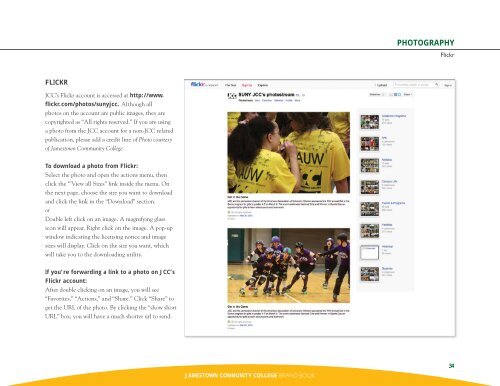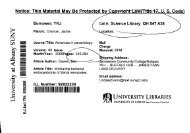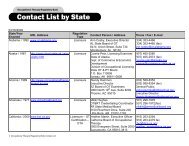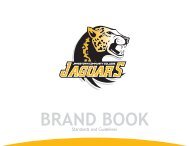JCC Brand Book (PDF) - Jamestown Community College
JCC Brand Book (PDF) - Jamestown Community College
JCC Brand Book (PDF) - Jamestown Community College
You also want an ePaper? Increase the reach of your titles
YUMPU automatically turns print PDFs into web optimized ePapers that Google loves.
PHOTOGRAPHY<br />
Flickr<br />
FLICKR<br />
<strong>JCC</strong>’s Flickr account is accessed at http://www.<br />
flickr.com/photos/sunyjcc. Although all<br />
photos on the account are public images, they are<br />
copyrighted as “All rights reserved.” If you are using<br />
a photo from the <strong>JCC</strong> account for a non-<strong>JCC</strong> related<br />
publication, please add a credit line of Photo courtesy<br />
of <strong>Jamestown</strong> <strong>Community</strong> <strong>College</strong>.<br />
To download a photo from Flickr:<br />
Select the photo and open the actions menu, then<br />
click the ‘”View all Sizes” link inside the menu. On<br />
the next page, choose the size you want to download<br />
and click the link in the “Download” section.<br />
or<br />
Double left click on an image. A magnifying glass<br />
icon will appear. Right click on the image. A pop-up<br />
window indicating the licensing notice and image<br />
sizes will display. Click on the size you want, which<br />
will take you to the downloading utility.<br />
If you’re forwarding a link to a photo on <strong>JCC</strong>’s<br />
Flickr account:<br />
After double clicking on an image, you will see<br />
“Favorites,” “Actions,” and “Share.” Click “Share” to<br />
get the URL of the photo. By clicking the “show short<br />
URL” box, you will have a much shorter url to send.<br />
34<br />
JAMESTOWN COMMUNITY COLLEGE BRAND BOOK