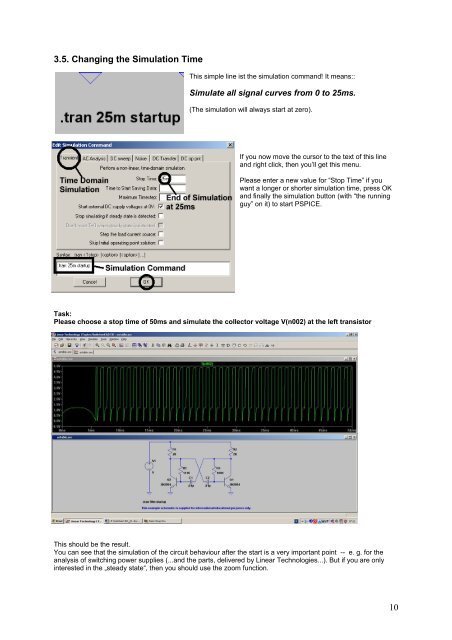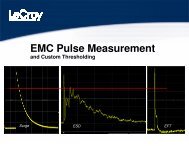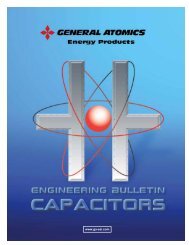SPICE-Simulation using LTspice IV
SPICE-Simulation using LTspice IV
SPICE-Simulation using LTspice IV
You also want an ePaper? Increase the reach of your titles
YUMPU automatically turns print PDFs into web optimized ePapers that Google loves.
3.5. Changing the <strong>Simulation</strong> Time<br />
This simple line ist the simulation command! It means::<br />
Simulate all signal curves from 0 to 25ms.<br />
(The simulation will always start at zero).<br />
If you now move the cursor to the text of this line<br />
and right click, then you’ll get this menu.<br />
Please enter a new value for “Stop Time” if you<br />
want a longer or shorter simulation time, press OK<br />
and finally the simulation button (with “the running<br />
guy” on it) to start P<strong>SPICE</strong>.<br />
Task:<br />
Please choose a stop time of 50ms and simulate the collector voltage V(n002) at the left transistor<br />
This should be the result.<br />
You can see that the simulation of the circuit behaviour after the start is a very important point -- e. g. for the<br />
analysis of switching power supplies (...and the parts, delivered by Linear Technologies...). But if you are only<br />
interested in the „steady state“, then you should use the zoom function.<br />
10