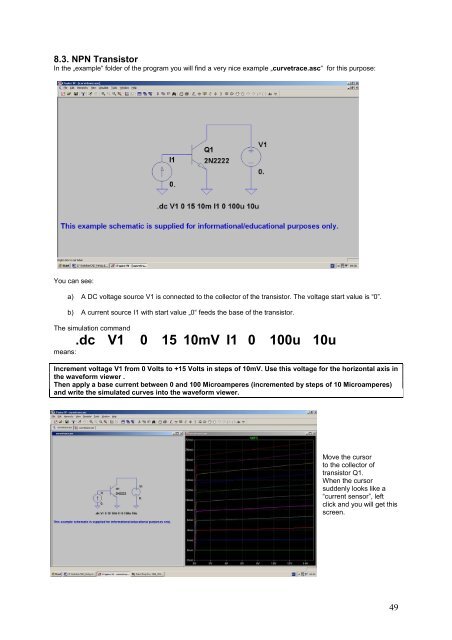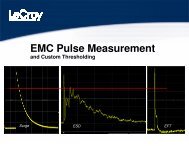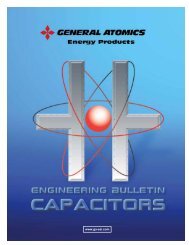SPICE-Simulation using LTspice IV
SPICE-Simulation using LTspice IV
SPICE-Simulation using LTspice IV
Create successful ePaper yourself
Turn your PDF publications into a flip-book with our unique Google optimized e-Paper software.
8.3. NPN Transistor<br />
In the „example“ folder of the program you will find a very nice example „curvetrace.asc“ for this purpose:<br />
You can see:<br />
a) A DC voltage source V1 is connected to the collector of the transistor. The voltage start value is “0”.<br />
b) A current source I1 with start value „0“ feeds the base of the transistor.<br />
The simulation command<br />
means:<br />
.dc V1<br />
0 15 10mV I1 0 100u 10u<br />
Increment voltage V1 from 0 Volts to +15 Volts in steps of 10mV. Use this voltage for the horizontal axis in<br />
the waveform viewer .<br />
Then apply a base current between 0 and 100 Microamperes (incremented by steps of 10 Microamperes)<br />
and write the simulated curves into the waveform viewer.<br />
Move the cursor<br />
to the collector of<br />
transistor Q1.<br />
When the cursor<br />
suddenly looks like a<br />
“current sensor”, left<br />
click and you will get this<br />
screen.<br />
49