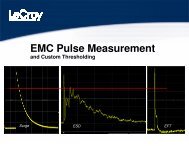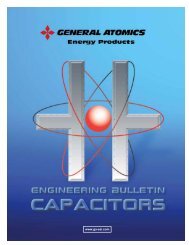SPICE-Simulation using LTspice IV
SPICE-Simulation using LTspice IV
SPICE-Simulation using LTspice IV
You also want an ePaper? Increase the reach of your titles
YUMPU automatically turns print PDFs into web optimized ePapers that Google loves.
1. Introduction<br />
Modern electronics needs circuit simulation -- only in this manner you can save time, cost and effort when<br />
designing new or modifying existing circuits. Every new idea can be tested without a real printed circuit board or a<br />
soldering iron. Therefore the “<strong>SPICE</strong>” program was developed before 1980 at the Berkeley University, running on<br />
FORTRAN machines. But the more important version for the „normal“ user is P<strong>SPICE</strong> ( = <strong>SPICE</strong> for the PC).<br />
Around the „<strong>SPICE</strong> Kernel“ lot of people have programmed shells and programs for simple and intuitive usage<br />
and so you can find lot of software offers on the market. Most of the available programs are excellent, but huge<br />
and expensive and so we have to say „Thank You“ to Linear Technologies. They offer a free full <strong>SPICE</strong>-program<br />
named „<strong>LTspice</strong>“ without any restrictions. It was foreseen to simulate switching power supplies <strong>using</strong> the<br />
semiconductors of the enterprise…..but can also be used for nearly other electronic purpose. It can be<br />
downloaded from the web without any problems or fees but the usage is a little tricky -- a mixture of command<br />
lines, menues and mouse clicks. So it needs a lot of effort before the first own simulation. And this was the reason<br />
for an old professor like me to write this tutorial for other people.<br />
Warning for the new user:<br />
There are sometimes several ways to get to the same command (hot keys, menu bar symbols, menu selection,<br />
menus that appear with a right mouse click, etc.). So find out the way which you personally prefer and don’t be<br />
afraid of or confused by the different kinds of run commands.<br />
-------------------------------------------------------------------------------------------------------------------------------------------<br />
2. Installation<br />
No problem: download the zipped software from the homepage (www.linear.com), click on the „.exe“-file and you<br />
will be guided by the program. An icon is created at last on your Windows-screen.<br />
--------------------------------------------------------------------------------------------------------------------------------<br />
3. Exercises with the included Example „Astable Multivibrator“<br />
3.1. Using Circuit and <strong>Simulation</strong><br />
Click on „File“ in the upper left corner and then open „examples“.<br />
In the folder “educational” you find the file “astable.asc”. Open it.<br />
So the screen with the schematic should<br />
now look like.<br />
5