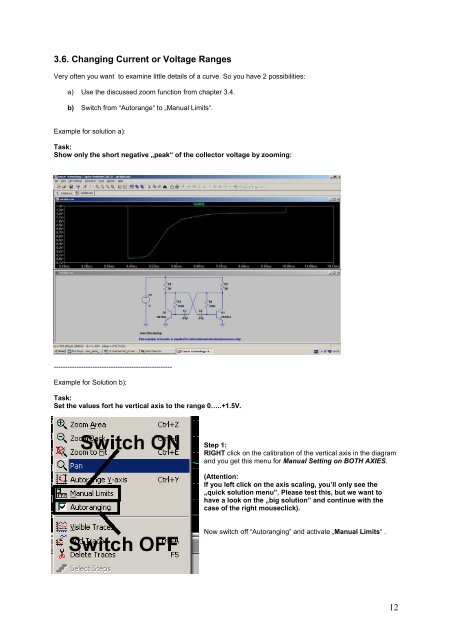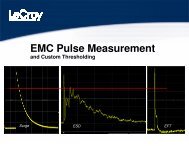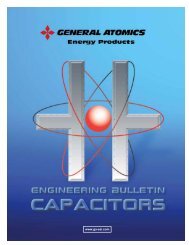SPICE-Simulation using LTspice IV
SPICE-Simulation using LTspice IV
SPICE-Simulation using LTspice IV
Create successful ePaper yourself
Turn your PDF publications into a flip-book with our unique Google optimized e-Paper software.
3.6. Changing Current or Voltage Ranges<br />
Very often you want to examine little details of a curve. So you have 2 possibilities:<br />
a) Use the discussed zoom function from chapter 3.4.<br />
b) Switch from “Autorange“ to „Manual Limits“.<br />
Example for solution a):<br />
Task:<br />
Show only the short negative „peak“ of the collector voltage by zooming:<br />
----------------------------------------------------<br />
Example for Solution b):<br />
Task:<br />
Set the values fort he vertical axis to the range 0…..+1.5V.<br />
Step 1:<br />
RIGHT click on the calibration of the vertical axis in the diagram<br />
and you get this menu for Manual Setting on BOTH AXIES.<br />
(Attention:<br />
If you left click on the axis scaling, you’ll only see the<br />
„quick solution menu”. Please test this, but we want to<br />
have a look on the „big solution” and continue with the<br />
case of the right mouseclick).<br />
Now switch off “Autoranging” and activate „Manual Limits“ .<br />
12