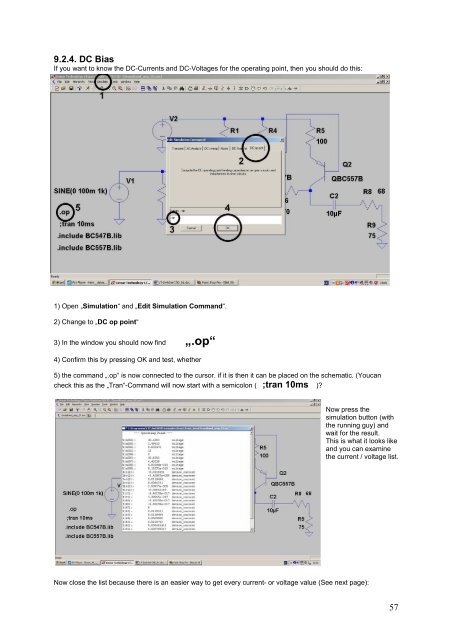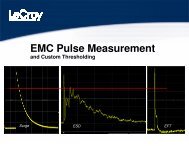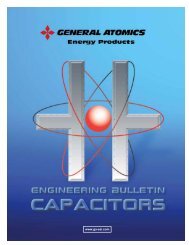SPICE-Simulation using LTspice IV
SPICE-Simulation using LTspice IV
SPICE-Simulation using LTspice IV
Create successful ePaper yourself
Turn your PDF publications into a flip-book with our unique Google optimized e-Paper software.
9.2.4. DC Bias<br />
If you want to know the DC-Currents and DC-Voltages for the operating point, then you should do this:<br />
1) Open „<strong>Simulation</strong>“ and „Edit <strong>Simulation</strong> Command“.<br />
2) Change to „DC op point“<br />
3) In the window you should now find „.op“<br />
4) Confirm this by pressing OK and test, whether<br />
5) the command „.op“ is now connected to the cursor. if it is then it can be placed on the schematic. (Youcan<br />
check this as the „Tran“-Command will now start with a semicolon ( ;tran 10ms )?<br />
Now press the<br />
simulation button (with<br />
the running guy) and<br />
wait for the result.<br />
This is what it looks like<br />
and you can examine<br />
the current / voltage list.<br />
Now close the list because there is an easier way to get every current- or voltage value (See next page):<br />
57