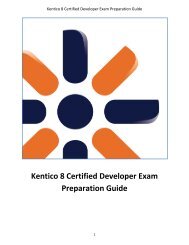Kentico CMS 7.0 RC Windows Azure Deployment Guide - DevNet
Kentico CMS 7.0 RC Windows Azure Deployment Guide - DevNet
Kentico CMS 7.0 RC Windows Azure Deployment Guide - DevNet
You also want an ePaper? Increase the reach of your titles
YUMPU automatically turns print PDFs into web optimized ePapers that Google loves.
12<br />
<strong>Kentico</strong> <strong>CMS</strong> <strong>7.0</strong> <strong>RC</strong> <strong>Windows</strong> <strong>Azure</strong> <strong>Deployment</strong> <strong>Guide</strong><br />
3. Choose the location where the <strong>Kentico</strong> <strong>CMS</strong> web installer, documentation and other related files will<br />
be deployed. Click Next and then Install.<br />
Please note: this is not the folder where your website will be placed, it's only a location for <strong>Kentico</strong> <strong>CMS</strong><br />
program and help files.<br />
4. After the installation is finished, check the Launch <strong>Kentico</strong> <strong>CMS</strong> Web Installer option and click<br />
Finish. Then continue with the Web installer.<br />
© 2012 <strong>Kentico</strong> Software