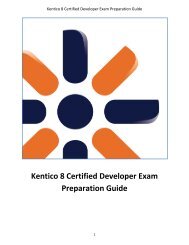Kentico CMS 7.0 RC Windows Azure Deployment Guide - DevNet
Kentico CMS 7.0 RC Windows Azure Deployment Guide - DevNet
Kentico CMS 7.0 RC Windows Azure Deployment Guide - DevNet
Create successful ePaper yourself
Turn your PDF publications into a flip-book with our unique Google optimized e-Paper software.
46<br />
<strong>Kentico</strong> <strong>CMS</strong> <strong>7.0</strong> <strong>RC</strong> <strong>Windows</strong> <strong>Azure</strong> <strong>Deployment</strong> <strong>Guide</strong><br />
1. Log in to the <strong>Windows</strong> <strong>Azure</strong> management portal.<br />
2. Navigate to Hosted Services, Storage Accounts & CDN -> CDN.<br />
3. Click New endpoint.<br />
4. From the drop-down list in the window that pops up, select the source for the CDN. The source can be<br />
either a hosted service or a particular storage account.<br />
© 2012 <strong>Kentico</strong> Software