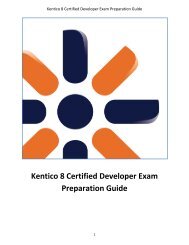Kentico CMS 7.0 RC Windows Azure Deployment Guide - DevNet
Kentico CMS 7.0 RC Windows Azure Deployment Guide - DevNet
Kentico CMS 7.0 RC Windows Azure Deployment Guide - DevNet
Create successful ePaper yourself
Turn your PDF publications into a flip-book with our unique Google optimized e-Paper software.
48<br />
<strong>Kentico</strong> <strong>CMS</strong> <strong>7.0</strong> <strong>RC</strong> <strong>Windows</strong> <strong>Azure</strong> <strong>Deployment</strong> <strong>Guide</strong><br />
2.14 Troubleshooting<br />
This topic lists errors that are most commonly encountered when running <strong>Kentico</strong> <strong>CMS</strong> in the <strong>Azure</strong><br />
environment, and describes solutions to them.<br />
Poor performance on local machine<br />
When running <strong>Kentico</strong> <strong>CMS</strong> in a local emulated environment, you may experience slow performance of<br />
the system, e.g. pages take long to load.<br />
This issue is caused by insufficient system resources. We recommend deploying the application to the<br />
cloud or running the emulator on a machine which provides enough performance.<br />
Role discovery data is unavailable<br />
When running <strong>Kentico</strong> <strong>CMS</strong> in a local emulated environment, you may encounter the following<br />
exception:<br />
System.InvalidOperationException: role discovery data is unavailable<br />
To resolve the issue, you can try some of the following solutions:<br />
Verify that you have set the correct start-up project for the <strong>Kentico</strong> <strong>CMS</strong> solution. Open the solution<br />
in Visual Studio, right click the <strong>CMS</strong><strong>Azure</strong> project in the Solution Explorer and choose Set as<br />
StartUp project from the pop-up menu.<br />
Verify that the <strong>Windows</strong> <strong>Azure</strong> Compute Emulator is running and that it is configured correctly. See<br />
the Application structure and configuration topic to learn how to configure the application to run in the<br />
emulated environment.<br />
The occurrence of the problem may be limited to machines which do not have enough resources to<br />
handle the load of the SDK. We recommend deploying the application to the cloud or running the<br />
emulator on a machine with sufficient performance.<br />
© 2012 <strong>Kentico</strong> Software