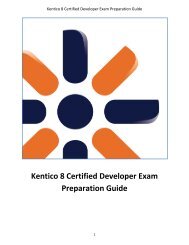Kentico CMS 7.0 RC Windows Azure Deployment Guide - DevNet
Kentico CMS 7.0 RC Windows Azure Deployment Guide - DevNet
Kentico CMS 7.0 RC Windows Azure Deployment Guide - DevNet
You also want an ePaper? Increase the reach of your titles
YUMPU automatically turns print PDFs into web optimized ePapers that Google loves.
8<br />
<strong>Kentico</strong> <strong>CMS</strong> <strong>7.0</strong> <strong>RC</strong> <strong>Windows</strong> <strong>Azure</strong> <strong>Deployment</strong> <strong>Guide</strong><br />
The <strong>CMS</strong>.IO namespace acts as an intermediary between the <strong>Kentico</strong> <strong>CMS</strong> business layer and various<br />
file storages, including <strong>Azure</strong>'s blob storage. On a standard non-<strong>Azure</strong> installation, <strong>CMS</strong>.IO only<br />
overrides the System.IO namespace. On <strong>Windows</strong> <strong>Azure</strong>, the namespace uses a provider which works<br />
with the blob storage, creating an imitation of the regular <strong>Windows</strong> file system.<br />
The <strong>CMS</strong>.IO namespace can be extended to support any other type of storage, e.g. the Amazon cloud<br />
drive.<br />
Additionally, you can make use of the <strong>Azure</strong> storage provider and store files in the cloud even if you're<br />
running a non-<strong>Azure</strong> installation. You can find more information about this approach in the Hybrid<br />
storage scenarios topic.<br />
The file storage is shared across multiple instances, therefore no file synchronization is needed.<br />
Important!<br />
Contrary to <strong>Windows</strong> file systems, the blob storage is case-sensitive. As a result,<br />
names of all files processed by <strong>Kentico</strong> <strong>CMS</strong> are converted to lower case before<br />
saving.<br />
This won't normally affect functioning of the system, although there are a few scenarios<br />
when you will have to take additional actions to prevent unexpected behavior.<br />
Running on multiple instances<br />
The fact that <strong>Kentico</strong> <strong>CMS</strong> can run in multiple instances on <strong>Windows</strong> <strong>Azure</strong> creates the need for<br />
synchronization of data between the instances. The <strong>CMS</strong> handles this by considering each instance a<br />
web farm server. Unlike the traditional web farm comprising multiple physical servers, you don't have to<br />
configure the web farm servers manually in the multiple-instance <strong>Azure</strong> environment. The only<br />
configuration that needs to be done is setting the number of instances in the service configuration file.<br />
Data is synchronized via web farm tasks, which are created and executed automatically.<br />
© 2012 <strong>Kentico</strong> Software