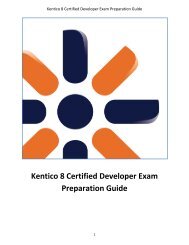Kentico CMS 7.0 RC Windows Azure Deployment Guide - DevNet
Kentico CMS 7.0 RC Windows Azure Deployment Guide - DevNet
Kentico CMS 7.0 RC Windows Azure Deployment Guide - DevNet
You also want an ePaper? Increase the reach of your titles
YUMPU automatically turns print PDFs into web optimized ePapers that Google loves.
30<br />
<strong>Kentico</strong> <strong>CMS</strong> <strong>7.0</strong> <strong>RC</strong> <strong>Windows</strong> <strong>Azure</strong> <strong>Deployment</strong> <strong>Guide</strong><br />
5. If you are installing on a production deployment, you will be asked to insert a license key for the<br />
domain. Staging deployments are automatically covered by any other valid license (including the<br />
temporary trial license), so you do not have to request a separate license for each unique deployment.<br />
The same applies to the local emulator, since it runs on the localhost (12<strong>7.0</strong>.0.1) domain, which may be<br />
used with any license, including the trial.<br />
If necessary, enter a valid license key and click the Next button.<br />
6. On the next screen, you will be offered the following options to set up an initial website:<br />
Choose a starter site - you can choose one of the sample sites provided with <strong>Kentico</strong> <strong>CMS</strong> to try<br />
out the features or use it as a base for the development of your own website.<br />
Continue to the New site wizard - this option is recommended if you wish to develop a new site<br />
from scratch.<br />
Import an existing <strong>Kentico</strong> <strong>CMS</strong> website - use this option if you have already created a website<br />
with <strong>Kentico</strong> <strong>CMS</strong> and need to import it into the new installation.<br />
If you are new to <strong>Kentico</strong> <strong>CMS</strong>, it is highly recommended to start with the sample Corporate Site. Select<br />
an option and click the Next button. A log will be displayed showing the progress of the website<br />
creation.<br />
© 2012 <strong>Kentico</strong> Software