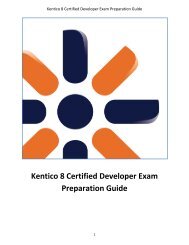Kentico CMS 7.0 RC Windows Azure Deployment Guide - DevNet
Kentico CMS 7.0 RC Windows Azure Deployment Guide - DevNet
Kentico CMS 7.0 RC Windows Azure Deployment Guide - DevNet
Create successful ePaper yourself
Turn your PDF publications into a flip-book with our unique Google optimized e-Paper software.
22<br />
<strong>Kentico</strong> <strong>CMS</strong> <strong>7.0</strong> <strong>RC</strong> <strong>Windows</strong> <strong>Azure</strong> <strong>Deployment</strong> <strong>Guide</strong><br />
Other types of session state providers<br />
Alternatively, you can set up a Blob/table or SQL <strong>Azure</strong> provider to maintain the<br />
session state if you do not wish to use AppFabric cache.<br />
Please see the article about Session State on <strong>Windows</strong> <strong>Azure</strong> published on our <strong>DevNet</strong><br />
portal for more information.<br />
5. Set the value of the <strong>CMS</strong>URLPort setting in the service configuration file to 80.<br />
<br />
The value of this setting should always match the port attribute of the element under<br />
the <strong>CMS</strong>App role in your service definition file (ServiceDefinition.csdef). If you need to use a different<br />
port for some reason, adjust the values in both the service definition and configuration.<br />
6. At this point, you can also choose if you wish to run the application in Full IIS mode or under Hosted<br />
Web Core (legacy mode). Full IIS mode is set by default and recommended, since it allows you to use<br />
the full range of IIS features, such as <strong>Windows</strong> Authentication. If you wish to use Hosted Web Core, you<br />
can do so by deleting or commenting out the section of the <strong>CMS</strong>App role in the service<br />
definition file. Also, edit the <strong>Azure</strong>Init.cs file in the Old_App_code/<strong>CMS</strong>Modules/<strong>Windows</strong><strong>Azure</strong><br />
folder and comment out the content of its ApplicationStartInit() and BeginRequestInit() methods.<br />
Once everything is configured appropriately, save the changes to all files and you can perform the actual<br />
deployment of the application. Please continue reading in the <strong>Deployment</strong> to the cloud topic to learn how<br />
this can be done.<br />
© 2012 <strong>Kentico</strong> Software