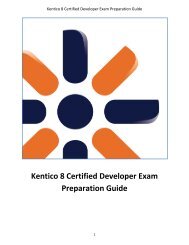Kentico CMS 7.0 RC Windows Azure Deployment Guide - DevNet
Kentico CMS 7.0 RC Windows Azure Deployment Guide - DevNet
Kentico CMS 7.0 RC Windows Azure Deployment Guide - DevNet
Create successful ePaper yourself
Turn your PDF publications into a flip-book with our unique Google optimized e-Paper software.
24<br />
<strong>Kentico</strong> <strong>CMS</strong> <strong>7.0</strong> <strong>RC</strong> <strong>Windows</strong> <strong>Azure</strong> <strong>Deployment</strong> <strong>Guide</strong><br />
<strong>Deployment</strong> ID of a staging deployment is generated automatically upon creation. Staging deployments<br />
are meant for development or testing purposes and the production deployment for running the live version<br />
of your application.<br />
Once you select one of the options, a form will be displayed where you can specify the service package<br />
(.cspkg) and configuration (.cscfg) files that were published on your local machine. When done, click<br />
OK to begin uploading the application to the hosted service.<br />
When your deployment is ready, press Start to run the application (if the hosted service is not<br />
automatically started after a successful deployment).<br />
The website will now be available under the URL displayed in the DNS name property of the<br />
deployment. If you open the site in a new tab of your browser, the application's database installer will<br />
start up. Please continue in the Database setup topic<br />
Domain names of <strong>Windows</strong> <strong>Azure</strong> websites<br />
In most cases, you will probably want to use a different domain name than the default<br />
one set for the production deployment. To achieve this, use your domain name registrar<br />
to create a CNAME record that maps a custom domain name to the DNS name of<br />
your application on <strong>Windows</strong> <strong>Azure</strong>.<br />
The same applies if you are running multiple sites on your <strong>Kentico</strong> <strong>CMS</strong> instance.<br />
Define a CNAME record for each site's domain name and map it to your production<br />
deployment's DNS name. The appropriate site will be loaded automatically.<br />
© 2012 <strong>Kentico</strong> Software