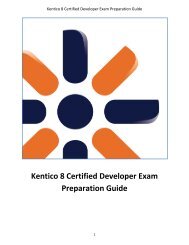Kentico CMS 7.0 RC Windows Azure Deployment Guide - DevNet
Kentico CMS 7.0 RC Windows Azure Deployment Guide - DevNet
Kentico CMS 7.0 RC Windows Azure Deployment Guide - DevNet
You also want an ePaper? Increase the reach of your titles
YUMPU automatically turns print PDFs into web optimized ePapers that Google loves.
32<br />
<strong>Kentico</strong> <strong>CMS</strong> <strong>7.0</strong> <strong>RC</strong> <strong>Windows</strong> <strong>Azure</strong> <strong>Deployment</strong> <strong>Guide</strong><br />
2.9 Deploying an existing website to <strong>Windows</strong> <strong>Azure</strong><br />
If you already have a <strong>Kentico</strong> <strong>CMS</strong> website hosted on a traditional web server and have decided to move<br />
it to the <strong>Windows</strong> <strong>Azure</strong> platform, there are several tasks that need to be performed in order to prepare<br />
the site for deployment.<br />
The recommended method is to install a new instance of <strong>Kentico</strong> <strong>CMS</strong> as an <strong>Azure</strong> project using the<br />
Web installer. Then, carry over all customizations from your original project into the <strong>CMS</strong>App project of<br />
the new application. Remember to check the configuration options specified in your site's web.config<br />
file and transfer them into the web.config of the new project. It contains some additional sections needed<br />
to run on <strong>Windows</strong> <strong>Azure</strong>, so simply copying the file is not an option.<br />
You can enter the connection string for your site's database either into the web.config file as usual, or<br />
the service configuration file under the application's <strong>CMS</strong><strong>Azure</strong> project. Please note that your database<br />
must use the same version of <strong>Kentico</strong> <strong>CMS</strong> as the installed <strong>Azure</strong> project. If this is not the case, you<br />
will have to perform the appropriate upgrade procedure for your original website, which also upgrades the<br />
database. You can download the upgrade package from the Support section of the <strong>Kentico</strong>.com website.<br />
If you also wish to have your database hosted on <strong>Windows</strong> <strong>Azure</strong>, please see the section below to learn<br />
how this can be done.<br />
You will also need to copy any additional files required by the site (such as custom user controls or<br />
stylesheet design files). Once the files are present in the new application's directory, include them in the<br />
project. To do this in Visual Studio, enable the Show all files button at the top of the Solution Explorer,<br />
then right click the given files and select Include In Project. Also check the properties (Right click -><br />
Properties) of all files that were included into the project and make sure that the value of their Build<br />
Action property is set to Content.<br />
This is necessary to ensure that the files will be part of the application once it is deployed to <strong>Windows</strong><br />
<strong>Azure</strong>.<br />
Once all customizations and required files are included in the project, you can configure it as described<br />
in the Application structure and configuration topic and then follow the instructions in <strong>Deployment</strong> to the<br />
cloud to complete the deployment of the application.<br />
Another possible approach is to manually convert your existing website to a <strong>Windows</strong> <strong>Azure</strong> application<br />
as described in the Converting a web site project to an <strong>Azure</strong> application topic. This is a relatively<br />
complicated process that should only be considered if your project is heavily customized and carrying<br />
over the changes is not a suitable option.<br />
Deploying media libraries<br />
© 2012 <strong>Kentico</strong> Software