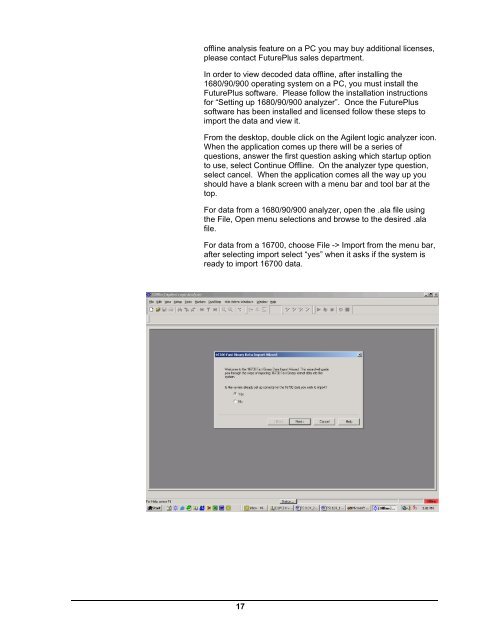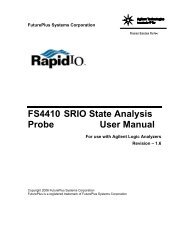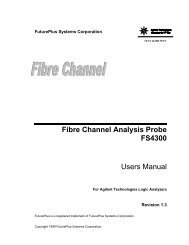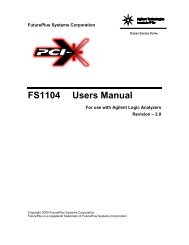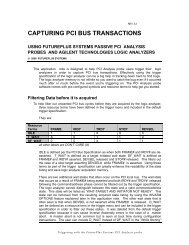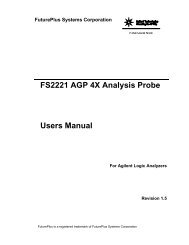FS2004 Users Manual - FuturePlus Systems
FS2004 Users Manual - FuturePlus Systems
FS2004 Users Manual - FuturePlus Systems
Create successful ePaper yourself
Turn your PDF publications into a flip-book with our unique Google optimized e-Paper software.
offline analysis feature on a PC you may buy additional licenses,<br />
please contact <strong>FuturePlus</strong> sales department.<br />
In order to view decoded data offline, after installing the<br />
1680/90/900 operating system on a PC, you must install the<br />
<strong>FuturePlus</strong> software. Please follow the installation instructions<br />
for “Setting up 1680/90/900 analyzer”. Once the <strong>FuturePlus</strong><br />
software has been installed and licensed follow these steps to<br />
import the data and view it.<br />
From the desktop, double click on the Agilent logic analyzer icon.<br />
When the application comes up there will be a series of<br />
questions, answer the first question asking which startup option<br />
to use, select Continue Offline. On the analyzer type question,<br />
select cancel. When the application comes all the way up you<br />
should have a blank screen with a menu bar and tool bar at the<br />
top.<br />
For data from a 1680/90/900 analyzer, open the .ala file using<br />
the File, Open menu selections and browse to the desired .ala<br />
file.<br />
For data from a 16700, choose File -> Import from the menu bar,<br />
after selecting import select “yes” when it asks if the system is<br />
ready to import 16700 data.<br />
17