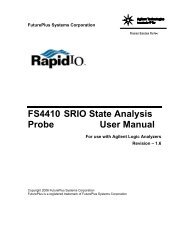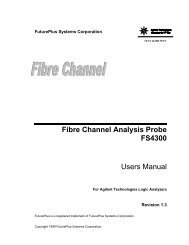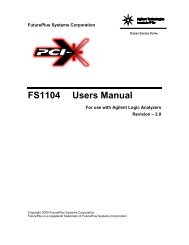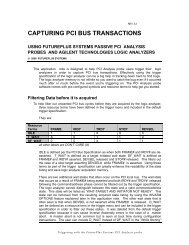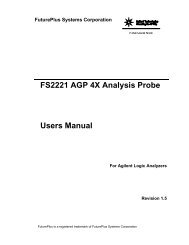FS2004 Users Manual - FuturePlus Systems
FS2004 Users Manual - FuturePlus Systems
FS2004 Users Manual - FuturePlus Systems
You also want an ePaper? Increase the reach of your titles
YUMPU automatically turns print PDFs into web optimized ePapers that Google loves.
Signal Connections<br />
Test Point pinout<br />
The <strong>FS2004</strong> contains 4, forty pin headers for connection to<br />
Agilent logic analyzers and test points for scope or flying lead<br />
logic analyzer connection.<br />
The <strong>FS2004</strong> test points can be accessed by removing the logic<br />
analyzer interface module and attaching directly to the test<br />
points. The signal names are clearly marked on the etch.<br />
The Preprocessor<br />
interface pinout<br />
The logic analyzer interface module attaches to the test pints on<br />
the probe/extender card. This then attaches to the logic<br />
analyzer thru 40 pin headers. The below figure displays how<br />
pins of the 40 pin cable headers are numbered.<br />
39 37 35 33 31 29 27 25 23 21 19 17 15 13 11 9 7 5 3 1<br />
40 38 36 34 32 30 28 26 24 22 20 18 16 14 12 10 8 6 4 2<br />
The following tables list the <strong>FS2004</strong> cable headers and the<br />
corresponding PC Card Cardbus signals after these signals<br />
have been terminated by the 90K ohm/10pf terminators.<br />
47