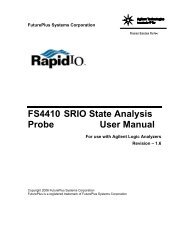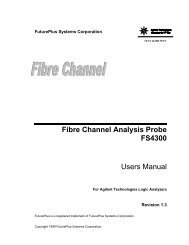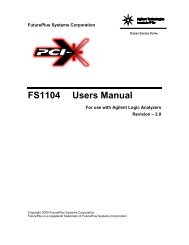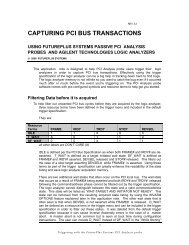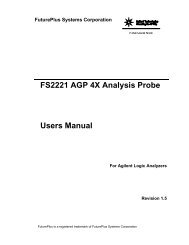FS2004 Users Manual - FuturePlus Systems
FS2004 Users Manual - FuturePlus Systems
FS2004 Users Manual - FuturePlus Systems
Create successful ePaper yourself
Turn your PDF publications into a flip-book with our unique Google optimized e-Paper software.
Setting up the<br />
1680/90/900 for PC<br />
Mapper<br />
PC Mapper is currently not available on the 1680/90/900.<br />
Acquiring Data<br />
Data can be acquired by touching the RUN button. As soon as<br />
there is activity on the bus, the logic analyzer will begin to<br />
acquire data. The analyzer will continue to acquire data and will<br />
display the data when the analyzer memory is full, the trigger<br />
specification is TRUE or when you touch STOP.<br />
The logic analyzer will flash “Slow or Missing Clock” if the PC<br />
Card Cardbus Clock signal is not being detected by the logic<br />
analyzer. In this case, check the logic analyzer to PC Card<br />
Cardbus Preprocessor connection.<br />
The State Display<br />
with the PC Card<br />
Cardbus PC Mapper<br />
Captured data is as shown in the following figure. The first figure<br />
displays the state listing after disassembly. The PC Card<br />
Cardbus PC Mapper is constructed so the mnemonic output<br />
closely resembles the actual commands, status conditions,<br />
messages and phases specified in the PC Card Cardbus Local<br />
Bus specification. Symbols have also been defined to help aid in<br />
analysis. The non-disassembled state listing displays PC Card<br />
Cardbus bus mnemonics in addition to data. All data is displayed<br />
in hex. One exception is the decode of the address for a<br />
CONFIGURATION READ or a CONFIGURATION WRITE<br />
transaction. The Function (FUNC=) and Bus (BUS=) data is<br />
displayed in decimal.<br />
33