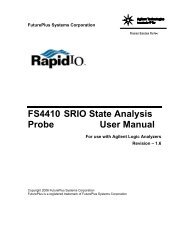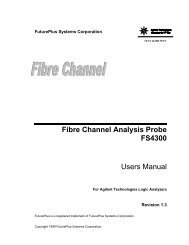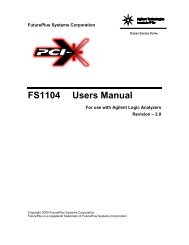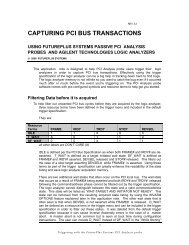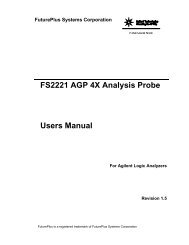FS2004 Users Manual - FuturePlus Systems
FS2004 Users Manual - FuturePlus Systems
FS2004 Users Manual - FuturePlus Systems
Create successful ePaper yourself
Turn your PDF publications into a flip-book with our unique Google optimized e-Paper software.
STAT Variable<br />
PC Card Cardbus Bus<br />
Signal Name<br />
Bit 10<br />
Bit 9<br />
Bit 8<br />
Bit 7<br />
Bit 6<br />
Bit 5<br />
Bit 4<br />
Bit 3<br />
Bit 2<br />
Bit 1<br />
Bit 0<br />
RESET#<br />
C/BE3#<br />
C/BE2#<br />
C/BE1#<br />
C/BE0#<br />
DEVSE#L<br />
STOP#<br />
LOCK#<br />
PERR#<br />
SERR#<br />
PAR<br />
The ADDR, ADDR_B and<br />
DATA variables<br />
Using the 16517A/518A<br />
High Speed Timing Card<br />
The CYCLE variable<br />
The ADDR variable is AD[31-0] bits of the PC Card Cardbus<br />
bus. The DATA variable is a dummy variable that needs to be<br />
defined for the PC Card Cardbus inverse assembler. These<br />
variables should not be changed or deleted from the format<br />
Menu.<br />
The logic analyzer interface card can be removed for easy<br />
access to test points. These test points can be used to attach<br />
the flying lead set of the 16517A/518A high speed timing card.<br />
The PC Card Cardbus Preprocessor diskette has a configuration<br />
file named FS18PE that can be used as a starting point. Use this<br />
file and the stake pinout shown in the General Information<br />
chapter to connect the 16517A/518A to the <strong>FS2004</strong> stake pins.<br />
The CYCLE variable is made up of the following PC Card<br />
Cardbus signals: TRDY#, FRAME#, IRDY#, C/BE(3,0),<br />
DEVSEL# and STOP#. This variable has 30 symbols defined<br />
that can be used to help make triggering, timing analysis and<br />
pattern filtering easier. The following lists the bit pattern and the<br />
corresponding symbol.<br />
21