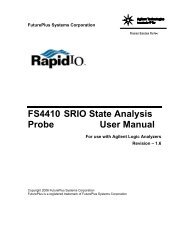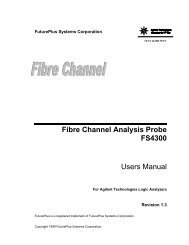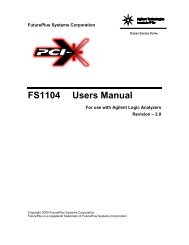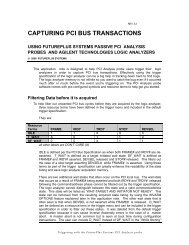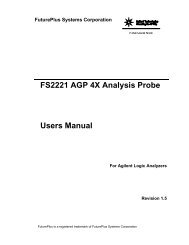FS2004 Users Manual - FuturePlus Systems
FS2004 Users Manual - FuturePlus Systems
FS2004 Users Manual - FuturePlus Systems
You also want an ePaper? Increase the reach of your titles
YUMPU automatically turns print PDFs into web optimized ePapers that Google loves.
Timing Analysis<br />
Installation Quick<br />
Reference<br />
Since the <strong>FS2004</strong> interface contains only passive matching<br />
terminators it introduces negligible skew to the PC Card Cardbus<br />
Local Bus signals.<br />
The following procedure describes the major steps required to<br />
perform timing analysis measurements with the <strong>FS2004</strong> module.<br />
1. Set the jumpers to the appropriate position on the<br />
<strong>FS2004</strong> module. See page 9 of this manual for details.<br />
2. After removing the probe tip assemblies, plug the logic<br />
analyzer cables into the logic analyzer interface module<br />
headers. See page 10 of this manual for details.<br />
3. Install the <strong>FS2004</strong> module into a slot in the target PC<br />
Card Cardbus Local bus.<br />
Acquiring Data<br />
4. Load the logic analyzer configuration file by loading the<br />
appropriate file from the preprocessor interface diskette.<br />
See page 14 of this manual for details.<br />
Touch RUN and, as soon as there is activity on the bus, the logic<br />
analyzer will begin to acquire data. The analyzer will continue to<br />
acquire data and will display the data when the analyzer memory<br />
is full, the trigger specification is TRUE or when you touch<br />
STOP.<br />
The logic analyzer will flash “Waiting for Trigger” if the trigger<br />
specification has not been met.<br />
43