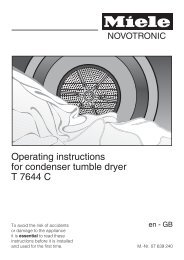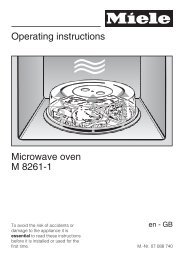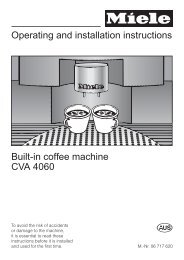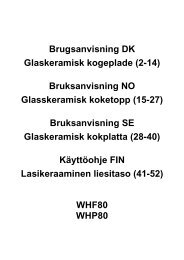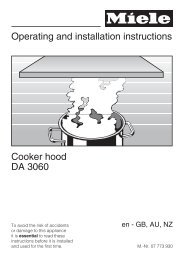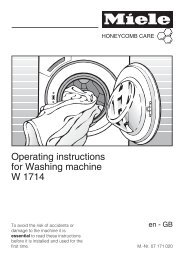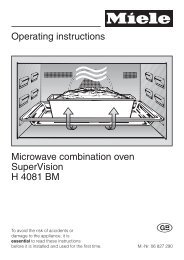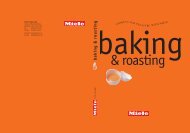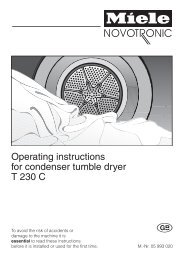Operating and installation instructions Oven H 5141 BP, H 5241 BP
Operating and installation instructions Oven H 5141 BP, H 5241 BP
Operating and installation instructions Oven H 5141 BP, H 5241 BP
You also want an ePaper? Increase the reach of your titles
YUMPU automatically turns print PDFs into web optimized ePapers that Google loves.
Settings <br />
Setting<br />
P6<br />
Clock format<br />
P7<br />
Demo<br />
programme<br />
(for dealer<br />
showroom<br />
use only)<br />
Status (* factory default setting)<br />
S24* 24 hour clock display.<br />
SI2<br />
12 hour clock display.<br />
S0* Touch the OK sensor for 4 seconds to deactivate the<br />
Demo programme.<br />
Four horizontal bars "----" will appear in the display.<br />
SI<br />
Touch the OK sensor for 4 seconds to activate the<br />
Demo programme. "MES_" will appear in the display.<br />
The oven can be operated but will not heat up.<br />
The pump for the Moisture plus function is also<br />
switched off.<br />
31