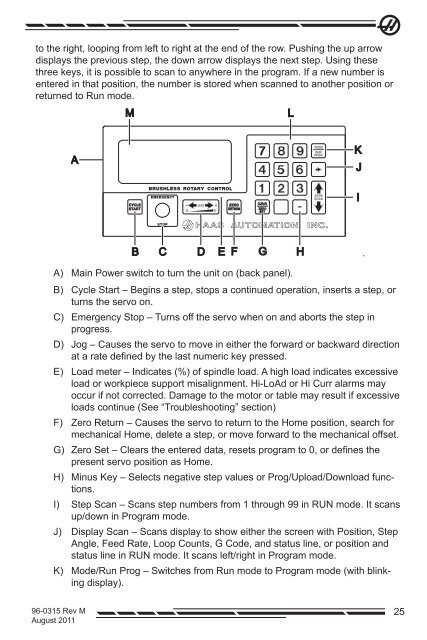August 2011 - Haas Automation, Inc.
August 2011 - Haas Automation, Inc.
August 2011 - Haas Automation, Inc.
Create successful ePaper yourself
Turn your PDF publications into a flip-book with our unique Google optimized e-Paper software.
to the right, looping from left to right at the end of the row. Pushing the up arrow<br />
displays the previous step, the down arrow displays the next step. Using these<br />
three keys, it is possible to scan to anywhere in the program. If a new number is<br />
entered in that position, the number is stored when scanned to another position or<br />
returned to Run mode.<br />
M<br />
L<br />
A<br />
K<br />
J<br />
I<br />
B<br />
C<br />
D<br />
E<br />
F<br />
G<br />
H<br />
.<br />
A) Main Power switch to turn the unit on (back panel).<br />
B) Cycle Start – Begins a step, stops a continued operation, inserts a step, or<br />
turns the servo on.<br />
C) Emergency Stop – Turns off the servo when on and aborts the step in<br />
progress.<br />
D) Jog – Causes the servo to move in either the forward or backward direction<br />
at a rate defined by the last numeric key pressed.<br />
E) Load meter – Indicates (%) of spindle load. A high load indicates excessive<br />
load or workpiece support misalignment. Hi-LoAd or Hi Curr alarms may<br />
occur if not corrected. Damage to the motor or table may result if excessive<br />
loads continue (See “Troubleshooting” section)<br />
F) Zero Return – Causes the servo to return to the Home position, search for<br />
mechanical Home, delete a step, or move forward to the mechanical offset.<br />
G) Zero Set – Clears the entered data, resets program to 0, or defines the<br />
present servo position as Home.<br />
H) Minus Key – Selects negative step values or Prog/Upload/Download functions.<br />
I) Step Scan – Scans step numbers from 1 through 99 in RUN mode. It scans<br />
up/down in Program mode.<br />
J) Display Scan – Scans display to show either the screen with Position, Step<br />
Angle, Feed Rate, Loop Counts, G Code, and status line, or position and<br />
status line in RUN mode. It scans left/right in Program mode.<br />
K) Mode/Run Prog – Switches from Run mode to Program mode (with blinking<br />
display).<br />
96-0315 Rev M<br />
<strong>August</strong> <strong>2011</strong><br />
25